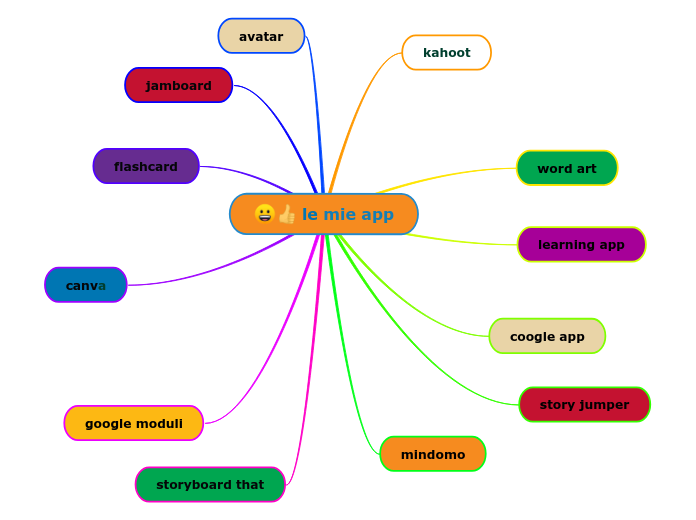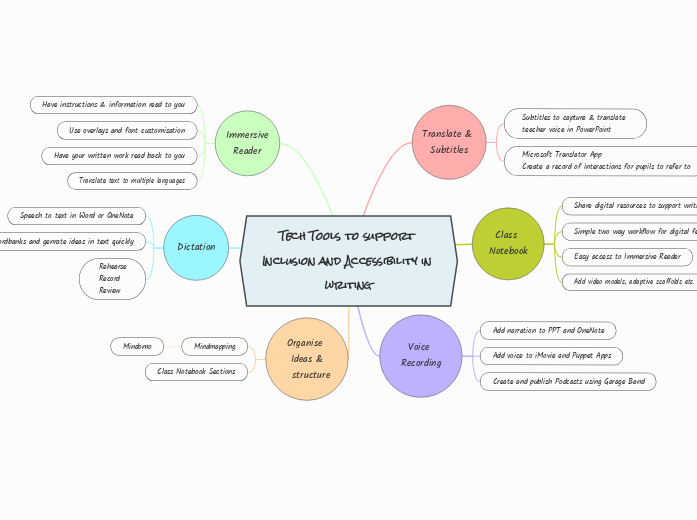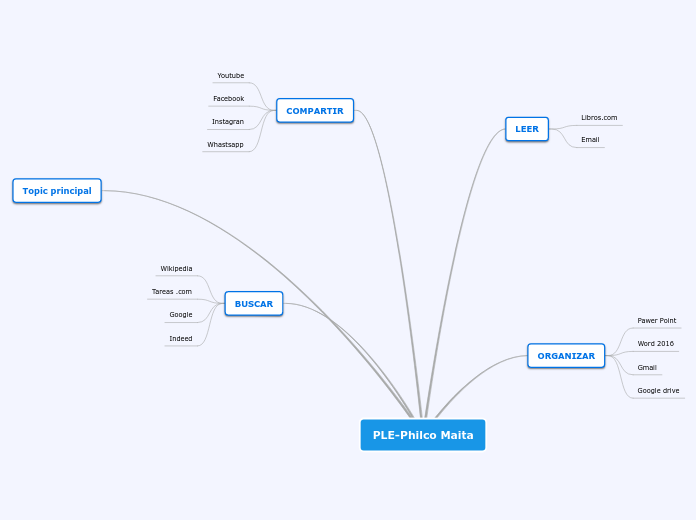Materias
INGLES
LANGUAGE
VOCABULARY
PRESENT CONTINUOO
SOCIAL STUDIES
INCA CIVILIZATION
VALDIVIA CULTURE
SCIENCE
HUMAN SKELETON
VERTEBRATES
FUNTIONS
Español
CIENCIAS NATURALES
INVERTEBRADOS
MUSCULOS
FUERZA
Studios Sociales
MANCO CAPAC Y MAMA OCLLO
INCAS
SEÑORIOS ETNICOS
lengua
Prefijos
sufijos
El informe general
musica
ROK
QUEEN
METALLICA
DEPECHE MODE
E
El K POP nos muy escuchado casi pero a mi si me gusta
BTS
BLAKC PINK
UR MAN
POP
La musica pop es muy conisida por que todo el munde lo escucha
El rey del pop
bilielish
ARIANAGRANDE
Tecnologia
Tecnología es fantástico ya que así puedo aprender mas pejinas de la computadora
mindomo
Microsoft Paint (formerly Paintbrush) is a simple
raster graphics editor
that has been included with all versions of
Microsoft Windows
. The program opens and saves files in
Windows bitmap
(BMP),
JPEG
,
GIF
,
PNG
, and single-page
TIFF
formats. The program can be in color mode or two-color
black-and-white
, but there is no
grayscale
mode. For its simplicity and that it is included with Windows, it rapidly became one of the most used applications in the early versions of Windows, introducing many to painting on a computer for the first time. It is still widely used for simple image manipulation tasks.
In July 2017, Microsoft added Paint to the list of deprecated Windows features and announced that it would become a free standalone application in the
Microsoft Store
, and also included a warning in the Paint
application
that it eventually won't be installed by default. However, Paint continued to be included with Windows 10 in later builds, and eventually an update removed the deprecation warning from the application.
Word
Microsoft Word (or simply Word) is a
word processor
developed by
Microsoft
. It was first released on October 25, 1983[7]
under the name Multi-Tool Word for
Xenix
systems.[8]
[9]
[10]
Subsequent versions were later written for several other platforms including
IBM PCs
running
DOS
(1983),
Apple Macintosh
running the
Classic Mac OS
(1985),
AT&T Unix PC
(1985),
Atari ST
(1988),
OS/2
(1989),
Microsoft Windows
(1989),
SCO Unix
(1994), and
macOS
(formerly OS X; 2001
Subtopic
Mindomo is a versatile
freemium
collaborative mind mapping, concept mapping and outlining tool developed by
Expert Software Applications
.[1]
Mindomo offers a complete platform to develop ideas and brainstorming interactively with features including sharing, collaboration, task management, presentation and interactive web publication.[2]
[3]
Mindomo offers minimalist user interface with fresh look and powerful functions that help users in organizing information visually, which foster critical thinking through connecting ideas in a visual manner.[4]
Mindomo is available as web app accessible through any browser, also there is offline desktop version for
Windows
,
Linux
and
Mac
. In addition to dedicated apps for both
Android
and
iOS
. [5]
[6]
Mindomo's registered users can create and collaborate real-time on mind maps, while unregistered users can view the maps shared with them. Additionally, the software provides its users with ways to create presentations and mind map assignments.[
Mindomo core features include highly customizable nodes with ability to insert videos, audio, images, notes, emoji, hyperlinks and attachments to any node.[21]
Mindomo users can collaborate in real time and can choose to publish their work to the Internet for others to see.[22]
Mindomo has a very intuitive presentation mode allowing you to travel through your mind map with smooth zooms and pans[23]
. In addition. You can publish your mindmap not as a static image but as an interactive mind map.[24]
[23]
Mindomo can be used from any standard web browser, or by installing the
desktop
, iPad and Android applications.[25]
As a
freemium
software, Mindomo offers its basic services for free, while charging for premium features.[26]
Drawback of Mindomo is that some of the useful features, such as downloading in certain formats or uploading documents, are only available in the upgraded, paid version.[27]
For educational sector, Mindomo offers student assignments for teachers. in addition to integration with many Learning management systems.[27]
Mindomo also has dedicated features for business users including assigning tasks for team members, commenting feature and planning your projects with Gantt chart view.[28]
Mindomo provides schools with a platform for students and teachers to work cooperatively in order to form the 21st century classroom.[29]
With Mindomo teachers can become facilitators in guiding students toward achieving their goals.[30]
Mindomo foster student's creative expression through allowing students to include videos, images or any external files to support their ideas.[31]
Mindomo offered teachers with assignment tool that allow them to send an online request to their students inviting them to access incomplete mind map about a specific lesson.[32]
Student starts working in groups and begin exploring their broad topic questions and all their changes will be sent to their teacher as notifications in which he can provide feedback via Mindomo comment feature. In the end students encouraged to turn their mind map into a presentation using Mindomo presenter to explain their research process step by step.[27]
Mindomo also allows for printing mind map on paper, which can be annotated and also distributed to other students for peer review.[5]
In the business context, Mindomo offers capabilities that allows sharing mind maps with team members, who can then make their own updates. Mindomo allows assigning a person to each business function and also lets prioritizing subtopics that need focus. Good project management requires that each function have a person responsible for it.[33]
Michael Stratton the author of "The Effective Project Manager" addressed using mind maps in project management in which he provides examples and templates using Mindomo tool.[34]
Stratton states "My use of mind maps has changed how I view and approach work. I will never go back to using
MS Word
outlines or
MS OneNote
bullet points when initiating strategy work".[33]