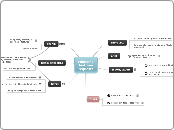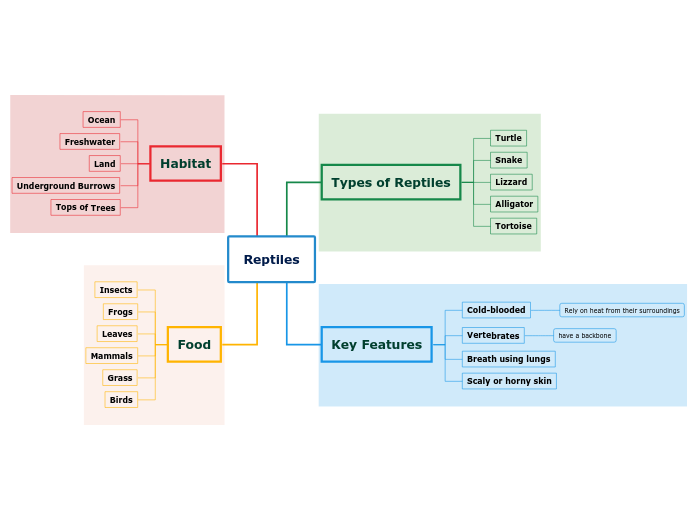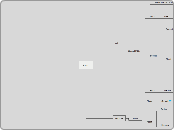Mindomo features requests
filters
ability to change filters order in list
ability to classify filters in directories
they loose much of there interest if it takes too long to go through a long list to find the one you need
display context in filter result
on hover, display path to root (number of level displayed custumable ?)
because in some maps, the position of the topic in the map is necessary to correctly interpret it (for example, if you have the same tasks to perform on several doc, you will probably have a list of the documents that need to be processed, with the same subtopics for each doc)
icons/categories
ability to add personal icons
icons (or at least some of them) should add a category property to the topic (similar to google tags)
usefull categories are:
input expected
question
+
-
important
etc ...
of course customizable categories are the best !
they would be usefull as filter and search constrain: imagine you just stick a ? icon on topic that are questions and you have a filter that makes a list of all questions in the map. if you combine it with the "ressource" property, you can have a list of question for you boss, a list for the IT manager, a list for your grilfriend, etc ...
search
seraching feature is very important
same for dates
add priority property to searchable features
say you want to check all priorty 1 task in the map, but you need to see them in the context of the map to interpret them properly, in that case, filters are not suitable. if you can select a priorty range as searching feature, you are good!
BUGS
no result in date related filter
duplicates in filter result
mail send 10/05/11
import/export
mindmapping is great !... for me and many oters, BUT
for my old fashioned boss, my creature of habits collegues who feel lost if there is no Microsoft logo around, and also because there was a world before mindmapping, meaning documents exists in other forms, you really need to be able to easily get information in and out a map, other wise, you hesitated more, before "trapping" a lot of information (i.e. work) in a map
I believe in / out features are essential for the developpement of mind mapping
copy branch under the selected topic as text outline
say I have a very big map for all my stuff about a project
I collect info I need to report / ask my boss under one topic.
when it is meeting time, I want to be able to quickly copy / paste just the branch under that topic and paste it as a indented outline in a word document that I can print and/or send by email
paste text as several topics
with text copied in the buffer, pasting would create a new topic for every new line (instead of just one topic that you need to manual cut into pieces)
this is essenitial when importing info from excel or word docs
print
quick way to print portion of map as displayed
say I have a map with the all the different topics I am currently working on. I make todo lists and keep track of what is done.
All of a sudden, M. Boss wants to know how things are going for a specific topic...
I need to be able to print a portion of the map as it is displayed (for example, with certain subbranches closed because they are currently not important ).
the tool could be similar to some screen capture tools that allows you to create an image of a protion of the screen by drawing a rectangle on the screen
short cuts
to change left panel (multimedia / tasks / notes /...)
to move branch up/down in same level