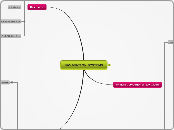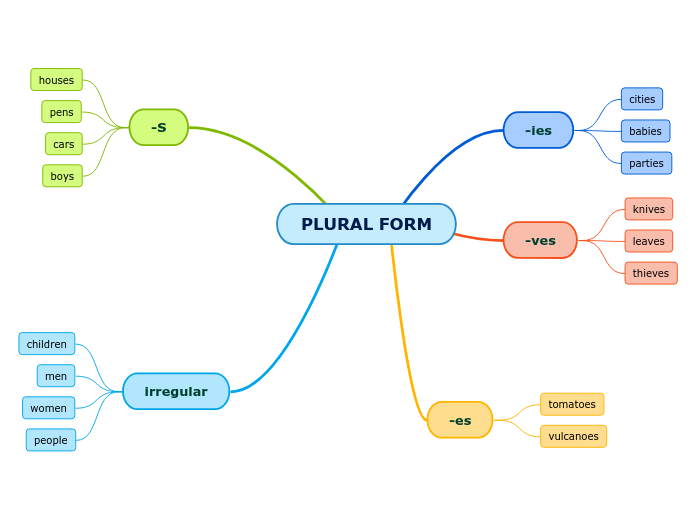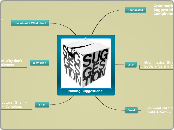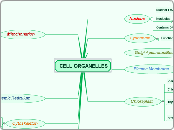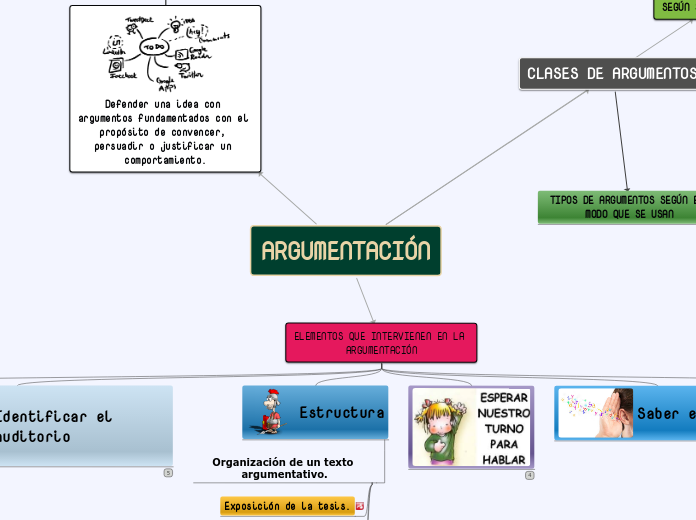NAVIGATION SYSTEMS
Documentació audiovisual
Nom: Berta Alomà Sesé
Data d'inici: 7 de novembre2011
Última actualització: 9 de novembre 2011
Mapa basat en el capítol: Dessigning Web Navigation
per James Kalbach
(Es pot trobar la versió on-line mitjançant el catàleg de la Biblioteca de la UPF.)
Page types
Functional pages
Functional pages allow people to complete a task online, such as conduct a search or send an email. Like content pages, they are often the destination page that fulfills a user's need.
They may be a little or no text on such pages so they often lack embedded navigation and related links.
Page Lenght
There are some factors that may help as a guideline to know when a page ends to stard a second one.
- Screen size.
- Content might not have the same impact or meaning when it's broken up into multiple smaller pages.
- People don't like to read online. For longer texts is less problematic and preferred to make them avaliable offline such as printing formats.
Web Applications
They refer to a range of pages that contain interactive features and functionality. People accomplish tasks on these pages such as writting emails, editing spreadsheets, managing projects, etc. as web tecnologies become more and more robust, online applications will become more common.
Submission Forms
Forms allow people to submit information. This might be to create an online account or profile
Search Forms
It's quite typical for a site search feature to be a small input field on the home page or on all pages of a site. Sometimes, however, a more detailed search is required, typically called an advanced search. As the name implies, this offers more control than a simple search. An advanced interface requires more space; consequently, a separate page is usually needed.
Contentpages
Product Pages
Functional elements
Email this page
Change size or colour
Wiew larger images or zoom in
Save to a wish list
Add to a shopping cart or purchase
Elements
Related products
Product descriptions
Further details
Product pictures
Content Pages
On information-rich web sites, content pages are ultimately what people are looking for: text, stories, articles, personal resumes, blogs, news, company historiesm and how-to information are just some examples. Conent pages are the funtemental currency of the web. The focus of content pages should be the content.
Navigational pages
Navigational pages, such as home pages, landing pages and galleries, play an important role in telling the story of a site and they also suport a range of search modes, help orientation...
Search Result Pages
These are similar to gallery pages but are dynamically created, based in user-entered keywords. Depending on the search terms, results may or may not be of a single product or content type.
Gallery Pages
Galleries are similar to landing pages, but povide an overview of a specific group of products or content instead of links to a site departament or section. Gallery pages are more than just a means to navigate a product page: they contain critical shopping information and allow visitors to campare products.
Landing Pages/overview pages
Landing pages provide an overview of main site categories. These often correspond to the options in a main navigation and provide an outline to the content in a given section.
Landing pages must provide both local and global orientation
Home page
They provide a dashboard-like view into the rest of the site's pages. They direct visitors to key areas of a web site.
A home page may algo contain text content or functionality, but usually in an abbreviated format only.
Resources
Mind Map based on
Designing Web Navigation, by James Kalbach
3.Information/research
Web developer's notes
Guia web
Análisis sistemas ne navegación blog
2.Software
MindMaps creator Mindomo
1.Dynamic Bibliography
World cat
Scirus
E-lis
Google Scolar
Primary Categories of Navigation
Utility Navigation
Types
Internal page navigation/anchor links/jump links
Some web pages can be very long. In these cases, it may be advanageous to add internal page links that allow peopleto jump from one section of a page to another. Internal navigation links basically scroll the page up or down, proiding a more effitient way of reaching sections of a longer page.
Beyond the quick access to content sections, internal links provide an overview of page content, much like a table of contents.
Language and country selectors
Country or region selectors
In some cases, content may differ based on the country or market. A country selector allows visitors to pick their market region. Note that language selection and country selection are different activities.
Sometimes country selection is done visually with a clickable world map. This, of course, assumes that people can identify the country they want on the map. Here, unlike for language selection, it is acceptable to use images of national flags.
Language
For sites that have sites in multiple languages, a language selector allows people to switch between them. Most often, visitors jump to the same web site, but in a different language. Sometimes, however, the local language site is completely different. Transitions may therefore be small or large. If there are only a few languages to select from, simple links at the top or bottom of the page may suffice.
Linked logos
Web sites very often have a logo at the top of each page. It is customary to link the entire image itself to the home page. People may or may not know of this behaviour, so some sites add an explicit labe underneath or to the side of the logo. In general linking the logo provides a predictable way to return to a familiar starting point. In some ways it is like an "undo" option.
Toolboxes
Toolboxes bring together site options that perform funcions- "tools" for doing things on the site. Toolboxes may include links to content or navigation pages, but often they link to functional pages.
Extra-site Navigation
Important for large corporations that may have diverse propduct areas or businesses, extra-site navigation links to other related sites, sub-sies or companies. This type of meta-navigation allows people to switch to relates web properties owned by a single provider.
Extra-site navigation is typically at the top right of the page
Associative Navigation
Footer Navigation
Located at the bottom of the page, footer navigation is usually represented by text links. These often acess a single page with no further keveks of structure below them -a deadened, so to speak.
Traditionally it contains supplementary information not pertinent to main topic of the site, such as copyright information, terms and conditions, and sites' credits.
Quick Links
Quick links provide acess to important content or areas of the site that may not be represented in a global navigation. They generally highlight frequently accessed content areas or tasks, but may also be used to promote areas deeper in the site. Marketers may see the value in quick links for an upsell effect.
Quick links often appear at the top or on the sides of pages. On the home-page, they may be prominently positioned in component of their own.
Contextual Navigation/associative links
It can vary, it's situational. Though links may transition to similar pages at the same level within the site, they quite frequently lead to new content areas, different page types, or even a new site.
Contextual navigation is places close to the content of a page. This creates a strong connection between the meaning of a text and the linked related pages.
Typical arrangements
Red ted links: contextual navigation may apear at the end or to the end or to the side of content. Useful for business and nwes sites.
Embedded navigation:contextual nav may be embedded within the text itself. As a result contextual navigation is ofen representated as plain text links.
Structural
Local Navigation/Sub-navigation
Local navigation is used to acess lower levels in a structure, below the main navigation pages.
It often works in conjuction with a global navigation system and is really an extension of the main navigation.
Common arrangements
Embedded vertical: when the main navigation is in a vertical menu, it's common to embed the local navigation between the main navigation options in a tree-like structure.
Horitzontal: Local navigation might also be represented by a second row of options under a horitzontal fglobal navigation or by dinamic menus.
Inverted-L: It is very common to place local navigation as vertical link, on the left, in the shape of a inverted L.
Main Navigation/Global Navigation
Presents the top level pages of a site's structure.
Caracteristics
Workflows that can't be interrupted: There are times when global navigation shouldn't be shown or can vary its form. Some task's flows should restrain people from jumping out in the middle of a process.
Stakeholder objectives: A visible, persistent global navigation may fullfill a stakeholder need.
User behaviour and needs: you need to understand your users and their information needs, then design acoordingly.
The size of the site
Smallers sites may be navigable with only contextual navigation.
Larger sites may benefit from steady main navigational mechanism across pages.
Often presented in a global navigation area wich generally includes the site logo and utility navigation. These controls generally apear in an uncharged consistent position on all or nearly all pages of a site.
Functions
Gives shape to a site. It defines the boundaries of the site itself.
Helps when users get interrupted while navigating and reminds visitors where they are in a site.
Allows people to switch topics. Visitors can get to other sections of a site effitiently or they can reset their navigation path and start over using main navigation options.
Aids in orientation. It is comforting to have a persistent navigation mechanism across the site, particulary for large information-rich sites.
Provides an overview and answers important questions users may have when first coming to a site.