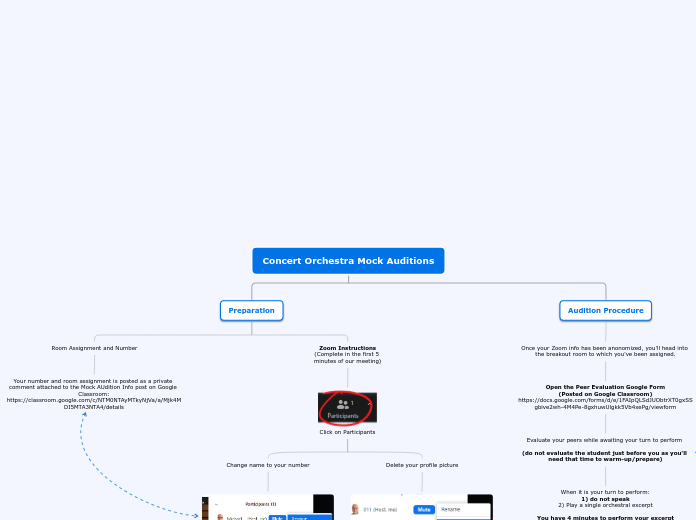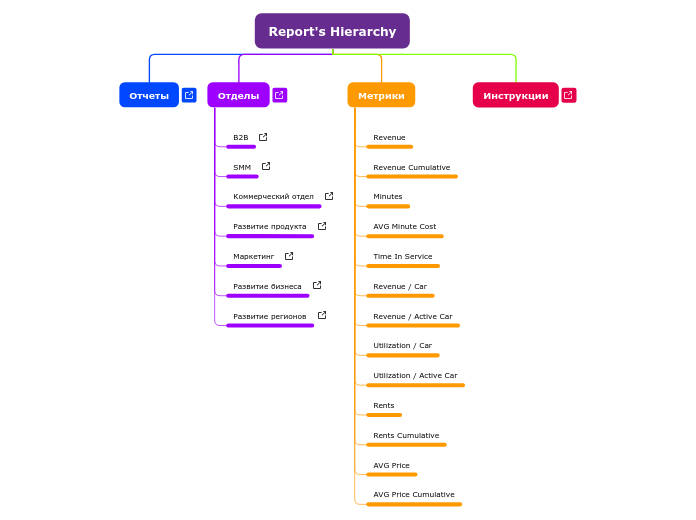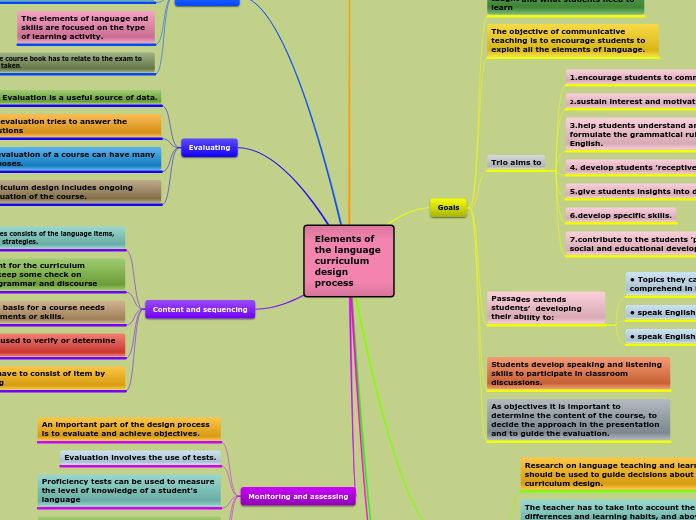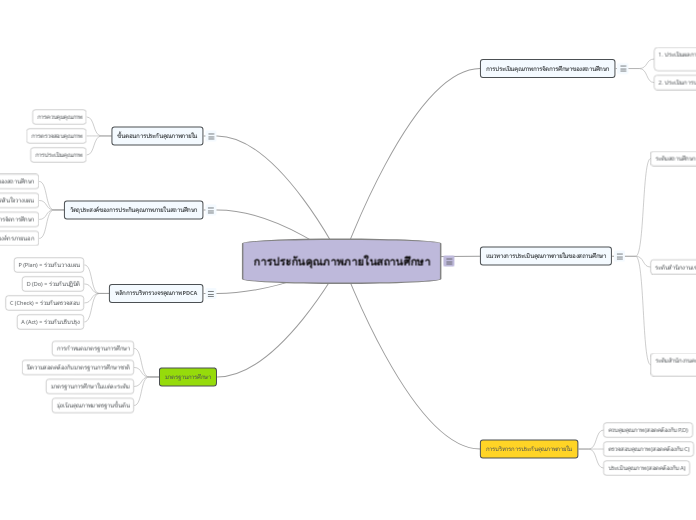door Michael Mascari 4 jaren geleden
495
Organigram
Participants in the Concert Orchestra Mock Auditions must follow specific procedures to ensure a smooth and fair experience. They need to anonymize their Zoom profiles, adjusting their profile pictures and names to their assigned numbers.