av Ricardo Jornet 14 år siden
369
Web Navigation Systems
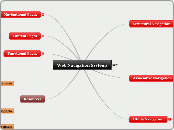
av Ricardo Jornet 14 år siden
369
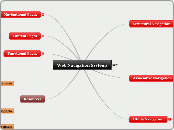
Mer som dette
When we talk about Navigation Systems, we are referring to the different ways a webpage can be organised to get the most of it.
They include Types of Navigation (structural, associative or utility navigation) and Types of Pages (navigational, content or functional pages). These concepts mix together to create different types of websites, and the success of them depends a lot on what mix we select.
References:
- "Types of Navigation", chapter on the book "Designing Web Navigation", by James Kalbach, O´Reilly Media, Safari Books.
- "Information Architecture for the World Wide Web", by Louis Rosenfeld and Peter Morville, O´Reilly Media, Safari Books.
- "Web Navigation", article on the English Wikipedia.
Ricardo Jornet Gallego
Documentació i Comunicació Audiovisual - Grup 102
Universitat Pompeu Fabra
30th October, 2011
Functional pages allow people to complete a task online, such as conduct a search or send an email. Like
content pages, they are often the destination page that users are looking for.
Web applications refer to a range of pages that contain interactive features and functionality. People
accomplish tasks on these pages: they write emails, edit spreadsheets, manage projects...
Web applications become more and more common as online technology becomes more robust.
Forms allow people to submit information. This might be to create an online account or profile, to apply
for a job, or to reserve a car, for example.
The advanced searchs usually need a page of their own, thus creating search forms. These contain a lot of searching options, and are more complete than normal plain basic search.
Content pages are ultimately what people are looking for: text, stories, articles, personal résumés, blogs, news, company histories...
In a logical way of thinking, the content of these pages should be direct content and not links or other things.
Product pages are obviously critical to e-commerce sites. They usually contain product pictures and descriptions, further details and related products, and allow users to add products to their shopping cart, send e-mails, ask for help...
Navigational pages point visitors to their ultimate goal: content or functional pages. They are stepping
stones in information seeking.
Search results pages resemble gallery pages, but are dynamically created based on user-entered keywords.
Galleries are similar to landing pages, but provide an overview of a specific group of products or content
instead of links to a site department or section.
Gallery pages are more than just a means to navigate a
product page: they contain critical shopping information and allow visitors to compare products.
Landing pages provide an overview of main site categories. Similar to how a home page provides an overview of the entire site, landing pages provide an outline to the content in a given section.
Providing a dashboard-like view into the rest of your pages, home pages direct visitors to key areas of your
web site. A common strategy is to show lower levels of navigation directly on the home page. A home page may also contain text content or functionality, but usually in an abbreviated format only.
Connects pages and features that help people use the site itself; these may lie outside the main hierarchy of the site, and their only relationship to one another is their function.
Some web pages can be very long. In these cases, it may be advantageous to add internal page links that
allow people to jump from one section of a page to another. Internal navigation links basically scroll the
page up or down, providing a more efficient way of reaching sections of a longer page.
For sites that have sites in multiple languages, a language selector allows people to switch between them.
In some cases, content may differ based on the country or market. A country selector allows visitors to
pick their market region. Note that language selection and country selection are different activities.
Web sites very often have a logo at the top of each page, which is customary to link to the home page. People may or may not know of this behavior, so some sites add an explicit label underneath or to the side of the logo. In general, linking the logo provides a predictable way to return to a familiar starting point.
Toolboxes bring together site options that perform functions—“tools” for doing things on the site. Toolboxes
may include links to content or navigation pages, but often they link to functional pages.
Important for large corporations that may have diverse product areas or businesses, extra-site navigation
links to other related sites, sub-sites, or companies.
Connects pages with similar topics and content, regardless of their location in the site; links tend to
cross levels on the web structure.
Located at the bottom of the page, footer navigation is usually represented by text links. These often
access a single page with no further levels of structure below them.
Traditionally, footer navigation contains supplementary information not pertinent to main topic of the site, such as copyright information, terms and conditions, and site credits. But footer navigation doesn’t have to be insignificant: related links and logical next steps may also be included.
Quick links provide access to important content or areas of the site that may not represented in a global
navigation. They generally highlight frequently accessed content areas or tasks, but may also be used to
promote areas deeper in the site.
Adaptive navigation is a special kind of a contextual navigation. Its links are generated by an algorithm analysing what pages people do prefer. As a consequence, it will show the most interesting places on the web.
Contextual navigation can vary, being a situational thing. Though links may transition to similar pages at the same level within the site, they quite frequently lead to new content areas, page types or new sites. Primarily, it consists on links.
Contextual navigation may appear at the end or to the side of content, in a separate fashion.
Contextual navigation may be embedded within the text itself. As a result, contextual navigation is
often represented as plain text links.
Structural Navigation connects pages within the site on a hierarchic fashion; in any page you can move to the pages above and below it.
Local navigation often works in conjunction with a global navigation system and is really an extension of
the main navigation. The conjunction of main and local navigation can be made in three diferent ways.
Local navigation is used to access lower levels in a structure, below the main navigation pages. It usually shows options in the same hierarchic level or in lower levels.
Overall, local navigation provides a great deal of context, such as which topics belong together, related
content... In this sense, local navigation plays a key role in indicating the “aboutness” of the
site.
The main navigation generally represents the top-level pages of a site’s structure—or the pages just below
the home page. From a user’s standpoint, the main navigation plays a critical role:
- It provides and overview and answers important primary questions.
- It orientates the user.
- It allows people to switch topics.
- It helps when users get interrupted while navigating and reminds visitors where they are in a site.
- In many ways, the main navigation defines the boundaries of the site itself, giving shape to it.
Workflows that can´t be interrupted
Stakeholder Objectives
User behaviour and needs
The size of the site