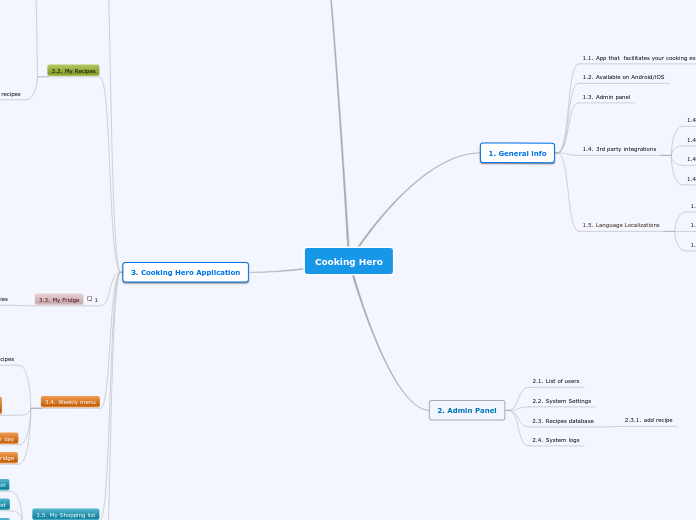Cooking Hero
General info
App that facilitates your cooking experience
Available on Android/iOS
Admin panel
3rd party integrations
Login with Gmail
Billing via AppStore and Google Play store
Analytics
Ingredients Database
Language Localizations
Ukrainian
Russian
English
Search menu
Search
Options
Vegetarian
Gluten-free
Complexity
Easy
Normal
Hard
Ingredients
Caloric value per serving
Sort by
Category
Matching ingredients in the fridge
Complexity
Caloric value
Category
Breakfast
Lunch
Dinner
Snack
Admin Panel
List of users
System Settings
Recipes database
add recipe
System logs
Cooking Hero Application
Log In
App Onboarding (guide)
Registration/Authorization/Password Recovery
My Recipes
Family cook book
Access other Family member's Recipes
Search
List of my recipes
Add recipe manually
Add recipe from HERO RECIPES database
search
Edit recipe
Add tag
Options
Vegetarian
Gluten-free
Categories
Breakfast
Lunch
Dinner
Complexity
Easy
Average
Master
Caloric value
Share recipe in Family cookbook
Save as my new recipe
Delete recipe from the list
Search
My Fridge
List of groceries
Add Item
Set quantity
Remove item
Weekly menu
Compose menu from existing recipes
Select from My Recipes
Select from Family CookBook
Add to shopping list if ingredients
are not in Fridge
Based on Weekly Menu
Excluding ingredients existing in Fridge
Show caloric value per day
Mark as cooked, ask to remove ingredients from Fridge
My Shopping list
Add Items to List
Remove Items from List
Create different shopping List
Share with certain Family Member
Settings
Name
Upgrade to Premium
Add family member
Email invite
Export/Import Recipes
T&C
Contact Us
Ask a question
Report a problem
Restore my purchases