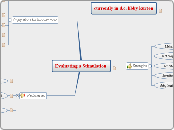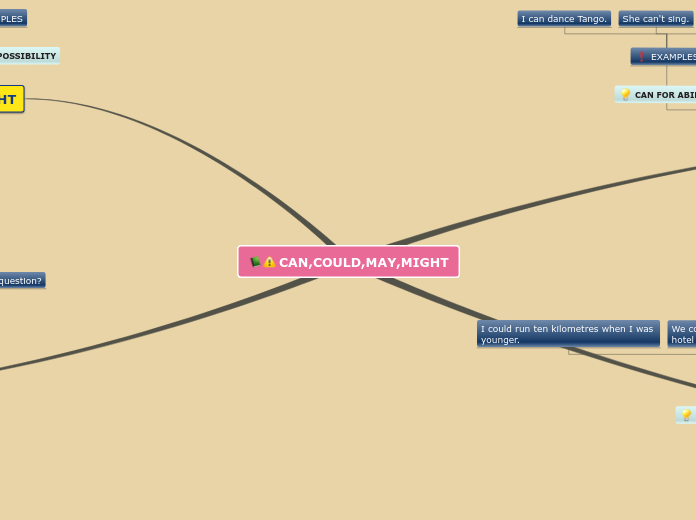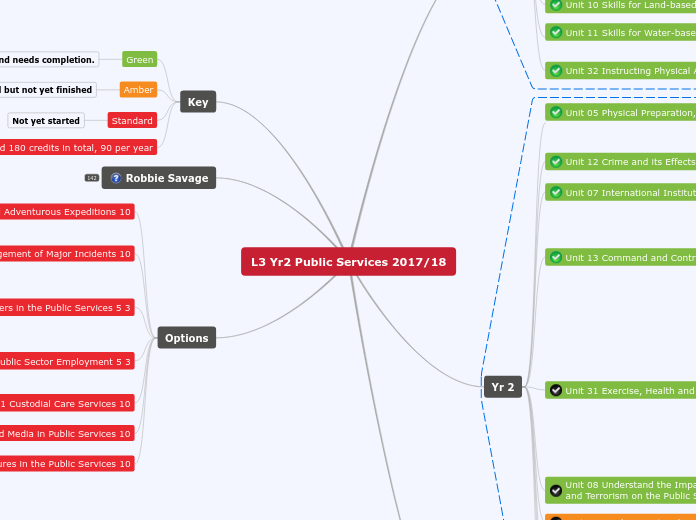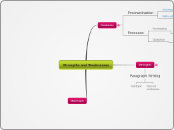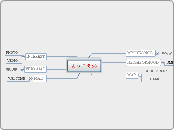Jeff Vogt- Purpose
Yes, it is reminiscent of video/computer controls. My question though is, "Who is this simulation actually geared to/for?" To me, it really didn't seem like it served an educational purpose. So if not for kids, then who?
libby k
after going to the actual museum this weekend i would your point is well taken as it seems as though the site is still very much under development.
looks like they have been speanding more time updating their exhibits.... i highly recomend this museun if ever in d.c.... perhaps they have spent all their money on these updates. at the museum, they had lots of info, videos, diagrams along with all the pictures we saw on the site. they could upload these??? that would make it a very cool site.
currently in d.c. libby kurten
do you guys have any questions about the museum you would like me to find out the answer to? i am living in d.c. now and plan to go down to the museum this weekend.. i just thought that you might have some questions i could answer while there.
we are planning to go saturday but anything after that might be possible too.
Melanie's floating topic
I haven't peeked at the simulation yet...but thought I would atleast start us with a layout. Sorry for taking your job Jeff! ;-)
Jennifer Newman
Thank you!
Looks Good!
Evaluating a Stimulation
This week, we focus on virtual tours. The example we'll focus on is from the world-famous National Museum of Natural History at the Smithsonian in Washington, D.C. Before you enter the discussion, take time to explore the this simulations thoroughly.
The Smithsonian The National Museum of Natural History
http://www.mnh.si.edu/panoramas/flashVersion/index.html
Here's the scenario. The Smithsonian website is full of text, images, video, and sound. Virtual tours are also available for some of the exhibits.
* As a learning experience, what are the particular strengths and weaknesses of this simulation? As an educator, what feasible suggestions for improvement might you make to the Smithsonian about this virtual tour?
Weaknesses
Jeff Vogt- Sluggish"ness"
Anybody else find that it just wasn't fast enough...the controls that is? I know we've been discussing the whole gotta have it here and now type of students we all possess, but the arrows to me, took to long and were too sluggish. Anybody else?
Melanie Gray -
Using the arrows was a bit sluggish - but then just using your mouse was really tough too! I was zooming all over the place! There has to be a happy medium somewhere!
Jeff Vogt
I had a chance to check this out. Maybe it's just me but I have some questions:
1.) Has anyone found sound?
2.) Has anyone found any links to anything other than pictures...where's the information?
3.) I felt a little trapped not being able to access anything other than pictures.
I do not want to go too far in picking this site apart until I talk with you three and determine what I am missing. I am CONVINCED I am missing something...Please help!
Jennifer Newman-Information
That was my first big question: Where is the information? I thought it was neat to actually see inside the museum, but really didn't have much of an idea of what I was looking at.
libby kurten- information
i agree. they had a great picture of an early whale fossil (i think it was a whale) showing the bone structure of the flipper which have a structure much like a foot. great picture - great example when talking about evolution- but no information to confirm what i was looking at!
i too see great possibilities here but for now the site needs more information and flexibility for it to be a really powerful tool.
it may still work well to show specific examples if you know what you are lokking for.
Melanie Gray
I haven't been able to find any other clips other than photographs. I tried using differnt browsers too (safari and firefox) and no dice with sound either.
Melanie Gray - navigation controls
Very cool to be able to move hte mouse around the screen - however more than once I was looking at the ceiling and it took me a bit to get myself back to normal.
I was also dissapointed that I wasn't able to "walk" though to all of the exhibits. I only got to stop where the simulation allowed me to. Would have love to seen some other items up close.
Jennifer Newman-Controls
I had problems with the controls too. It worked ok once I got the hang of it, but I too kept flashing to the floor or ceiling. For a while it was pretty frustrating.
libby kurten - controls
i think younger students would need to get the hang of the controls so there might be some frustration... but....if you have ever watched some of these video games - which i do not have a lot of experience with - our students play, these controls were very much like the games they play.
This is true! Students are capable of mastering many different types of game controls, so it stands to reason that with time this would not present a challenge either.
Suggestions for improvement
Jeff Vogt- A little more "real feel"
I kind of felt as though I was hanging out in the museum by myself (which I was) but the fact that there wasn't any sound period bugged me. Perhaps for just a more unique feel, background noise, other people walking around. It would have made it appear more life like and believeable.
It took me some time to find the map you guys were talking about. Perhaps it would have been good to start with the map? Or even make it a little more obvious where it could be found? For a while I was just stuck in the one room turning around and around!
Jeff Vogt- Direction???
I did stumble upon the overall map view, but I didn't really know what order was best to go. I liked that it showed me where I had been, but direction or an order would be nice.
Melanie Gray - directions
Absolutely! I also thought the initial guidelines were a bit unclear. I was looking at it in full screen but soon realized I couldn't go to differerent floors. The front page only said that it was in progress but didn't explain what htat meant.
Melanie Gray - scavengar hunt
Some type of scavenger hunt to go along with this would be great. Especially if it explained hte exhibits more.
Jeff Vogt- Good Idea
Scavenger hunt would've been cool!
Jeff Vogt- Connection to other materials/ resources
I may have to come back and reevaluate the site once I figure out what I am missing, but I think a definite way for the Smithsonian to improve this site is to make it more focused. Seeing it is cool and all, but for what purpose? I know that's the educator inside talking, but really, I think a connection to different units within a biology course perhaps, or provide questions that accompany this virtual trip. Then, for each exhibit, the placards and such could provide the answers.Really, I felt like I was just poking around but didn't really learn anything. Provide a focus.
Jennifer Newman-Connection
I too felt that information (placards) could have really made this experience more focused on a specific learning objective. Without this piece it feels a lot like just looking at pictures.
Melanie Gray - yes!
Jeff you said it much more succently than I did. But felt that something was missing too. Needed some type of direction...
Strengths
libby kurten- map
i thought the map button on the top of the screen was a nice detail. it kept track of what i had clicked on and gave me another perspective of where i was in the muesum.
Jennifer Newman-Map
It was nice to be able to track what was visited and what was yet to come. It helped to not feel like time was being wasted.
Jennifer Newman-Hot Spots
I did like how the simulation showed the "hotspots" or new places you could move to. This was helpful in navigating to new locations. Without it, there would be more of a random clicking process for navigation.
Jennifer Newman-Ability to Visit
I think it must be said that this simulation at least does give you the opportunity to visit the Museum of Natural History. Many of our students probably never will, so this experience at least begins opening the door to that visit. Who knows? Maybe the simulation would intrigue someone to visit who might not otherwise.
libby kurten - visit
the muesum has done an amazing job of updating their dioramas... many may not visit but the tour is excellent advertisement.
last year i used a portion of this site to excite my 6th graders in india about turning their classroom into a sea diorama. we had a 6 meter shark among other 3-d creatures.
Jeff Vogt- The Real Feel
The graphics were definitely sweet. Even when zooming in, the resolution was pretty good. I do have to say, because I haven't found the info yet, I was looking to zoom in to the placards on the walls and exhibits but the resolution wasn't quite that good to actually see what they said.
Jennifer Newman-Zoom
I thought the zoom was a nice tool too for getting closer to things that were particularly striking to me. It wasn't perfect detail, but it was still of good quality for the most part.
libby kurten - real good look
what a beauty! the look of the site is very realistic!
Melanie Gray - choose your own path
The ability to choose my own path was really nice. I got to decide what I wanted to check out first. Much like my kids do at the museum anyways.
libby kurten -path
i agree the choice was nice- put the learner in control