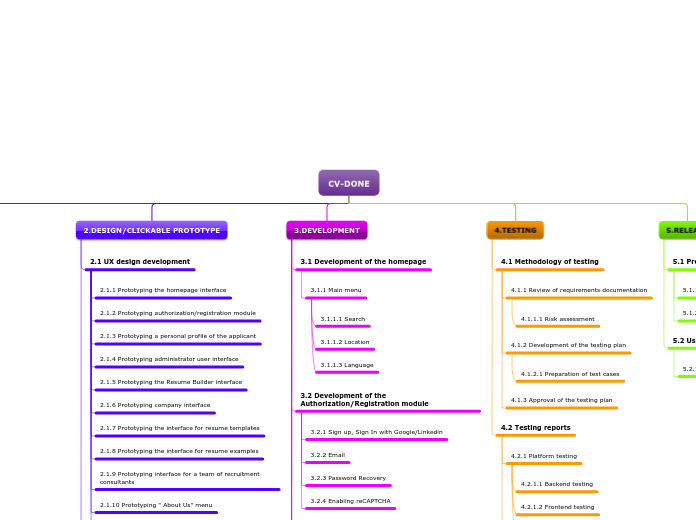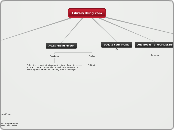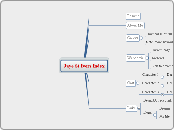CV-DONE
5.RELEASE
5.2 User's Guide (document on Google Drive)
5.2.1 instruction manual writing
5.1 Project launch
5.1.2 post-release maintenance
5.1.1 platform launch on hosting
4.TESTING
4.2 Testing reports
4.2.2 Bug fixing
4.2.1 Platform testing
4.2.1.3 Test reports
4.2.1.2 Frontend testing
4.2.1.1 Backend testing
4.1 Methodology of testing
4.1.3 Approval of the testing plan
4.1.2 Development of the testing plan
4.1.2.1 Preparation of test cases
4.1.1 Review of requirements documentation
4.1.1.1 Risk assessment
3.DEVELOPMENT
3.11 Development of the "Pricing" menu
3.11.3 3rd party services
3.11.2 Payment details
3.11.1 Price packages
3.10 Development of the "About us" menu
3.10.6 Social icons
3.10.5 Privacy Policy
3.10.4 Support
3.10.3 Reviews
3.10.2 Blog
3.10.1 Company
3.9 Development of Recruitment Consulting Team interface
3.9.4 Notifications
3.9.3 Settings
3.9.2 Consultation Schedule
3.9.1 Personal account
3.8 Development of Resume Examples interface
3.8.2 Resume Examples page
3.8.1 Resume Examples search page
3.7 Development of CV Templates interface
3.7.2 Template page
3.7.1 Templates search page
3.6 Development of Company interface
3.6.3 Statistics
3.6.2 Company description
3.6.1 Company profile
3.5 Development of the Resume Builder interface
3.5.7 Settings
3.5.6 Tips when filling out the form
3.5.5 Change Template
3.5.4 Import /Export Resume
3.5.3 Use Sample Content
3.5.2 Page Layout
3.5.1 Appearance
3.4 Development of the administrator's user interface
3.4.9 User support
3.4.8 Manage Resume Examples
3.4.7 Manage Templates
3.4.6 Recruiting Consultant
3.4.5 Employer (Companies)
3.4.4 Job seeker
3.4.3 Settings management
3.4.2 User management
3.4.1 Sign up, Sign In, Password Recovery
3.3 Development of a personal profile of the seeker
3.3.4 Settings
3.3.3 My resumes
3.3.2 Client profile
3.3.1 Sign in/Log in to your account
3.2 Development of the Authorization/Registration module
3.2.4 Enabling reCAPTCHA
3.2.3 Password Recovery
3.2.2 Email
3.2.1 Sign up, Sign In with Google/Linkedin
3.1 Development of the homepage
3.1.1 Main menu
3.1.1.3 Language
3.1.1.2 Location
3.1.1.1 Search
2.DESIGN/CLICKABLE PROTOTYPE
2.2 UI design development
2.2.11 Drawing the "Pricing" menu
2.2.10 Drawing the About Us menu
2.2.9 Drawing the interface for the recruitment consultant team
2.2.8 Drawing the resume examples interface
2.2.7 Drawing the interface of resume templates
2.2.6 Drawing the company interface
2.2.5 Drawing the Resume Builder interface
2.2.4 Drawing the administrator user interface
2.2.3 Drawing a personal profile of the applicant
2.2.2 Drawing the login/registration module
2.2.1 Drawing the homepage
2.1 UX design development
2.1.11 Prototyping the "Pricing" menu
2.1.10 Prototyping " About Us" menu
2.1.9 Prototyping interface for a team of recruitment consultants
2.1.8 Prototyping the interface for resume examples
2.1.7 Prototyping the interface for resume templates
2.1.6 Prototyping company interface
2.1.5 Prototyping the Resume Builder interface
2.1.4 Prototyping administrator user interface
2.1.3 Prototyping a personal profile of the applicant
2.1.2 Prototyping authorization/registration module
2.1.1 Prototyping the homepage interface
1. PROJECT MANAGEMENT
1.4 Specification
1.4.7 Approve the ToR(Terms of Reference) with the customer
1.4.6 Create Requirements Specification
1.4.5 Check compliance to requirements
1.4.4 Describe internal functions (administrative part)
1.4.3 Describe external functions (user's part)
1.4.2 Identify the project stack
1.4.1 Identify the functionality of the product
1.3 Project Plan
1.3.5 Approval of the project plan
1.3.4 Preparation of the project plan
1.3.4.2 Project reassessment (hours, budget)
1.3.4.3 Communication plan
1.3.4.1 Re-assessment of risks and risk management plan
1.3.3 Forming a team
1.3.2 Drawing a Gantt Chart
1.3.1 Create WBS
1.3.1.3 Estimate the list of works
1.3.1.2 Making a network diagram
1.3.1.1 Making a list of works
1.2 Project Charter
1.2.7 Stakeholders
1.2.6 Risks
1.2.5 Budget Estimation
1.2.4 Duration
1.2.3 Milestones
1.2.2 Scope
1.2.1 Goals
1.1 Business case
1.1.1 Brief