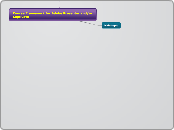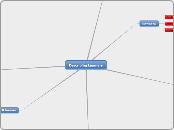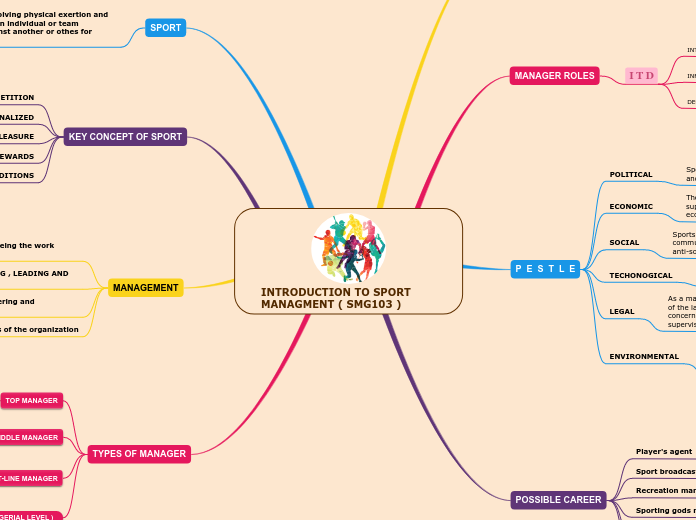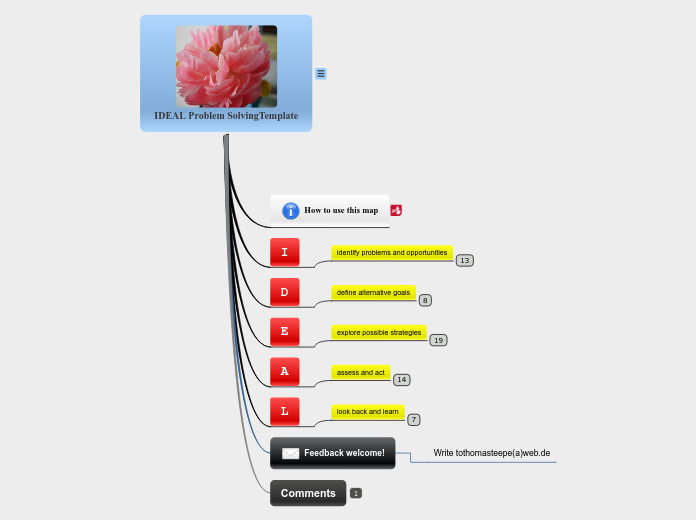realizată de Sean Mullen 10 ani în urmă
480
eLearning Webinar
The course framework for Adobe Presenter and/or Captivate begins with a welcoming slide followed by an introduction to the course and its objectives. Key components include defining module lengths, goals, and levels of interactivity.