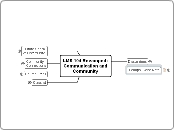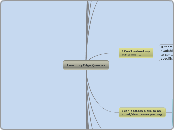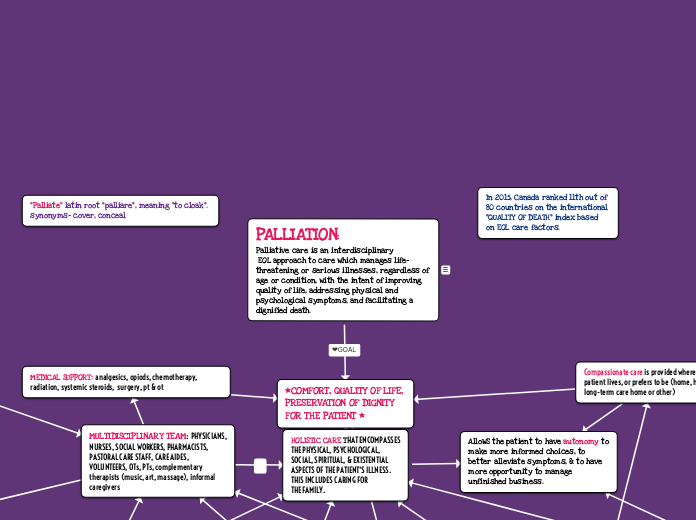LMS 104 Revamped:Communication andCommunity
Classlist
Quiz?
Classlist Presentation
Course Email
Quick Start Guides
Using the Filter By: and Search For: Tools
Course Mail Associations
Read vs Unread and Other Tools
Recommended Course Mail Settings
Changing Course Associations
Sending a Link
Attaching Files to Your Mail
Using the Address Book Tool
Finding Couse Mail Messages
Using the Address Book Folder
Replying and Forwarding
Composing Course Email
What You Need to Know to Use Course Email
How and Why to Use Course Email
Community Connections
Assessment of "Community"
Choose Option 1 or Option 2.
Option 1:
Choose any course with which you are familiar. Assess that course in terms of its strengths and weaknesses in facilitating community. Use the concepts from "Community, Courses and Maslow's Hierarchy" in your critique.
Option 2:
Tell us how we have done as community builders in creating and presenting this course.
Assess the Florida Online Academy in terms of its sthrengths and weaknesses in facilitating community.
Use the concepts from "Community, Courses and Maslow's Hierarchy" in your critique.
Assessment
Scenarios to Discuss
Community, Courses and Maslow's Hierarchy
Culture Shock vs Community
Culture Shock
Introducing this module
The introductory video demonstrates feelings of Culture Shock.
New technology and new ways to take classes can overwhelm students with Culture Shock. As a student yourself, in this Online Academy, you may have felt some Culture Shock yourself.
You've been leanring new technology as you teach and as you have been studying this course.
An antidote to the feelilngs Culture Shock is a sense of community, of knowing that you are not alone, that you are valued.
In this module we focus on concepts, techniques and tools that you can use to communicate with students and help them feel that they are part of a community that values them and their learning.
The tools we cover are Course Email, Discussion Topics and Groups. In each case you can take the lessons covering the tools in any sequence you want.
You can take the Quizzes at any time, even before you take the lessons.
Once you pass the Quizzes with a score of 80% or higher, you're done with those lessons.
The presentation on "Community, Courses and Maslow's Hierarchy" has ways to think about courses as tools for community building.
The other leesons under Community tie everything together. They present ways to think about using the tools in the Learning Management System in order to build community and they give you opportuinities to discuss several real-world scenarios.
Wecome to culture shock
Who offers the helping hand?
Who has the problem?
Groups: Read Note
The hyperlinks are to articles from University of Wisconsin-Eau Claire that do a much better job with the material than I have done.
Partially written and it's a mess.
Create Category
Select Enrollment Option
Name Groups
Enroll Users if needed
Link to Quiz Questions
Groups in Use
Classlist View By:
Enter Grades View By:
Folder Submissions View By:
Dropbox Group Submission folder: Every member shares the same grade
Creating Groups
Creating Restricted Workspaces
Restricted Dropboxes
From Dropboxes
Can be created as Group Submission folders
When created only, not edited
Each Dropbox is "Group Submission
Creates one Dropbox per Group
Restricted Discussions
From Discussions
From Groups
Creates one Discusssion Topic per Group
In one Forum or across multiple Forums
Releasing Content to specific Groups
Issue with Add Another
As for the "Add Another" button, we'll give $50.00 to the first person to explain clearly in writing what the button really does and why it is useful.
Onscren pompts guide you
Setting the Enrollment Type
Issue with automatic enrollment
When creating groups and calling for automatic enrollments, students do not get enrolled into the groups. Faith and I have both observed this issue.
Working With Groups
Planning and Setting the Number
When and Why to Use Groups
Managing and Motivating article
Using Groups in D2L
Encourage More "Intense" Discussions
Encourage Collaboration
Organize
Discussions
Quiz
Discussions and Community
Many to Many Communication
Synchronous vs. Asynchronous
Introvert vs. Extravert
Participating in Discussions
Scripts targeted to both students and instructors
Settings for Discussions
Finding a Message
Discussion Tools
Tools for Composing or Replying
Quick Start Guide
Creating, Editing and Managing
Scripts targeted to the instructor.
Message Tools-Changing Student Messages
Edit, Copy, Assess, Delete, See History
Assessing by Individual Posts
Assessing Holistically
Copy, Re-Order, Delete and Display Topics and Forums
Discussion Settings
Managing Discussions
Clear insructions
Rubrics
Good Questions
Seeding
Responsiveness
Learning Moments
You are part of the community
Classroom Management
Dates
Hidden or Visible
Deletion
Locking
Governed by Terms of Use
Monitored
Polite, Positive, Scholarly
Organizing Discussions
Possible forum types
Possible oganizational schemes for Forums and Topics
Another Organization Scheme
Recommended Discussion Areas
To maintain order within your discussions, creating separate discussion areas (Desire2Learn Forums) is recommended. The number and names of discussions are influenced by your curricular objectives and structure within the class. In addition to the content-area discussions, we recommend that you also create the following discussion areas:
* Introductions
This is an area where the students can introduce themselves to their fellow classmates. This discussion area is especially helpful in online courses to help establish a sense of community.
* Student Lounge or Cyber Cafe
This is an area where the students can discuss non-course related issues. The actual name should be influenced by your discipline and course.
* Technical Questions
Establishing a technical questions area provides a place for the student to ask questions and look for answers. In many classes, the students will help each other.
* Reference Desk
This is an area where students can ask questions on where to find or how to use resources in the library relevant to their class assignments. Upon faculty request, this area can be monitored by library staff.
* Virtual Office
The virtual office provides a place for students to seek clarification about an assignment or request additional information. By posting these materials in the virtual office, all students can review the answers so the same question does not need to be responded to several times.
From http://www.uwec.edu/help/CMS/strg-disc.htm
University of Wisconsin-Eau Claire
Creating Topics and Forums
Intro