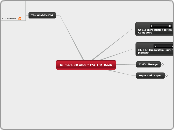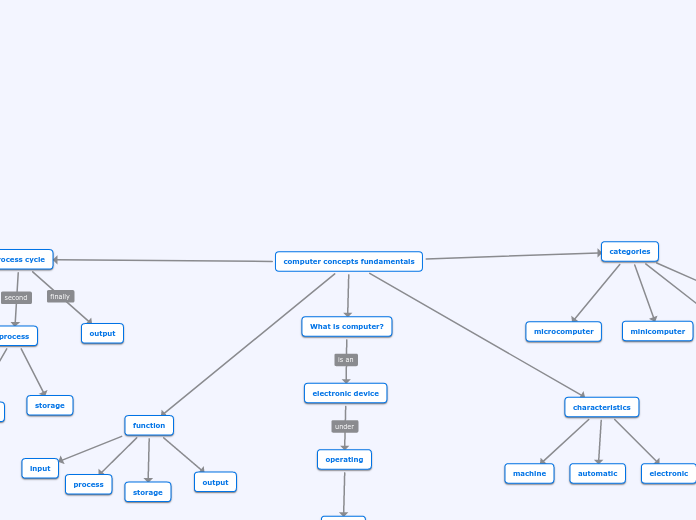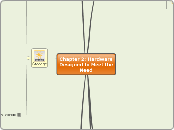Numa's KB about CSC101 Book
The World is Flat
Ch02: Flatteners
flattener 8,9 and 10
flattener 4,5 and 6
Workflow software
8/9/1995 Netscape
11/9/1989 The fall of Berlin wall
Ch01: While I was Sleeping
Input and Output
printerts
Audio Input
The devices that can be used for audio input:
* Voice inputand speech recognition systems.
* Music input system.
Audio output
Digital Cameras
Scanners
Scanners is a 1981 science-fiction horror action film written and directed by David Cronenberg and starring Jennifer O'Neill, Stephen Lack, and Patrick McGoohan. In the film, "scanners" are people with unusual telepathic and telekinetic powers. ConSec corporation searches out scanners to use them for its own purposes. The film's plot concerns the attempt by Darryl Revok, a renegade scanner, to wage a war against ConSec. Another scanner, Cameron Vale, is dispatched by ConSec to stop Revok.
http://en.wikipedia.org/wiki/Scanners
Pointing Devices
Pointing devices: Used to select and manipulate objects
– Used to input data
– Used to issue commands to the computer
• Common types of pointing devices:
– Mouse
– Pen/stylus
– Touch screen
This chapter covers:
– Different types of keyboards and pointing devices
– Types of scanners, readers, and digital cameras
– Audio input devices
– Types of display devices and how they work
– Types of printers and how they work
– Audio output
Ch03: Storage
Evaluating Your Storage Alternatives
Other Types of Storage System
Flash Memory
Optical Discs
Hard Drives
Storage System and Characteristics
Ch-02/ The System Unit: Processing and Memory
"Random and Sequential Access"
Making Computers Faster and Better Now and in the Future
Computer designers have been trying to make faster and more powerful computers for over many years.
Future Trends
Strategies for Making Faster and Better Computers
Improving the Performance of Your System Today
How the CPU Works
CPU is that in a single component, a variety of circuitry and components packaged together.
The System Clock and the machine cycle
Typical CPU Components
Inside the System Unit
The main case of a computer is the system unit.
Ports and Connectors
Buses
Expansion Slots, Expansion Cards, and ExpressCards Modules.
Fans, Hearts, Sinks, and Other Cooling Components
Memory
The CPU
The Power Supply and Drive Bays
The Motherboard
Overview
This section talks about how computer system represents the instructions of data and programs.
Data and Program Representation
Representing Software Programs:
Machine Language.
Representing Numerical Data:
The binary numbering System
Coding System for Text-Based Data
Coding System for Other Types of Data
Digital Data Representation
Ch01: Introduction to the World of Computers
Computers and Society
Differences in Online Communications
Information Integrity
The Anonymity Factor
Benefits of a Computer-Oriented Societty.
Risks of the Computer-Oriented Society
Computer Networks and the Internet
what are the internet and world wide web?
accessing a Network or the Internet surfing the web, searching the web, e-mail.
Computers To Feed Every Need
Supercomputers
Mainframe Computers
Midrange Servers
PCs
Mobile Devices
Embedded Computers
What Is a Computer and What Does It Do?
Computer Uses and Professionals
Computers Then and Now
Software
Hardware
Data Vs. Information
Computers in Your Life
why we learn about computers?
because we use computers in the home, education, on the job and on the go.