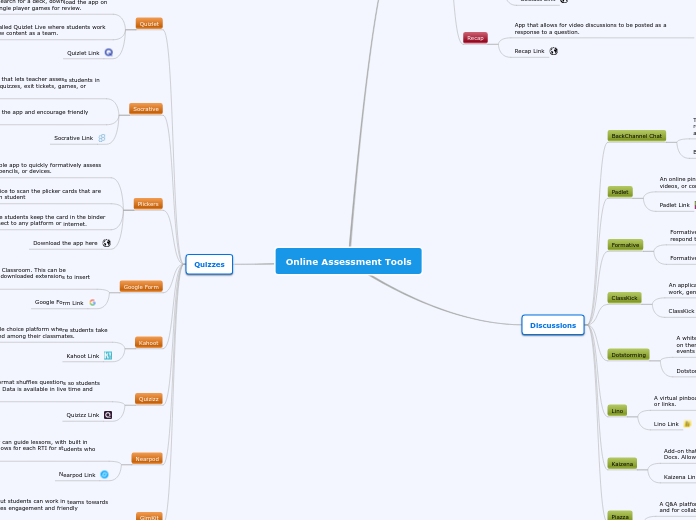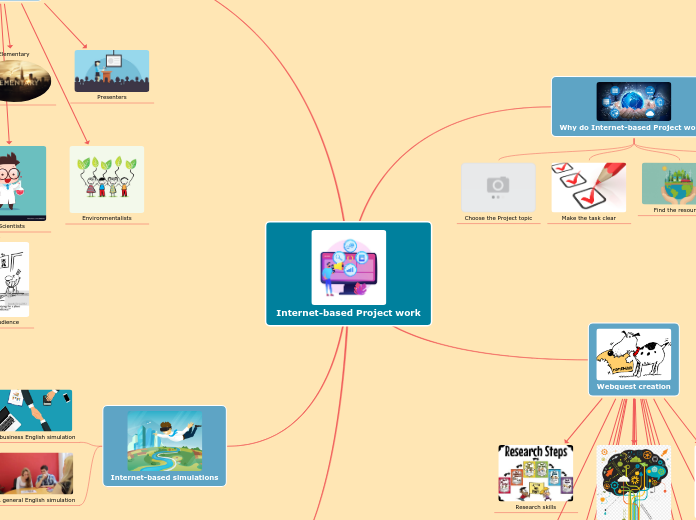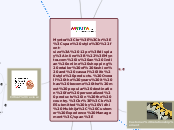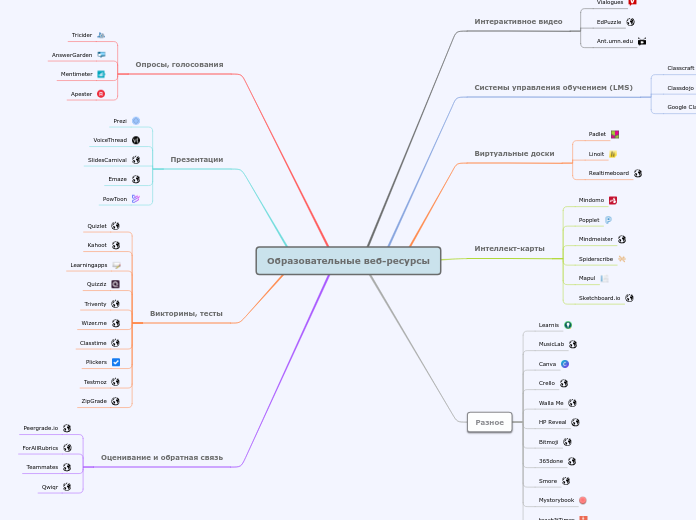realizată de Melanie Wilson 6 ani în urmă
283
Online Assessment Tools
Various online tools are available for creating and administering quizzes, each offering unique features to enhance student engagement and learning. GimKit allows students to work in teams towards a common goal, promoting friendly competition.