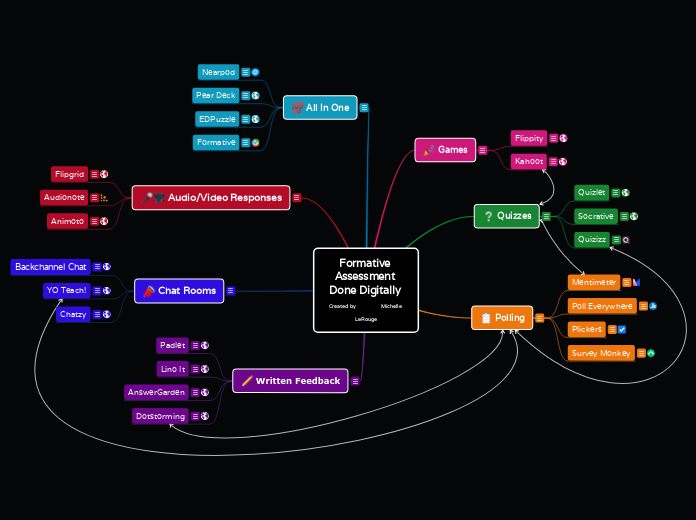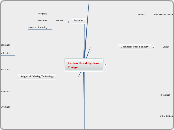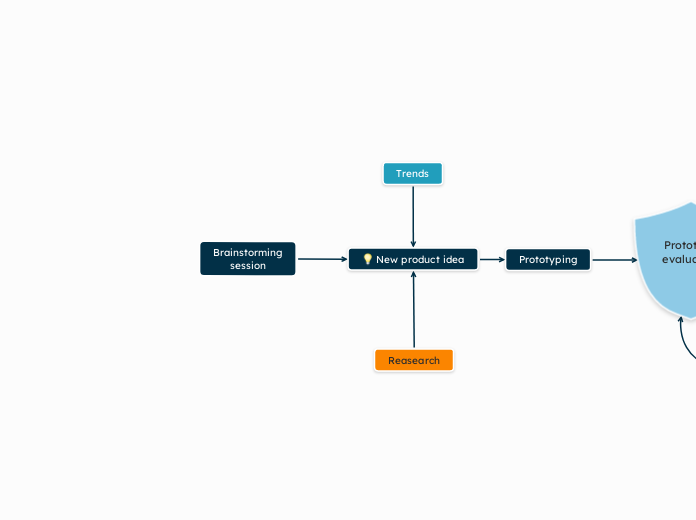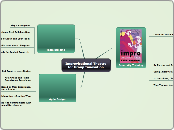Formative Assessment Done Digitally Created by Michelle LeRouge
Written Feedback
Written feedback programs such as those listed here allow students to give one word, short answer, or longer responses depending upon teacher need and requirement.
Dotstorming
Dotstorming combines the qualities of Lino It with a polling tool. Students can post digital sticky notes with words or images to demonstrate their learning, and then once all notes are posted, people can vote on the notes.
AnswerGarden
AnswerGarden is a unique written response program in that when students type their response into the answer field, a word cloud forms. The more frequently a response is given, the larger it appears. Students can give as many responses as they like. This gives teachers a quick visual idea of student feedback.
Lino It
Lino It is online sticky note program where students can post one word, short answer, or longer responses in a collaborative forum. Students can also post videos of their responses, images, or links in order to support their responses.
Padlet
Padlet is a great way to receive student feedback in a variety of ways while keeping all responses in one place. Teachers can create Padlet walls where students all respond on the same topic, or students can create their own Padlet walls where they post their responses. I like to use Padlet when I am asking for written responses from students as they can respond with one word or longer responses depending upon my need at the time. Students can also post videos of themselves or links to other documents for formative use for teachers.
Chat Rooms
Chat Rooms are a great way to facilitate student feedback and allow those shyer, more reticent students a chance to express their learning. They also give teachers the ability to listen to and observe student conversations all in one place without missing anything, thus gathering important information about understanding for formative use.
Chatzy
Chatzy is another free platform to host chats with students. Teachers can set up a chat, send out invitations for students to join, or post a link to an online classroom. It's a great way to get quick exit tickets completed by students for formative needs.
YO Teach!
YO Teach! is another free platform for hosting chat rooms in class. It's a great choice due to its privacy settings, and the ability to add pictures and drawings as chat prompts. You can view statistics on student use, star any messages for future consideration. Students can also vote messages up or down which includes a bit of polling into your formative assessment as well.
Backchannel Chat
Backchannel Chat has a lot of great features that make it an ideal choice for facilitating student discussions in or out of class, collaboration, and receiving informal student feedback. Teachers can control the pace, set a profanity filter, and add files, videos, and resources to the chats. Students can also do this to add to the conversation and support their learning. Students can also choose avatars so that no personal information is collected. A nice bonus is that transcripts are created of chats so that teachers can review them later.
Audio/Video Responses
Audio or video responses allow students to give feedback and demonstrate their learning in verbal form, thus allowing students who may struggle with written tasks the ability to communicate and contribute in a manner that may be easier for them.
Animoto
Animoto is a great tool for having students create short video responses to demonstrate learning. It is also a useful tool for more complex, longer, and meaningful tools meaning it has multiple uses in the classroom.
Audionote
Not only does AudioNote allow students to record their responses, it also has the capability to let them draw or type them, making it a very versatile tool for formative assessment.
Flipgrid
Flipgrid is a free service that allows teachers to post prompts for students to reply with short videos. They have also recently added a new whiteboard feature so that students can respond in that manner as well.
All In One
All In One programs such as the ones listed here allow teachers to not only gather information relating to student achievement or knowledge, but they also have the capability to present lessons to students using a variety of multi-media tools.
Formative
Similar to EDPuzzle, Formative allows you to either create your own content, or upload pre-made formatives and then insert questions in the middle of presentations to gauge student understanding. These questions can be short answer, multiple-choice, true/false, or an opportunity to show your work. Live responses mean that teachers can be alerted to student misunderstanding and intervene in a timely manner.
EDPuzzle
EDPuzzle allows teachers to create their own videos, or upload already created videos, and then insert voice or text questions into the videos to check for student understanding as they progress through the lesson.
Pear Deck
Pear Deck is similar to Nearpod in that it has the capacity to provide lessons and instructions to students using multi-media such as videos, websites, and presentations to present learning. Formative assessment can then be given via text, short answer, drawings, multiple-choice, and numerical response. Answers can be projected onto a teacher dashboard anonymously so that students can contribute their ideas without worrying about "being wrong".
Nearpod
This platform allows teachers to combine presentations and instruction with built in formative assessment along the way to gauge understanding. Multi-media such as videos, virtual reality, web links, and slide shows provide students with lessons or instructions. Formative assessment tools built into the program such as quizzes, polls, short answer, drawings, collaborative boards, and games allow teachers to gather information either throughout, or at the end of the presentation. Results are grouped together for quick teacher analysis and evaluation.
Polling
Surveys and polls are a great way to quickly gauge student interest, knowledge, or even opinions of students on any number of topics.
Survey Monkey
The classic and ubiquitous way to gather quick feedback from students in survey or poll form from students. Short answer responses are also a possibility and then results are tabulated and organized for teachers to evaluate and analyze.
Plickers
Plickers is a unique polling tool in that students do not require technology to participate. Each student is given a QR code with the letters A,B,C, and D on each side. Teachers ask a question and students hold up their QR card with their letter response on top. Teachers then scan the class to quickly gather all students responses for immediate feedback.
Poll Everywhere
Poll Everywhere is a surveying tool similar to others where you can collect student feedback using multiple-choice questions, short answer, clickable images, ranking surveys. Where it is unique is in its ability to present answers in word cloud format similar to AnswerGarden. Data is also collated and organized for teacher evaluation and analysis.
Mentimeter
Mentimeter allows you to add questions to slides, thus receiving feedback from students at various times during the presentation. Students can respond to multiple choice questions or by adding emojis. You can also use Mentimeter for quizzes. Data is then exported for teachers to analyze and evaluate.
Quizzes
Quick quizzes are a great way to receive information about students, and especially give teachers the opportunity to ask very specific questions about concepts and curriculum.
Quizizz
In addition to your standard quizzes, Quizzizz gives teachers the options of adding sound clips as well math equations using a math editor to your quizzes. Quizzizz also has the capacity for teachers to create polls, making it a multi-functional tool.
Socrative
In addition to receiving feedback from students in the form of quick multiple choice, short answer, and true/false questions, Socrative allows you to create exit slips. There is also the option to participate in 'Space Race' which allows students to participate individually or in teams to answer questions as quickly as possible.
Quizlet
With this program, teachers or students can create flashcards to study from, and then quizzes related to those cards to check for understanding. Quizzes can be in the form of written response, matching, or interactive diagrams. Assessments can be done individually by students or in group situations.
Games
Games are a great way to get students involved in learning and "sneak" in curriculum at the same time.
Kahoot
Kahoot is an engaging platform which allows teachers to collect feedback from students using a variety of games, puzzles, true/false questions and quizzes. Students also have the option to create their own games, thus providing teachers with a unique way to gauge student understanding. The Premium for business option would allow you to create interactive lessons similar in manner to Nearpod and Pear Deck.
Flippity
Flippity has a variety of games and activities that teachers can use to engage students and receive feedback. You can make quiz shows, scavenger hunts, matching games, online tools that students can use as manipulatives to sort and organize, progress trackers, and a variety of other activities. It is tied to Google Sheets which makes it easy to upload and change information to suit your needs.