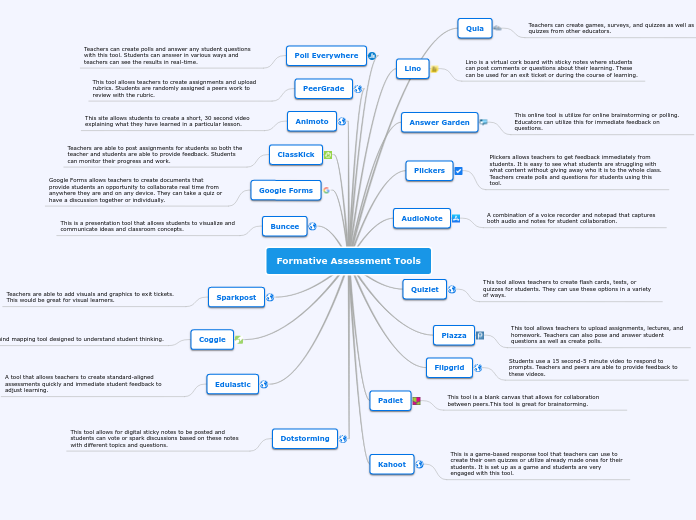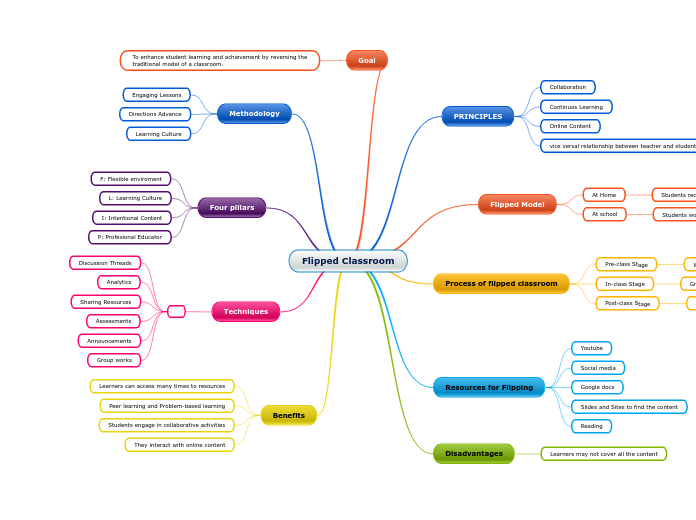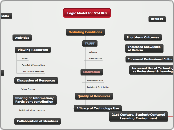по Lindsey Cooper 5 лет назад
237
Formative Assessment Tools
Various formative assessment tools provide educators with diverse ways to engage students and assess their learning. Tools like Quia enable the creation of games, surveys, and quizzes, fostering an interactive learning environment.