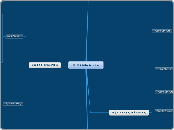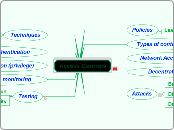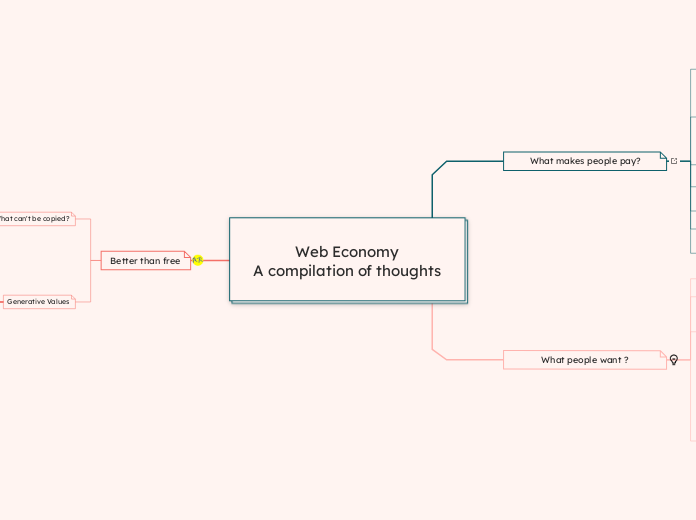по Jervacio Cornejo 12 лет назад
245
Jervacio Cornejo Browsers 2012
The text compares two popular web browsers, Firefox and Google Chrome, highlighting their strengths and weaknesses. Firefox, despite its past issues with stability, has improved significantly in recent versions, offering a clean, minimal interface, fast performance, and high customizability.