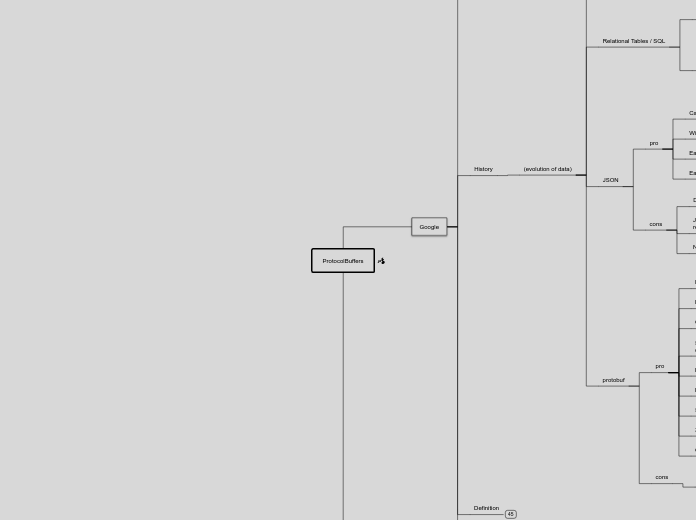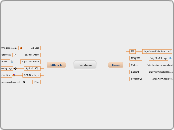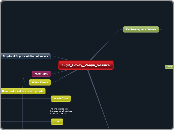ProtocolBuffers
Niantics
pgo
holoholo_shared.proto
game_master.proto
message
GameMasterClientTemplateProto { ... }
// Items client attributes shared from GameMasterTemplateProto. This is the client version of the game master tuning data for items.
Google
Tutorial
C#
Compiling your protocol buffers
Defining your protocol format
Protocol Buffer Basics: C#
Use the C# protocol buffer API to write and read messages.
Use the protocol buffer compiler.
Define message formats in a .proto file.
Definition
A bit of history
Protocol buffers were initially developed at Google to deal with an index server request/response protocol. Prior to protocol buffers, there was a format for requests and responses that used hand marshalling/unmarshalling of requests and responses, and that supported a number of versions of the protocol.
As the system evolved, it acquired a number of other features and uses:
Server RPC interfaces started to be declared as part of protocol files, with the protocol compiler generating stub classes that users could override with actual implementations of the server's interface.
In addition to being used for short-lived RPC (Remote Procedure Call) requests, people started to use protocol buffers as a handy self-describing format for storing data persistently (for example, in Bigtable).
Automatically-generated serialization and deserialization code avoided the need for hand parsing.
Protocol buffers were designed to solve many of these problems:
Formats were more self-describing, and could be dealt with from a variety of languages (C++, Java, etc.)
New fields could be easily introduced, and intermediate servers that didn't need to inspect the data could simply parse it and pass through the data without needing to know about all the fields.
Why not just use XML?
XML is better for
XML is human-readable and human-editable
A protocol buffer is only meaningful if you have the message definition (the .proto file).
text-based document with markup (e.g. HTML)
protos : you cannot easily interleave structure with text
Advantages over XML for serializing structured data.
generate data access classes that are easier to use programmatically
less ambiguous
20 to 100 times faster
3 to 10 times smaller
simpler
How do they work?
(read)
Once you've defined your messages, you run the protocol buffer compiler for your application's language on your .proto file to generate data access classes.
So, for instance, if your chosen language is C++, running the compiler on the above example will generate a class called Person
You can add new fields to your message formats without breaking backwards-compatibility; old binaries simply ignore the new field when parsing.
So if you have a communications protocol that uses protocol buffers as its data format, you can extend your protocol without having to worry about breaking existing code.
You can then use this class in your application to populate, serialize, and retrieve Person protocol buffer messages.
fstream input("myfile", ios::in | ios::binary);
Person person;
person.ParseFromIstream(&input);
cout << "Name: " << person.name() << ends;
cout << "E-mail: " << person.email() << ends;
Person person;
person.set_name("John Doe");
person.set_id(1234);
person.set_email("jdoe@example.com");
fstream output("myfile", ios::out | ios::binary);
person.SerializeToOstream(&output);
These provide simple accessors for each field (like name() and set_name()) as well as methods to serialize/parse the whole structure to/from raw bytes.
(write)
Basic example of a .proto file that defines a message containing information about a person:
message Person {
required string name = 1;
required int32 id = 2;
optional string email = 3;
enum PhoneType {
MOBILE = 0;
HOME = 1;
WORK = 2;
}
message PhoneNumber {
required string number = 1;
optional PhoneType type = 2 [default = HOME];
}
repeated PhoneNumber phone = 4;
}
repeated
???
optional
required
https://developers.google.com/protocol-buffers/docs/proto
// You can specify optional fields, required fields, and repeated fields.
Each protocol buffer message is a small logical record of information, containing a series of name-value pairs.
You specify how you want the information you're serializing to be structured by defining protocol buffer message types in .proto files.
What are protocol buffers?
Protocol buffers are Google's language-neutral, platform-neutral, extensible mechanism for serializing structured data – think XML, but smaller, faster, and simpler. You define how you want your data to be structured once, then you can use special generated source code to easily write and read your structured data to and from a variety of data streams and using a variety of languages.
History
(evolution of data)
protobuf
Can't open in text editor because it's compressed and serialized
Code is generated automatically for you
3-10x smaller and 20-100x faster than XML
Schema can evolve over time in a safe manner
Data can be read across all programming languages
Documentation can be embedded in the schema
Schema is needed to generate code and read the data
defined by .proto text file
Compressed automatically
Human readable
JSON
No comments, metadata or documentation
JSON objects can be large in size because of repeated keys
Data has no schema enforcing
Easily shared over the network
Easily read by any language
Widely accepted across the web
Can take any forms (arrays, nested elements)
Relational Tables / SQL
Database has varying definition : working across different databases are difficult
Data has to be flat to fit in a table
Data fits in a table
Data is fully typed
csv
cons
Column names aren't strictly enforced : may or may not exist
Parsing is tricky for data that contains commas
Data Type has to be inferred : validation is an issue
pro
Easy to make sense of
Easy to parse
Easy to read
https://developers.google.com/protocol-buffers/