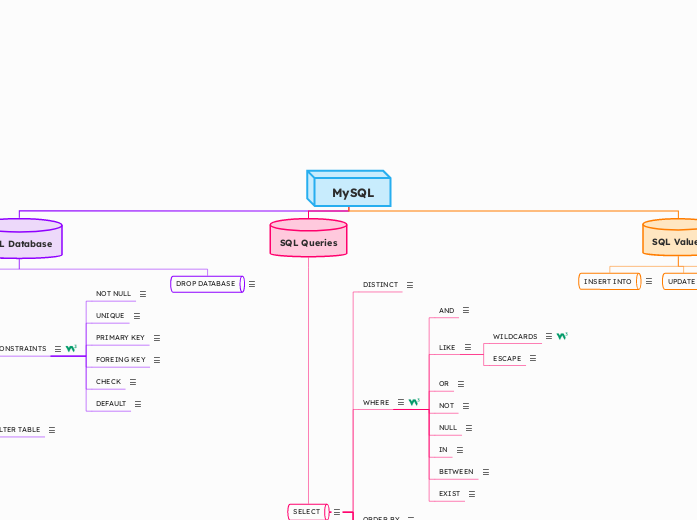MySQL
SQL Values
DELETE
The SQL DELETE Statement
The DELETE statement is used to delete existing records in a table.
DELETE Syntax
DELETE FROM table_name WHERE condition;
Example:
DELETE FROM Customers WHERE CustomerName='Alfreds Futterkiste';
UPDATE
The SQL UPDATE Statement
The UPDATE statement is used to modify the existing records in a table.
UPDATE table_name
SET column1 = value1, column2 = value2, ...
WHERE condition;
Example:
UPDATE Customers
SET ContactName = 'Alfred Schmidt', City= 'Frankfurt'
WHERE CustomerID = 1;
INSERT INTO
The SQL INSERT INTO Statement
The INSERT INTO statement is used to insert new records in a table.
INSERT INTO table_name (column1, column2, column3, ...)
VALUES (value1, value2, value3, ...);
Example:
INSERT INTO Customers (CustomerName, ContactName, Address, City, PostalCode, Country)
VALUES ('Cardinal', 'Tom B. Erichsen', 'Skagen 21', 'Stavanger', '4006', 'Norway');
Insert Multiple Rows
It is also possible to insert multiple rows in one statement.
To insert multiple rows of data, we use the same INSERT INTO statement, but with multiple values:
Example:
INSERT INTO Customers (CustomerName, ContactName, Address, City, PostalCode, Country)
VALUES
('Cardinal', 'Tom B. Erichsen', 'Skagen 21', 'Stavanger', '4006', 'Norway'),
('Greasy Burger', 'Per Olsen', 'Gateveien 15', 'Sandnes', '4306', 'Norway'),
('Tasty Tee', 'Finn Egan', 'Streetroad 19B', 'Liverpool', 'L1 0AA', 'UK');
SQL Queries
SELECT
The SQL SELECT Statement
The SELECT statement is used to select data from a database.
SELECT column1, column2, ...
FROM table_name;
Example:
Return data from the Customers table:
SELECT CustomerName, City FROM Customers;
HAVING
The SQL HAVING Clause
The HAVING clause was added to SQL because the WHERE keyword cannot be used with aggregate functions.
HAVING Syntax
SELECT column_name(s)
FROM table_name
WHERE condition
GROUP BY column_name(s)
HAVING condition
ORDER BY column_name(s);
Example:
SELECT COUNT(CustomerID), Country
FROM Customers
GROUP BY Country
HAVING COUNT(CustomerID) > 5;
GROUP BY
The SQL GROUP BY Statement
The GROUP BY statement groups rows that have the same values into summary rows, like "find the number of customers in each country".
The GROUP BY statement is often used with aggregate functions (COUNT(), MAX(), MIN(), SUM(), AVG()) to group the result-set by one or more columns.
GROUP BY Syntax
SELECT column_name(s)
FROM table_name
WHERE condition
GROUP BY column_name(s)
ORDER BY column_name(s);
Example:
SELECT COUNT(CustomerID), Country
FROM Customers
GROUP BY Country;
FUNCTIONS
SQL Aggregate Functions
An aggregate function is a function that performs a calculation on a set of values, and returns a single value.
Aggregate functions are often used with the GROUP BY clause of the SELECT statement.
The GROUP BY clause splits the result-set into groups of values and the aggregate function can be used to return a single value for each group.
The most commonly used SQL aggregate functions are:
MIN() - returns the smallest value within the selected columnMAX() - returns the largest value within the selected columnCOUNT() - returns the number of rows in a setSUM() - returns the total sum of a numerical columnAVG() - returns the average value of a numerical column
AVG
The SQL AVG() Function
The AVG() function returns the average value of a numeric column.
Syntax
SELECT AVG(column_name)
FROM table_name
WHERE condition;
Example:
Find the average price of all products:
SELECT AVG(Price)
FROM Products;
SUM
The SQL SUM() Function
The SUM() function returns the total sum of a numeric column.
Syntax
SELECT SUM(column_name)
FROM table_name
WHERE condition;
Example:
Return the sum of all Quantity fields in the OrderDetails table:
SELECT SUM(Quantity)
FROM OrderDetails;
COUNT
The SQL COUNT() Function
The COUNT() function returns the number of rows that matches a specified criterion.
Syntax
SELECT COUNT(column_name)
FROM table_name
WHERE con
Example:
Find the total number of rows in the Products table:
SELECT COUNT(*)
FROM Products;dition;
MIN AND MAX
The SQL MIN() and MAX() Functions
The MIN() function returns the smallest value of the selected column.
The MAX() function returns the largest value of the selected column.
Syntax
SELECT MIN(column_name)
FROM table_name
WHERE condition;
SELECT MAX(column_name)
FROM table_name
WHERE condition;
MIN Example:
Find the lowest price in the Price column:
SELECT MIN(Price)
FROM Products;
MAX Example:
Find the highest price in the Price column:
SELECT MAX(Price)
FROM Products;
ANY AND ALL
The SQL ANY and ALL Operators
The ANY and ALL operators allow you to perform a comparison between a single column value and a range of other values.
The SQL ANY Operator
The ANY operator:
- returns a boolean value as a result
- returns TRUE if ANY of the subquery values meet the condition
ANY means that the condition will be true if the operation is true for any of the values in the range.
ANY Syntax
SELECT column_name(s)
FROM table_name
WHERE column_name operator ANY
(SELECT column_name
FROM table_name
WHERE condition);
ALL Syntax With SELECT
SELECT ALL column_name(s)
FROM table_name
WHERE condition;
Example ANY:
SELECT ProductName
FROM Products
WHERE ProductID = ANY
(SELECT ProductID
FROM OrderDetails
WHERE Quantity = 10);
Example ALL:
SELECT ALL ProductName
FROM Products
WHERE TRUE;
TOP
The SQL SELECT TOP Clause
The SELECT TOP clause is used to specify the number of records to return.
The SELECT TOP clause is useful on large tables with thousands of records. Returning a large number of records can impact performance.
Example:
Select only the first 3 records of the Customers table:
SELECT TOP 3 * FROM Customers;
AS
SQL Aliases
SQL aliases are used to give a table, or a column in a table, a temporary name.
Aliases are often used to make column names more readable.
An alias only exists for the duration of that query.
An alias is created with the AS keyword.
Syntax
When alias is used on column:
SELECT column_name AS alias_name
FROM table_name;
When alias is used on table:
SELECT column_name(s)
FROM table_name AS alias_name;
Example:
SELECT CustomerID AS ID
FROM Customers;
ORDER BY
The SQL ORDER BY
The ORDER BY keyword is used to sort the result-set in ascending(ASC) or descending(DESC) order.
SELECT column1, column2, ...
FROM table_name
ORDER BY column1, column2, ... ASC|DESC;
Example:
Sort the products by price:
SELECT * FROM Products
ORDER BY Price;
WHERE
The SQL WHERE Clause
The WHERE clause is used to filter records.
It is used to extract only those records that fulfill a specified condition.
SELECT column1, column2, ...
FROM table_name
WHERE condition;
Example:
Select all customers from Mexico:
SELECT * FROM Customers
WHERE Country='Mexico';
Operators:
The following operators can be used in the WHERE clause:
=: Equal
>: Greater than
<: Less than
>=: Greater than or equal
<=: Less than or equal
<>: Not equal.
BETWEEN: Between a certain range
LIKE: Search for a pattern
IN: To specify multiple possible values for a column
Example:
Select all customers with a CustomerID greater than 80:
SELECT * FROM Customers
WHERE CustomerID > 80;
EXIST
The SQL EXISTS Operator
The EXISTS operator is used to test for the existence of any record in a subquery.
The EXISTS operator returns TRUE if the subquery returns one or more records.
EXISTS Syntax
SELECT column_name(s)
FROM table_name
WHERE EXISTS
(SELECT column_name FROM table_name WHERE condition);
Example:
SELECT SupplierName
FROM Suppliers
WHERE EXISTS (SELECT ProductName FROM Products WHERE Products.SupplierID = Suppliers.supplierID AND Price < 20);
BETWEEN
The SQL BETWEEN Operator
The BETWEEN operator selects values within a given range. The values can be numbers, text, or dates.
The BETWEEN operator is inclusive: begin and end values are included.
Syntax
SELECT column_name(s)
FROM table_name
WHERE col
umn_name BETWEEN value1 AND value2;
Example:
Selects all products with a price between 10 and 20:
SELECT * FROM Products
IN
The SQL IN Operator
The IN operator allows you to specify multiple values in a WHERE clause.
The IN operator is a shorthand for multiple OR conditions.
Syntax
SELECT column_name(s)
FROM table_name
WH
Example:
Return all customers from 'Germany', 'France', or 'UK'
SELECT * FROM Customers
WHERE Country IN ('Germany', 'France', 'UK');ERE column_name IN (value1, value2, ...);
NULL
NULL Values
It is not possible to test for NULL values with comparison operators, such as =, <, or <>.
We will have to use the IS NULL and IS NOT NULL operators instead.
IS NULL Syntax
SELECT column_names
FROM table_name
WHERE column_name IS NULL;
IS NOT NULL Syntax
SELECT column_names
FROM table_name
WHERE column_name IS NOT NULL;
NOT
The NOT Operator
The NOT operator is used in combination with other operators to give the opposite result, also called the negative result.
In the select statement below we want to return all customers that are NOT from Spain:
SELECT column1, column2, ...
FROM table_name
WHERE NOT condition;
Example:
Select only the customers that are NOT from Spain:
SELECT * FROM Customers
WHERE NOT Country = 'Spain';
OR
The SQL OR Operator
The WHERE clause can contain one or more OR operators.
The OR operator is used to filter records based on more than one condition, like if you want to return all customers from Germany but also those from Spain:
SELECT column1, column2, ...
FROM table_name
WHERE condition1 OR condition2 OR condition3 ...;
Example:
Select all customers from Germany or Spain:
SELECT *
FROM Customers
WHERE Country = 'Germany' OR Country = 'Spain';
LIKE
The SQL LIKE Operator
The LIKE operator is used in a WHERE clause to search for a specified pattern in a column.
There are two wildcards often used in conjunction with the LIKE operator:
- The percent sign
% represents zero, one, or multiple characters - The underscore sign
_ represents one, single character
LIKE Syntax
SELECT column1, column2, ...
FROM table_name
WHERE columnN LIKE pattern;
Example:
Select all customers that starts with the letter "a":
SELECT * FROM Customers
WHERE CustomerName LIKE 'a%';
ESCAPE
ESCAPE clause in LIKE operator
The ESCAPE clause is supported in the LIKE operator to indicate the escape character.
ESCAPE characters are used in the pattern string to indicate that any wildcard character that occurs after the escape character in the pattern string should be treated as a regular character.
The default escape character is backslash (\)
Syntax
LIKE 'pattern string' ESCAPE 'c'
Example
SELECT * FROM emp WHERE ENAME LIKE 'J%$_%' ESCAPE '$';
This matches all records with names that start with letter ’J’ and have the ’_’ character in them.
SELECT * FROM emp WHERE ENAME LIKE 'JOE$_JOHN' ESCAPE '$';
This matches only records with name ’JOE_JOHN’.
WILDCARDS
SQL Wildcard Characters
A wildcard character is used to substitute one or more characters in a string.
Wildcard characters are used with the LIKE operator. The LIKE operator is used in a WHERE clause to search for a specified pattern in a column.
Wildcard Characters
%: Represents zero or more characters
_: Represents a single character
[]: Represents any single character within the brackets*
-:Represents any single character within the specified range
Example:
Return all customers that starts with the letter 'a':
SELECT * FROM Customers
WHERE CustomerName LIKE 'a%';
AND
The SQL AND Operator
The WHERE clause can contain one or many AND operators.
The AND operator is used to filter records based on more than one condition, like if you want to return all customers from Spain that starts with the letter 'G':
SELECT column1, column2, ...
FROM table_name
WHERE condition1 AND condition2 AND condition3 ...;
Example
Select all customers from Spain that starts with the letter 'G':
SELECT *
FROM Customers
WHERE Country = 'Spain' AND CustomerName LIKE 'G%';
DISTINCT
The SQL SELECT DISTINCT Statement
The SELECT DISTINCT statement is used to return only distinct (different) values.
SELECT DISTINCT column1, column2, ...
FROM table_name;
Example:
Select all the different countries from the "Customers" table:
SELECT DISTINCT Country FROM Customers;
SQL Database
DROP DATABASE
The SQL DROP DATABASE Statement
The DROP DATABASE statement is used to drop an existing SQL database.
DROP DATABASE databasename;
Example:
DROP DATABASE marinaDB;
CREATE DATABASE
The SQL CREATE DATABASE Statement
The CREATE DATABASE statement is used to create a new SQL database.
CREATE DATABASE databasename;
Example:
CREATE DATABASE marinaDB;
DROP TABLE
The SQL DROP TABLE Statement
The DROP TABLE statement is used to drop an existing table in a database.
DROP TABLE table_name;
Example:
DROP TABLE Marina;
CREATE TABLE
The SQL CREATE TABLE Statement
The CREATE TABLE statement is used to create a new table in a database.
CREATE TABLE table_name (
column1 datatype,
column2 datatype,
column3 datatype,
....
);
Example:
CREATE TABLE Marina(
MarinaID int,
LastName varchar(255),
FirstName varchar(255),
Address varchar(255),
City varchar(255)
);
ALTER TABLE
SQL ALTER TABLE Statement
The ALTER TABLE statement is used to add, delete, or modify columns in an existing table.
The ALTER TABLE statement is also used to add and drop various constraints on an existing table.
ALTER TABLE table_name
ADD column_name datatype;
Example:
ALTER TABLE Customers
ADD Email varchar(255);
CONSTRAINTS
SQL Create Constraints
Constraints can be specified when the table is created with the CREATE TABLE statement, or after the table is created with the ALTER TABLE statement.
CREATE TABLE Marina (
column1 datatype constraint,
column2 datatype constraint,
column3 datatype constraint,
....
);
The following constraints are commonly used in SQL:
NOT NULL - Ensures that a column cannot have a NULL valueUNIQUE - Ensures that all values in a column are differentPRIMARY KEY - A combination of a NOT NULL and UNIQUE. Uniquely identifies each row in a tableFOREIGN KEY - Prevents actions that would destroy links between tablesCHECK - Ensures that the values in a column satisfies a specific conditionDEFAULT - Sets a default value for a column if no value is specifiedCREATE INDEX - Used to create and retrieve data from the database very quickly
DEFAULT
SQL DEFAULT on CREATE TABLE
The following SQL sets a DEFAULT value for the "City" column when the "Marina" table is created:
Example:
CREATE TABLE Marina(
ID int NOT NULL,
LastName varchar(255) NOT NULL,
FirstName varchar(255),
Age int,
City varchar(255) DEFAULT 'Sandnes'
);
CHECK
SQL CHECK on CREATE TABLE
The following SQL creates a CHECK constraint on the "Age" column when the "Marina" table is created. The CHECK constraint ensures that the age of a person must be 18, or older:
Example:
CREATE TABLE Marina(
ID int NOT NULL,
LastName varchar(255) NOT NULL,
FirstName varchar(255),
Age int,
CHECK (Age>=18)
);
FOREING KEY
SQL FOREIGN KEY on CREATE TABLE
The following SQL creates a FOREIGN KEY on the "MarinaID" column when the "Orders" table is created:
Example:
CREATE TABLE MarinaT(
MarinaID int NOT NULL,
LastName varchar(255) NOT NULL,
FirstName varchar(255),
Age int,
PRIMARY KEY (ID)
);
CREATE TABLE Orders (
OrderID int NOT NULL,
OrderNumber int NOT NULL,
PersonID int,
PRIMARY KEY (OrderID),
FOREIGN KEY (MarinaID) REFERENCES MarinaT(MarinaID)
);
PRIMARY KEY
SQL PRIMARY KEY on CREATE TABLE
The following SQL creates a PRIMARY KEY on the "ID" column when the "Marina" table is created:
Example:
CREATE TABLE Marina(
ID int NOT NULL,
LastName varchar(255) NOT NULL,
FirstName varchar(255),
Age int,
PRIMARY KEY (ID)
);
UNIQUE
SQL UNIQUE Constraint on CREATE TABLE
The following SQL creates a UNIQUE constraint on the "ID" column when the "Marina" table is created:
Example:
CREATE TABLE Marina(
ID int NOT NULL UNIQUE,
LastName varchar(255) NOT NULL,
FirstName varchar(255),
Age int
);
NOT NULL
SQL NOT NULL on CREATE TABLE
The following SQL ensures that the "ID", "LastName", and "FirstName" columns will NOT accept NULL values when the "Marina" table is created:
Example:
CREATE TABLE Marina(
ID int NOT NULL,
LastName varchar(255) NOT NULL,
FirstName varchar(255) NOT NULL,
Age int
);