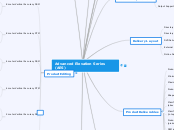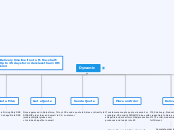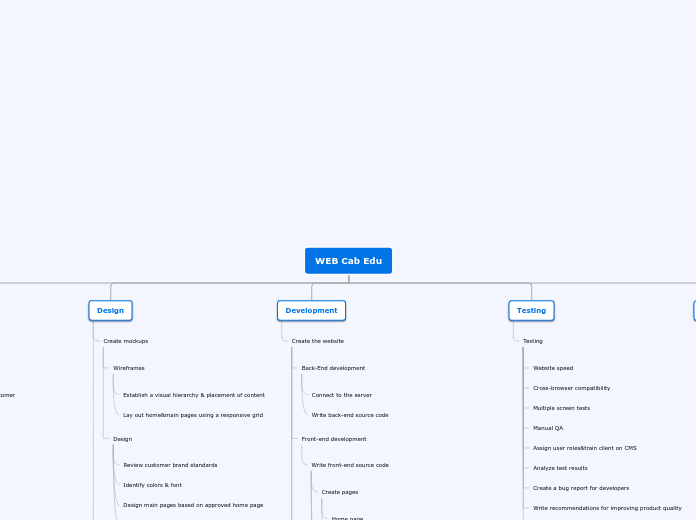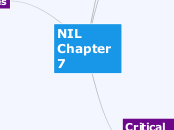Advanced Elevation Series (AES)
Contour Intervals
Recommendations for displaying Contours
Contour lines are classified into three categories; Index, Intermediate, and Supplemental. Each line has an elevation associated to the line.
Typically, the Index lines are plotted as a bold line, and the intermediate contour lines are plotted at a thinner weight
Elevation Numbering
The elevation value of an Index or Intermediate Contour shall be a multiple of the contour interval. This ensures that the contours at sea level or ellipsoid height will have a value of 0 (zero).
For the AES products, there are four Intermediate Contours between each Index Contour, resulting in every fifth contour line (excluding the optional Supplemental Contour) being an Index Contour. And, there are three Supplemental Contours between the Index and Intermediate Contours. Refer to Table 16 for an example of the relationship of Index, Intermediate, and Supplemental Contours in the AES products.
Index & Intermediate Contours
Contours are classified as Index Contours and Intermediate Contours for cartography purposes.
- Index Contours are represented as Bold line.
- Intermediate Contours are represented as thin lines. Supplemental Contours
Elevation models that are generated from Satellite imagery usually have a high level of relative detail. These Elevation models capture details that would normally not be represented with the Index and Intermediate Contours. In order to represent this detail, Supplemental Contours are also delivered in the Contour Product.
For the AES Product, Supplemental Contours will have an interval of half the absolute vertical LE90 of the data they are derived from, and be evenly spaced between the Index and Intermediate Contour lines.
Supplemental Contours are contour lines that are drawn between the Index and Intermediate Contours to densify the contours and show relative detail. They are not intended to represent or infer absolute accuracy.
- Display of Supplemental Contours is optional. Terrain detail, ground conditions, and the intent of the project will impact the need for their display.
- When Supplemental Contours are represented, they are shown as dashed lines.
Contour Spacing
Contour intervals are based on the absolute vertical LE90 of the product that the contours are generated from. This allows a user who only has access to the contour product to infer an accuracy of the vertical data represented by the contours.
The contour intervals shall be twice the absolute vertical LE90 of the data that the contours are generated from.
DTMs, DSMs & Contours
Contours are intended to represent the elevation at ground level.
Contours are only offered on DTMs. DTMs represent bare earth, or ground level features. Contour products also represent ground level elevations, and therefore contour products are able to be made from DTMs.
DSMs include features such as buildings and bridges. These features have steep (vertical) faces, and are therefore difficult to represent with contour products. DSMs also represent the height of the vegetation, and not ground level. For these reason, contours are not offered with a DSM product.
Product Editing
Required editing seems like the same except for the omission of the Obscured shape file in the 4m DTM. Should we only list once and only highlight differences?
2 meter Vertical Accuracy DTM
2 meter Vertical Accuracy DSM
4 meter Vertical Accuracy DTM
• Edge matching
• Remove spikes, wells, and blunders
• Fill null values with -32767
• Flatten coastal areas
• Cloud Shapefile
4 meter Vertical Accuracy DSM
8 meter Vertical Accuracy DTM
• Hydro enforcement
8 meter Vertical Accuracy DSM
Optional Editing
• Hydro enforcement
• Flatten roads
Required Editing
• Edge matching
• Remove spikes, wells, and blunders
• Fill null values with -32767
• Flatten coastal areas
• Cloud Shapefile
• Obscured Shapefile
Product Quality
Tiled Areas
When the AOI is tiled, the Tile shapefile will define the limits of the products tiles.
Obscured Areas
Regions obscured by heavy vegetation (DTM only), steep terrain, cloud shadow, or other features will be delineated by the Obscured shapefile in both DTMs and DSMs. Up to 50% of the AOI can be designated as ‘Obscured Areas’. Obscured Areas are processed using a ‘best effort’ methodology and may not meet designated product accuracy. The following attributes will be included within the obscured shapefile: cloud shadow, vegetation, collection geometry, other (using the field, “names”).
Cloud Areas
Flattened to the surrounding Cloud areas will be delineated by the Cloud Shapefile and filled using SRTM, interpolation, or other DG content. terrain.
Road Flattening (DSM only)
Flattened to the surrounding terrain.
Hydro Enforcement
Water bodies with a width or length greater than 50m and Rivers, Streams, Canals, etc with an average width of 50m or more are flattened to the visual surface of the water.
Optional for all products
Coastal Areas
Water along coastlines • Elevation of 0m for products referenced to MSL • This is N/A for Ellipsoid projections
Null Values
Spikes, Wells, Blunders
Spikes, wells, and blunders will be removed to aesthetically meet product quality
Edge Mapping
The overlap of stereo models match within the tolerance of the product
Order Delivery Times
· Orders greater than 1,000km2 in area will be fulfilled within 90 days of completion of any required tasking and receipts of any required Ground Control Points.
· 2 meter Vertical accuracy orders less than 1,000km2 will be fulfilled within 45 days of completion of any required tasking and receipts of any required Ground Control Points.
· 8 meter Vertical Accuracy and 4 meter Vertical Accuracy orders less than 1,000km2 in area will be fulfilled within 30 days of completion of any required tasking and receipts of any required Ground Control Points.
Greater than 10,000 sqkm
Custom Quote
1,000-10,000 sqkm
8m, 4m and 2m Vertical Accuracy
90 Days
0-1,000 sqkm
2m Vertical Accuracy
45 Days
8m & 4m Vertical Accuracy
30 Days
Product Deliverables
Vertical Datum
Customers will be able to order products in the following datums:
· EGM96 [Default]
Ellipsoid associated with projection (See Table 10)
Projection and Horizontal Datum
Customers will be able to order products in DG supported projections (See Table 10).
Product files will be delivered in the ordered datum and projection. GIS files will be delivered in geographic.
Contour File Format
ESRI line shapefile – any line type can be used
Attributes: elevation, Contour_Type
Elevation: floating point number in meters, xxx.xx
Contour_Type: Index, Intermediate, Supplement
An index divisible by 5 will have Index=TRUE
Other indies will have Index=FALSE
Shaded Relief File Format
GeoTIFF 8-bit unsigned integer
DSM and DTM File Format
GeoTIFF 32-bit signed floating point
Product Metadata Files
(product level directory)
Product Component Index (subdirectory readme) File
<BaseName>_LIC_README.TXT
See section 5.3 for file contents.
ISO19115 Metadata
<BaseName>_ISO19115.XML
This file is described in section 3.2.7.15 of the DigitalGlobe Medial Layout Guide.
Browse Image
<BaseName>_BROWSE.JPG
This is a low resolution shaded relief image. This file is described in section 3.2.7.2 of the DigitalGlobe Medial Layout Guide.
License Text File
LICENSE.TXT
DEMONSTRATION.TXT
This file is described in section 3.2.7.4 of the DigitalGlobe Media Layout Guide.
Manifest FTP Metadata Files
(in top level directory)
Top-level Delivery Index (XML) File
<BaseName>_README.XML
This file is described in section 3.2.4 of the DigitalGlobe Medial Layout Guide.
Layout JPG
<BaseName>_LAYOUT.JPG
This file is described in section 3.2.5 of the DigitalGlobe Medial Layout Guide.
Manifest FTP Metadata Files
(above top level directory)
End of Transfer File
<BaseName>_EOT.TXT
The appearance of this file on the FTP site indicates that DG has completed transferring all product files. It is a zero length file. This file is described in section 3.2.1 of the DigitalGlobe Medial Layout Guide.
Manifest File
<BaseName>.MAN
This file contains data associating the elevation product with the order fulfilled by the product. This file is described in section 3.2.2 of the DigitalGlobe Medial Layout Guide.
Shapefiles for all Sensors
***These shapefiles may or may not be delivered based on product content or requirements***
Contours
<BaseName>_CONT.DBF
<BaseName>_CONT.PRJ
<BaseName>_CONT.SHP
<BaseName>_CONT.SHX
Cloud Shape
<BaseName>_CLOUD_SHAPE.DBF
<BaseName>_CLOUD_SHAPE.PRJ
<BaseName>_CLOUD_SHAPE.SHP
<BaseName>_CLOUD_SHAPE.SHX
(See Table 7)
Obscured Shape
<BaseName>_OBSCURED_SHAPE.DBF
<BaseName>_OBSCURED_SHAPE.PRJ
<BaseName>_OBSCURED_SHAPE.SHP
<BaseName>_OBSCURED_SHAPE.SHX
(See Table 7)
Tile Shape
<BaseName>_TILE_SHAPE.DBF
<BaseName>_TILE_SHAPE.PRJ
<BaseName>_TILE_SHAPE.SHP
<BaseName>_TILE_SHAPE.SHX
(See Table 7)
Order Shape
<BaseName>_ORDER_SHAPE.DBF
<BaseName>_ORDER_SHAPE.PRJ
<BaseName>_ORDER_SHAPE.SHP
<BaseName>_ORDER_SHAPE.SHX
The order shape file shows the vertexes of the elevation AOI polygon.
Product Shape
<BaseName>_PRODUCT_SHAPE.DBF
<BaseName>_PRODUCT_SHAPE.PRJ
<BaseName>_PRODUCT_SHAPE.SHP
<BaseName>_PRODUCT_SHAPE.SHX
The product shape file shows the vertexes for all products that make up the order item.
Strip Shape
<BaseName>_STRIP_SHAPE.DBF
<BaseName>_STRIP_SHAPE.PRJ
<BaseName>_STRIP_SHAPE.SHP
<BaseName>_STRIP_SHAPE.SHX
The strip shape file shows the vertexes for all the strips or substrips included in the order item and will also show the catalog ID for each strip or substrip.
Product Filenames
Base Name
<hddmmssHDDDMMSS>_<yyyy>_<mm>_<dd>_<productLev el>_<productType>_<increment id>
<hddmmHDDDMM>: coordinate of lower left minimum bounding rectangle
h: hemisphere (N or S),
dd: degrees latitude,
mm: minutes latitude,
ss: seconds latitude,
H: hemisphere (E or W),
DDD: degrees longitude,
MM: minutes longitude,
SS: seconds longitude.
<yyyy>: 4 digit year of oldest image
<mm>: 2 digit month of oldest image
<dd>: 2 digit day of oldest image
<product Level>: 2 character code for product
L3 – 8 meter Vertical Accuracy
L4 – 4 meter Vertical Accuracy
L5 – 2 meter Vertical Accuracy
<productType>: name of product type
DSM – Digital Surface Model
DTM – Digital Terrain Model
<increment id>: A two digit number indicating the delivery number ‘01’ if not an incremental delivery.
DSM
<hddmmssHDDDMMSS>_<yyyy>_<mm>_<dd>_<productLevel>_DSM_<increment id>.TIF
DTM
<hddmmssHDDDMMSS>_<yyyy>_<mm>_<dd>_<productLevel>_DTM_<increment id>.TIF
Tiled DSM or DTM
<BaseName>_R<RowNum>C<ColNum>.TIF
<RowNum>: the row number of the tile
<ColNum>: the column number of the tile
The RowNum and ColNum fields will be left-padded with zeros to ensure that the values are as many characters as the highest value in the order. This will allow the product to line up conveniently in an alphabetized directory layout.
Shaded Relief
<BaseName>_SHADE.TIF
Maximum Order Size
One geocell (defined as an area bounded by one degree of latitude and longitude. The earth-orb has 64,800 geocells. Most are quadrilaterals, but the 360 surrounding each pole are trilateral. Their length is constant; their width varies.)
Minimum Order Size
100 km2
Product Consistency
AES products will be consistent for industry standards and will be supported by common COTS but may not meet all AES standards (such as ISO 19115 metadata compliance) in Phase 1
Delivery Layout
Online Delivery
FTP Pull
External Hard Drive Delivery
USB 2.0
eSATA
Firewire 400
DVD Delivery
DVD
Directory Layout
- <Manifest FTP Metadata Files>
- <BaseName>
- <Manifest Metadata Files>
- GIS_FILES
- <Shapefile Files>
- PRODUCT_FILES
- <DSM or DTM Files>
- <Shaded Relief Files> (if ordered)
- <Contour Files> (if ordered with DTM)
- <Product Metadata Files>
Directory Names
Top Directory <BaseName>
DSM/DTM Directory PRODUCT_FILES
GIS directory GIS_FILES
Product Requirements
Output Supported Products and Levels
8m, 4m or 2m Vertical Accuracy
DTM Contours
Shapefile – any ESRI line file format
DSM or DTM with Shaded Relief
GeoTIFF 8 bit unsigned integer
DSM or DTM
GeoTIFF 32 bit signed floating point
Input Supported Products and Levels
Level 1B Stereo
Level 1B
GeoTIFF, NITF2.1NCDRD
Elevation Models
Digital Terrain Model (DTM)
Digital Terrain Models (DTM) Products are a bare earth surface representation. All cultural and vegetative features on the surface of the earth are removed to represent the ground underneath
Digital Surface Model (DSM)
Digital Surface Model (DSM) Products are a reflective, or ‘first return’, surface representation that includes the terrain and cultural and vegetative features on the surface of the earth.
Optional/Custom Products
Shaded Relief Product
1m Resolution
Performed by vendor or ETP team. Process unclear since it is not an option on order form.
Contour Product
Can be ordered with DTM only. Meant to be provide more detail that is captured but not to infer accuracy. 16m for 8m AES, 8m for 4m AES, 4m for 2m AES
Product Accuracy & Resolution
4m and 2m - Ground Control Required.
Added cost unless customer supplied.
If customer supplied there is a customer supplied data form that the sales engineer needs to complete-link added.
1. See if DG has needed control.
2. Engage VM for a GCP feasibility and pricing from Compass Data and KP Geo for any other control needs
Rel Vert LE90 - 5m
Abs Hor CE60 - 10m
Rel Hor CE90 - 8m
Abs Vert LE90 - 8m
8m Resolution
Abs Hor CE60 - 5m
Rel Hor CE90 - 4m
Abs Vert LE90 - 4m
Rel Vert LE90 - 2m
4m Resolution
2m Resolution
Rel Vert LE90 - 1m
Abs Vert LE90 - 2m
Rel Hor CE90 - 2m
Abs Hor CE60 - 3m
Products Offered
8m Vertical
4m Vertical
2m Vertical