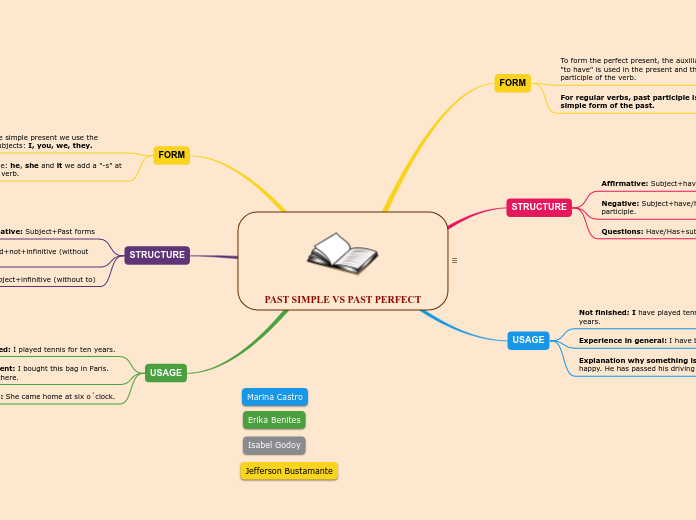Plan 5.2
Do 5.2.1-5.2.2
Optionally, do 5.2.2.1-5.2.2.2
Do 5.2.3-5.2.4-5.2.5-5.2.6
Plan 5.1
Do 5.1.1-5.1.2
Optionally, do 5.1.2.1-5.1.2.2
Do 5.1.3-5.1.4-5.1.5-5.1.6
Plan 5
Do 5.1, 5.2 in any order
Plan 6
Do 6.1
Optionally do 6.2 and 6.3
Plan 1
Do 1.1
Do 1.2 only the first time in use
Do 1.3
Do 1.4 only the first time in use
Do 1.5
Plan 0
Do 1
Do 2 only the first time in use
Do 3
Then optionally do 4,5 in any order
Do 6
Hierarchical Task Analysis Caregiver
0.Read feedback answers from the residents
2. Register
2.5 Navigate to category guide
2.4 Confirm action
2.3 Add detailed information
2.2 Provide password
2.1 Provide username
6. Exit
6.3 Put smartphone back
6.2 Lock smartphone
6.1 Close web app
5. Inspect data
5.2 Inspect answers to a question
5.2.6 Navigate to category guide
5.2.5 Confirm receipt
5.2.4 Inspect the analysis of the answers to that question
5.2.3 Select a question
5.2.2 Navigate to the question list from a category of questions
5.2.2.2 Browse result
5.2.2.1 Search for a certain question
5.2.1 Navigate to category "questions"
5.1 Inspect answers from a resident
5.1.6 Navigate to category guide
5.1.5 Confirm receipt
5.1.4 Inspect the answers
5.1.3 Select a resident
5.1.2 Navigate to the name list of a certain floor
5.1.2.2 Browse result
5.1.2.1 Search for a certain resident
5.1.1 Navigate to category "residents"
4. Read notifications
4.4 Navigate to category guide
4.3 Confirm receipt
4.2 Read notifications
4.1 Navigate to category "notification"
3. Log in
3.4 Navigate to category guide
3.3 Confirm action
3.2 Provide password
3.1 Provide username
1. Prepare
1.5 Navigate to log in functionality
1.4 Navigate to register functionalty
1.3 Navigate to web app
1.2 Install web app
1.1 Turn on smartphone