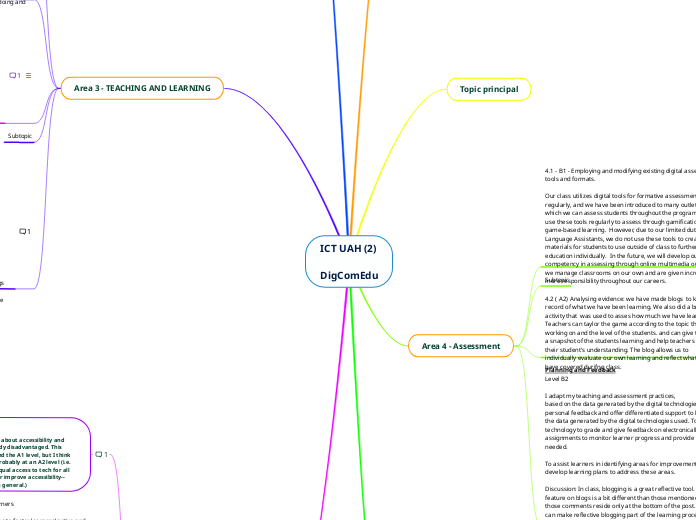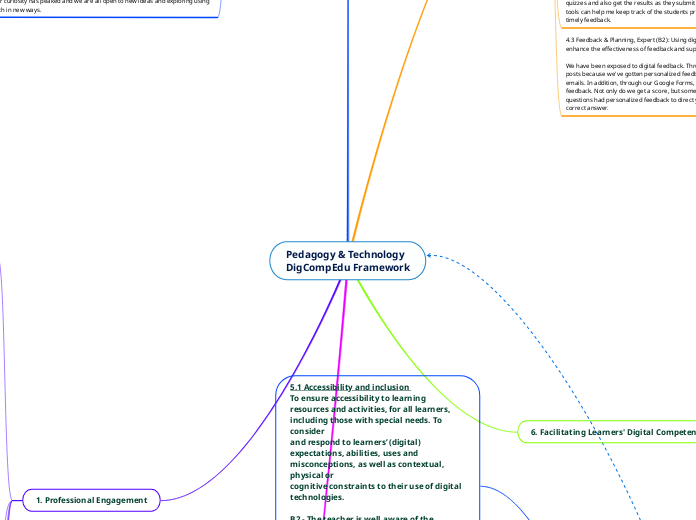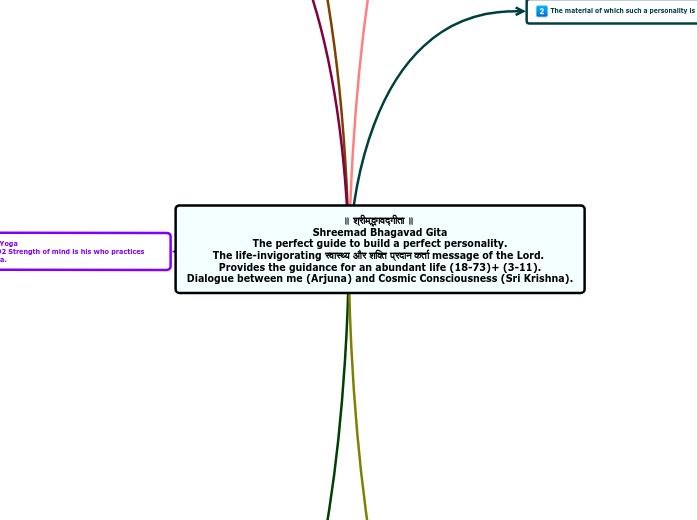ICT UAH (2)
DigComEdu
Area 5 - Empowering Learners
5.1 - Accessibility and Inclusion
5.2 Differentiation and Personalisation
To use digital technologies to address learners’ diverse learning needs, by allowing learners to advance at different levels and speeds, and to follow individual learning pathways and objectives.
Level: A2 Explorers
Being aware of the potential
of digital technologies
for differentiation and
personalisation.
Discussion: As a class, we demonstrate awareness with differentiation among various student levels through our class discussions; however, we have not implemented or tested differentiated activities with the use of technology across student levels.
I love that you discussed your usage of the tools, but also demonstrated awareness of what you do not know of the tools. These are digital competencies I look forward to honing in the future in my professional career. Great job!
5.3Actively engaging learners
To use digital technologies to foster learners’ active and creative engagement with a subject matter. To use digital
technologies within pedagogic strategies that foster learners’ transversal skills, deep thinking and creative expression.
To open up learning to new, real-world contexts, which involve learners themselves in hands-on activities, scientific
investigation or complex problem solving, or in other ways increase learners’ active involvement in complex subject matters
Level: C.1
Comprehensively and
critically implementing
strategies for active learning.
Disscussion:
Through our ICT class, I think we have reached C1 level as we been actively using technology which fosters deeper thinking and creative expression, for example, WIX, deck.toy, breakout room etc. Learning through this class has also opened real-world possibilites for us to use going forward such as embedding codes, designing a website etc. The class has also been continuously actively involved with little passive learning throughout the class.
5.1 Accessibility and Inclusion
Those at the A1 level are concerned about accessibility and inclusion for students who are already disadvantaged. This class has progressed nowhere beyond the A1 level, but I think that as individual teachers we are probably at an A2 level (i.e. we understand the importance of equal access to tech for all students and that tech can hinder or improve accessibility--that just seems like good practice in general.)
I completlety agree with what you have said here. I feel we have learned alot in a short amount of time but we are still at a begginer's level.
Area 3 - TEACHING AND LEARNING
3.4 Self-Regulated Learning
Expert
(B2)
Using digital environments to
comprehensively support
self-regulated learning.
I use digital technologies or environments (e.g.
ePortfolios, blogs, diaries, planning tools) to allow
learners to manage and document all stages of
their learning, e.g. for planning, information retrieval,
documentation, reflection and self-assessment.
I help learners in developing, applying and revising
suitable criteria for self-assessment, with the support
of digital technologies.
In this class, we created a digital portfolio that includes blogs and documentation of the several tasks that were used in class. Throughout this process we edited and developed the portfolio.
I completely agree with your level assessment of B2. One of the central tenants of the digital portfolio is being able to be self-sufficient in learning to develop our digital competence.
3.3 Collaborative Learning (Sophia)
-C1-Leader
"I design and manage diverse collaborative
learning activities, where learners use a variety of
technologies to collaboratively conduct research,
document findings and reflect on their learning, both
in physical and in virtual learning environments."
We used a wide variety of digital tools/technologies in order to enhance collaborative learning. We used google forms to conduct peer-assessments which strengthened collaborative learning. In fact we are using this mind map right now which is a great example of collaborative learning. The collaborative tools we have used are very powerful and make collaborative learning in classroom settings more functional.
Very good explanation on how you as a group came together formulate your determination of the appropriate level for Collaborative Learning. Keep up the good work Sophia and crew! - Leejay
These are great tools to collaborate in both learning and organizing materials with other educators. Glad you were able to explore them!
3.2 Guidance
B2- I interact with learners in the collaborative digital
environments I use, monitoring their behaviour and
providing individual guidance and support as needed.
I experiment with new forms and formats for offering
guidance and support, using digital technologies.
We were introduced to tools that we can use to incorperate the entire class in lessons/activities. Through these digital tools, we can see what each member of the class is doing and assist as needed.
t
Within the context of this class, I agree!
I couldn't agree with you more. Integrating digital learning made dissiminating information(positive) easier.
Area 2 - Digital Resources
Sourcing, creating and sharing digital resources.
2.3 Managing, protecting and sharing digital resources
This means "to organise digital content and make it available to learners, parents and other educators. To effectively protect sensitive digital content. To respect and correctly apply privacy and copyright rules. To understand the use and creation of open licenses and open educational resources, including their proper attribution."
B2: In class, we have used Google Drive and Google Workspace (Forms, Slides, Docs) to organize digital content and easily share it with others. We also took advantage of the privacy options available in these tools to ensure it is shared only with our intended audience. Finally, we used Creative Commons to protect our work against unauthorized use and inform others how to properly cite our work. To go to the next level (C1), we need to "comprehensively use these tools using advanced strategies" (most of us have used these tools for the first time and we only explored its basic functions) and "promote its use".
I totally agree with you Justine. These digital resources are awesome!
This is a great summary of how we have learned to manage, protect, and share digital resources!
2.2 Creating and modifying digital resources
Digcomedu defines creating and modifying digital resources as the ability ¨to modify and build on existing openly-licensed resources and other resources where this is permitted. To create or co-create new digital educational resources. To consider the specific learning objective, context, pedagogical approach, and learner group, when designing digital resources and planning their use.
C1: Throughout this entire class, we have both worked individually and with our colleagues to create a variety of digital resources. We have created interactive online activities that act as both learning activities and assessments, as well as collaborative visualizations of concepts and ideas.
This is true! I am actually amazed with the amount of "fresh" work we have very efficiently done in class.
2.1 Selecting Digital Resources
To identify, assess and select digital resources for teaching and learning. To consider the specific learning objective, context, pedagogical approach, and learner group, when selecting digital resources and planning their use.
B2: In this class, we were taught to use digital technologies
for communication in a structured and responsive way. Further, familiarization with the most appropriate channel, format and style can also lead to a more elaborate approach in terms of education, in general, and to be able to strategize when given a specific target students.
I think that these are great points that were made. I agree, I think that within the platforms if we were able to explore them more, we could have developed more.
area 6 - Facilitating Learners’
Digital Competence
6.5 - Digital problem solving
B2 - Strategically using a range of pedagogic strategies to foster learners’ digital problem solving. As far as pedagogic strategies, the Project Based approach boosts student's learning by doing. I seldom give answers to problems and invite students to figure it out, "up to you!". The BreakOut and gamified activities allow for learningg by discovery.
6.4 - Responsible use
A2 - Encouraging learners to use digital technologies safely and responsibly. the social media component allows for conversation and reflection as to digital identity and developing a PLN and PLN. we do comment briefly on the importance of having a "professional" profile" but do not cover any strategies persay to develop this competence further.
6.3 - Digital content creation
C2 - Using innovative formats for fostering digital content creation by learners. the very nature of how the digital learning portfolio is structured submerges students in a process of constant content creation as well as periodic reflection of their own work as well as their peers.
Wow! I'm happy that we've come so far in making digital content! It's true that we have come a long way, and tried many new things.
6.2 - Digital communication & collaboration
C2 - Using innovative formats for fostering learners’ digital communication and collaboration. By using Project Based Learning and cooperative learning techniques we have been able to modify and redesign possibilities for collaboration and communication, using social media and different platforms to share our work and give feedback.
6.1 - Information and media literacy
B2 - Strategically using a range
of pedagogic strategies to foster learners’ information and media literacy. I think we are here mostly because of having talked about Creative commons an the importance of citing work when blogging
Area 4 - Assessment
Planning and Feedback
Level B2
I adapt my teaching and assessment practices,
based on the data generated by the digital technologies I use. I provide personal feedback and offer differentiated support to learners, based on the data generated by the digital technologies used. To use digital technology to grade and give feedback on electronically submitted assignments to monitor learner progress and provide support when needed.
To assist learners in identifying areas for improvement and jointly develop learning plans to address these areas.
Discussion: In class, blogging is a great reflective tool. The comment feature on blogs is a bit different than those mentioned above, since those comments reside only at the bottom of the post. However, teachers can make reflective blogging part of the learning process, and then use the comment feature to help clarify student thinking, plan next steps and ask for more details. effective feedback is time-consuming but priceless for students. In this day and age to have access to tools that make the process easier. The simpler we can make the process, the more our feedback will benefit our students.
4.2 ( A2) Analysing evidence: we have made blogs to keep a record of what we have been learning. We also did a breakout activity that was used to asses how much we have learned. Teachers can taylor the game according to the topic they are working on and the level of the students. and can give teachers a snapshot of the students learning and help teachers to check their student's understanding. The blog allows us to individually evaluate our own learning and reflect what we have covered durifng class.
Subtopic
4.1 - B1 - Employing and modifying existing digital assessment tools and formats.
Our class utilizes digital tools for formative assessments regularly, and we have been introduced to many outlets in which we can assess students throughout the program. We use these tools regularly to assess through gamification and game-based learning. However, due to our limited duties as Language Assistants, we do not use these tools to create materials for students to use outside of class to further their education individually. In the future, we will develop our digital competency in assessing through online multimedia outlets as we manage classrooms on our own and are given increasingly more responsibility throughout our careers.
Very efficient and organized set of information based on your topic of Employing and modyfying existing digital tools. I like it.
David
Topic principal
Area 1 - Professional Engagement
1.4 Digital Continuous Professional Development (CPD): To use digital sources and resources for continuous professional development.
Explorer
(A2)
Using the internet for updating knowledge.
Able to use the internet to update my subject-specific or pedagogical knowledge.
1.3 Reflective practice:To individually and collectively reflect on, critically assess and actively develop one’s own digital pedagogical practice and
that of one’s educational community
Leader
(C1)
Collaboratively reflecting on and enhancing pedagogic practice in general.
I follow current research on innovative teaching and
integrate research findings into my practice.
I evaluate, reflect on and collaboratively discuss policy and organisational practice concerning the use of digital technologies.
I help peers in developing their digital competence.
Our group collectively decided that we brushed with the C1 level of Reflective Practices because there was ample experience with collaboration in the course. When we had questions we used our peers as a resource to direct us to the appropriate usage of the technologies we were learning about thus collaboratively reflecting on our pedagogic practice.
This is great! I´m so happy that your team has become comfortable enough to utilize each other for feedback and to generate new ideas. Keep it up!
1.2 - Professional Collaboration: To use digital technologies to engage in collaboration with other educators, sharing and exchanging knowledge and experience, and collaboratively innovating pedagogic practices.
Integrator
(B1)
Using digital technologies to share and exchange practice.
Able to use digital communities to explore new pedagogic resources or methods and to get fresh ideas.
Able to use digital technologies to share and exchange the resources I use, my knowledge and opinion, with colleagues within and beyond my organisation.
Our group collectively reached the determination that our class as a whole, within the area of ´Professional Engagement´ has achieved a B1 level of competency in the realm of utilizing digital technology in the classroom. Under the prescribed rubric, a B1 level is called “The Integrator” We reached this determination due to the fact the students in the class have learned many new educational technologies that can be implemented in the classroom, however, we are not yet at a level in which these tools can be used to their maximum effectiveness, which of course should be the goal of all of us. We must continue to strive for improvement within this sector.
1.1 - Organisational Communication:
To use digital technologies to enhance organisational communication with learners, parents and third parties. To contribute
to collaboratively developing and improving organisational communication strategies.
The Republik of Tapapistan (in accordance with the results of a popular vote, overseen and undertaken according to art. 2.6 of the constitution) has assessed the class to be at the current level of:
Integrator
(B1)
A student at this level is deemed to be:
Using digital technologies for communication in an effective and responsible way.
Able to use different digital communication channels and
tools, depending on the communication purpose and context.
Able to communicate responsibly and ethically with digital technologies, e.g. respecting netiquette and acceptable use policies (AUP).
Comment: As a collective, we decided that our class had reached a B1 level of competency when it came to organisational communication.
Whilst much of our class is very competent in using IT technology to communicate on a personal level. In terms of organisation and apps, we still have a lot we could do to integrate and organise our digital lives via the use of productivity applications.