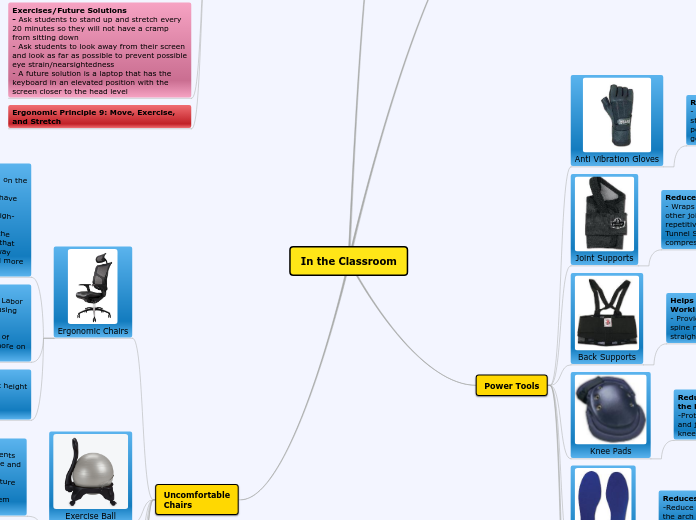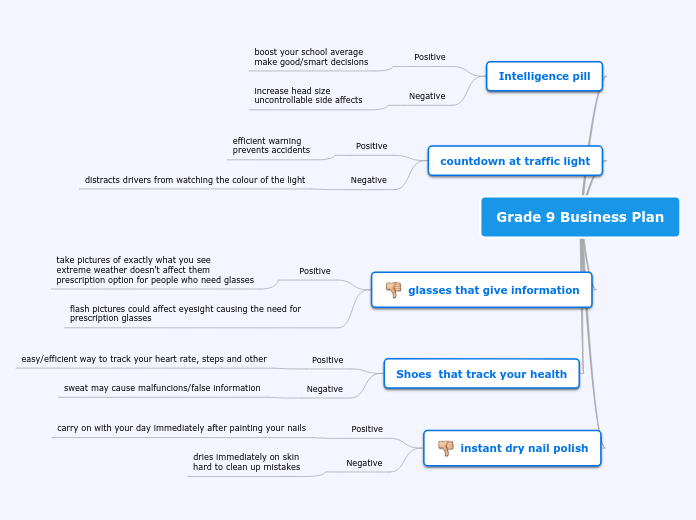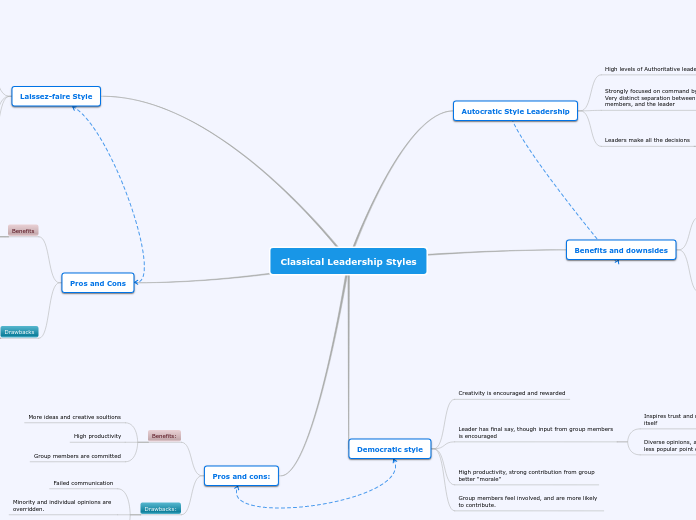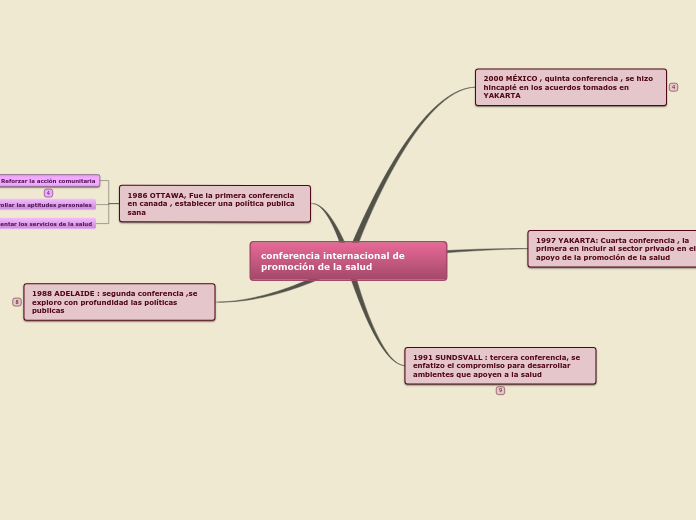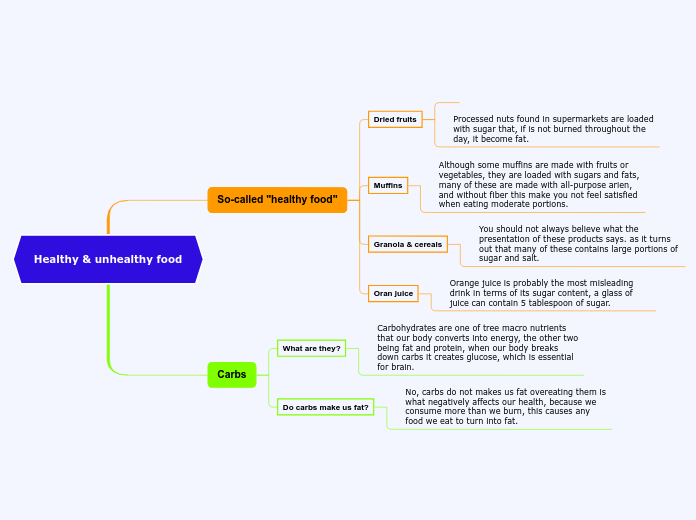av Nicholas Luo - Tomken Road MS (1153) för 5 årar sedan
185
In the Classroom
In educational environments, various seating options are explored to enhance student comfort and productivity. Traditional uncomfortable chairs are being replaced with alternatives like kneeling chairs, ergonomic chairs, exercise balls, and ergonomic stools.