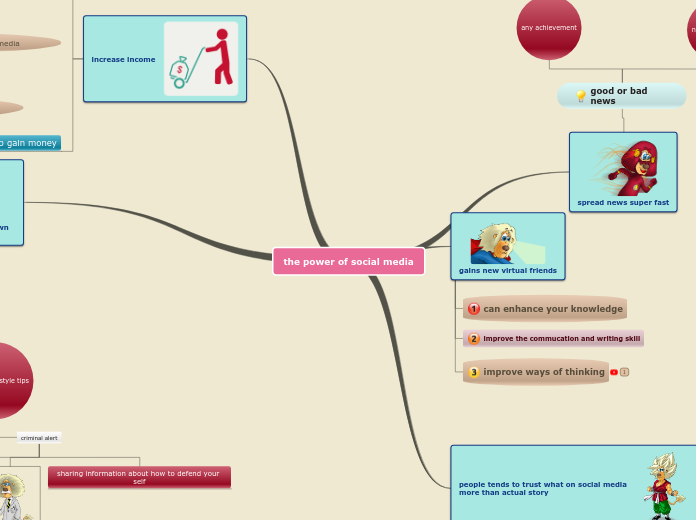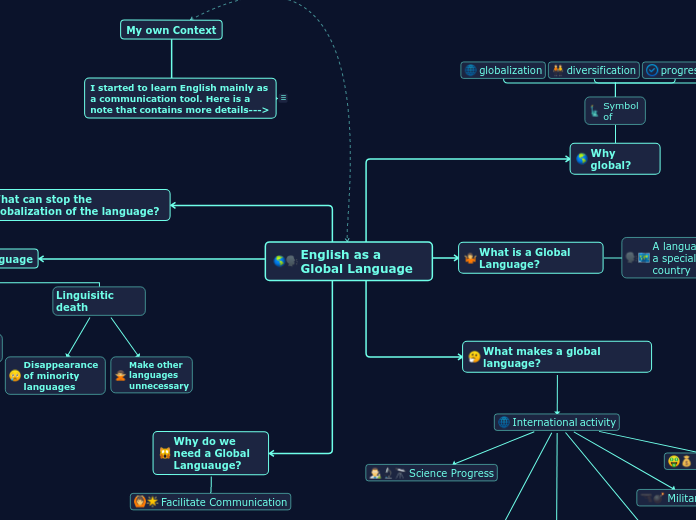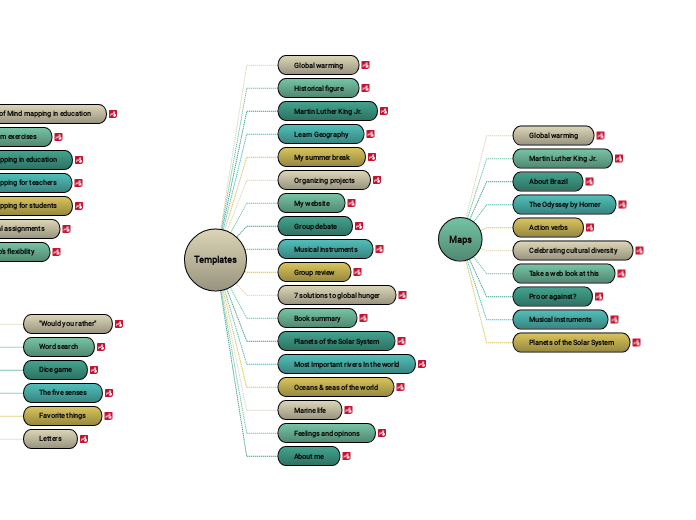My thinking About Literacy and Collaboration
3 Examples of Collaborative
Literacy Projects I have done as Teacher-Librarian. S. McGaughey - Bayview P.S.
Grade 8 Adventure Story
We found that the concept of a non-linear narrative with multiple outcomes was quite challenging for many the students.
This year, the classroom teacher and I used this basic plan but for the product, we returned to her tried and true assignment of writing a picture book for the children at the shelter. They seem to be more comfortable writing a traditional narrative.
Outlining Software (Smart Ideas)
Many of the students don't see the point of making an outline, or using outline software. They prefer to use traditional paper graphic organizers.
Scheduling of a Weekly Computer period to work on this project.
When we did this project 2 years ago, I was only part time (0.2) in the library so we could only work on it once weekly. It took a long time.
Mini Lessons:
Demonstrations and lessons on using outliner software(smart ideas), and instruction on how to link to specific slides in presentation software (Powerpoint).
Introduction to Choose your own Adventure non-linear narratives.
Preparatory lessons and class time for writing
Pre-teaching of writing narratives and children's stories for a particular audience (Christmas picture books for children at the women's crisis centre).
Winter 2013
Success Criteria
At least 3 of the following techniques are included
transitions
video clips
audio clips
poetry
clip art
prose
choose your own adventure includes at least 3 parts/choices
uses the characteristics of a narrative to create an interesting children’s story to be shared on PowerPoint
Producing Finished Works
3.8 produce pieces of published work to meet identified criteria based on the expectations (e.g., adequacy of information and ideas, logic and effectiveness of organization, effective use of form and stylistic elements, appropriate use of conventions, effective presentation)
Publishing
3.7 use a wide range of appropriate elements of effective presentation in the finished product, including print, script, different fonts, graphics, and layout (e.g., use legible printing and cursive writing; supply a time-line; supply captions and text boxes to accompany the photographs in a photo essay; use a bulleted or point-form layout in a summary of key points for a debate)
narrative is reflective of the audience
Overall Writing 1
1. generate, gather, and organize ideas and information to write for an intended purpose and audience;
Creates a story outline using Smart Ideas
Overall Writing 2
2. draft and revise their writing, using a variety of informational, literary, and graphic forms and stylistic elements appropriate for the purpose and audience;
Learning Goal
Use media and technology (Smart Ideas/PowerPoint) to create a choose your own adventure style narrative.
Special Education Learning Centre (Gr 4-8)
Fairy Tale Project
Results
The special education teacher has included this project in each of the student's digital portfolios
The children were all quite excited and proud of their work at our viewing party in the library
We were very happy that each student completed the project to the best of their abilities (and many of them exceeded what I thought they would do).
Challenges
We had to stick mostly to general overall Language Expectations rather than grade specific because of the wide range of ages and abilities in the class.
This class consists of 10 students from Grade 4-8, with a variety of special needs, all on IEPs and all functioning significantly below grade level, so we had to design an an assignment that was flexible enough to suit all their needs.
When I approached the Special Education Learning Centre about doing a collaborative project, she was surprised. She said that no librarian had ever offered to do a collaborative project with her before. I replied that her class and her students were as much a part of our school as any other class and I'd be happy to work with her.
I have a special education background and have taught a class such as this before, so maybe that affected my willingness to try this project.
Help the Teacher Plan a Celebration Day in Library
The Ea's made popcorn.
I moved around the couches and upholstered chairs so everybody had a comfy seat
Students screened their projects for their classmates on the "Big Screen" in the library.
General Tech Support
ie) One of the Grade 8s deleted his project from the server the day he finished it. We had to submit a ticket to the helpdesk to get IT at the board office to recover it from backups. It was a hard lesson about saving files for the student.
Teach Students, teachers, and EA how to use the software (Pixie3, Smart Ideas), some google and research skills.
Gather Big Buckets of Fairy Tale Books from Throughout the Library
Schedule 2 weekly lesson periods in the library to co-teach the unit.
Teacher Role
Manage tracking, marking
Co-Teach Lessons, support students in special education classroom and library
Provide the students with lots of exposure to a variety of folk and fair tales in a variety of media
Pre-teaching of Fairy Tale Characteristics
Co- Plan Unit and activities with Teacher Librarian
Specific Expectations
Media Literacy Overall Expectations:
Express ideas/opinions about a media text and give evidence from the text to support their opinion.
3. create a variety of media texts for different purposes and audiences, using appropriate forms, conventions, and techniques;
2. identify some media forms and explain how the conventions and techniques associated with them are used to create meaning;
Identify and describe the characteristics of a text form (fairy tale)
Reading Overall Expectation 2. recognize a variety of text forms, text features, and stylistic elements and demonstrate understanding of how they help communicate meaning
Subtopic
Order ideas and details using a graphic organizer
Communicate ideas, information in clear manner using an organized format
January-February 2015
8 Weeks, 1 period weekly
Using Pixie 3 Students will Create a media text which retells a chosen fairy tale with pictures, text, and audio.
They had to have a minimum 5 slides each with pictures and text, and a spoken retelling included in their presentation.
Use Outliner Software (Smart Ideas) to create a simple outline of their Fairy Story (Title, Beginning, Middle, End)
Students will express their opinions about a fairy tale that they read, it's message, and whether the fairy tale is one sided.
Students will identify the characteristics of a fairy tale.
Kindergarten JK/SK
Daily Literacy Centres
Teacher-Librarian Role
Forest of Reading
*Ironically, I found that when I became teacher librarian, I did not get to read to and with children as often as when I was a classroom teacher. My staff tends to want me to do tech or media lessons with their classes.
I get to read the Blue Spruce Stories to each group as their read aloud.
During Forest of Reading (Blue Spruce) I worked with the Kindergarten team to prepare and copy reflection journal activity for each of the 10 stories
Preparing Computer Lab
Mini lessons for certain activities
Opening computers to assigned activities
Turning on, logging on to computers
Work with Teachers and DECEs to choose websites and computer activities suiting their monthly themes.
Teacher/DECE Role
Planning for their individual class read-aloud and lesson.
Curriculum Connections
Any and all Kindergarten Expectations
but particularly
Oral Language
Writing
Reading
Technology
Media
Duration
All 2014-2015 School Year
50 minutes Daily
Description
We have 3 centres in the library
Read Aloud
Oral Language/ Writing
Computers
At the end of last year, the Kindergarten teachers and DECE's approached me as a group (6 against one) to request the use of the library for 1 period daily. This would allow them to split their classes between the teacher and DECE and rotate the children through 6 activity centres every 2 days.
Reflection
The Kindergarten team and I have been reflecting on this collaborative time. Next year we are going to move it from the middle of the day to right after 2nd nutrition break because they believe that it would be a more productive time for the kindergarten students. This is also a good idea for the rest of the school because the one complaint I had from the Junior and Intermediate teachers was that due to our board's practice of having a common 100 min literacy block time in each division and another 60 min math block, the only time they have for library and computer rich science and social studies is in the middle block.
I am astounded with how independently they work on the computer, use a mouse and a browser to complete their daily computer activities. I was surprised in September when many of them could not use a mouse until I realized that the only way many of them have interacted with computers is by touching them. To help with mouse skills, I put them on early lessons on code.org. It work. Then I was amazed again when they excelled at problem solving and using the drag and drop block-based early coding lessons on code.org. (Yes I'm the guy who started 3 year olds on programming computers).
Seeing them every day, I have come to know many of the children, their preferences in reading, their relative reading levels. This helps me greatly in helping them select books.
Being in the library every other day, the Kindergarten students have become very comfortable with the idea that the library is a place where all kinds of learning takes place.
We are very happy with how this has worked out. Initially I was concerned with allocating 1/6 of every day for the Kindergarten classes. But the 80 Kindergarten students in represent nearly 1/5 of the students in the school.