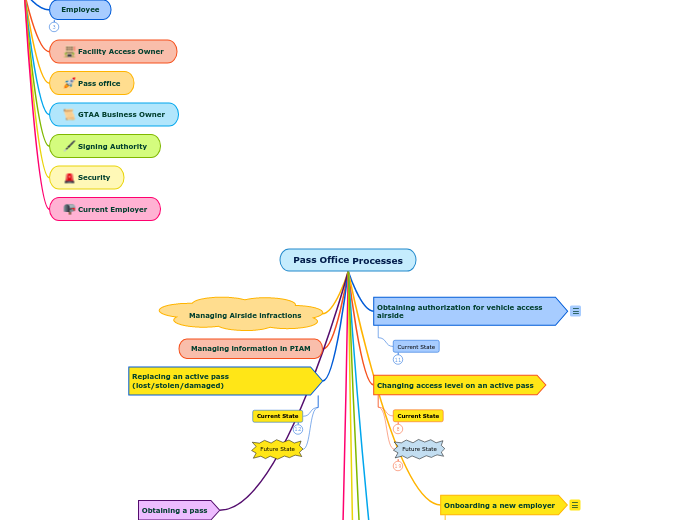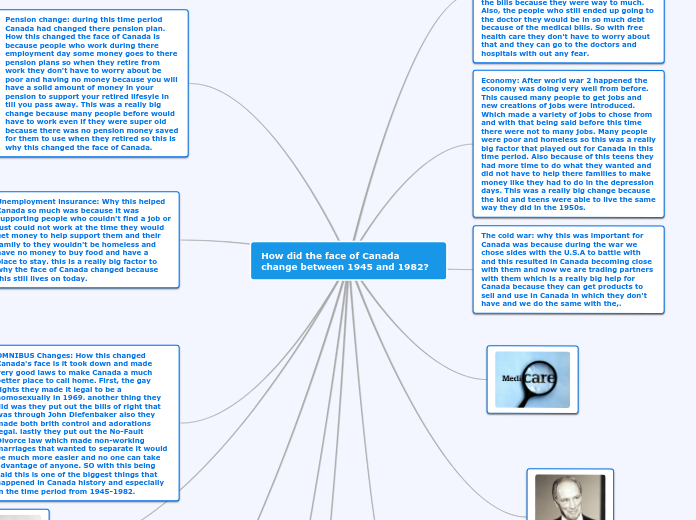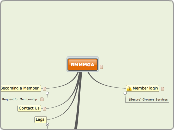Legend
Current Employer
Security
Signing Authority
GTAA Business Owner
Pass office
Facility Access Owner
Employee
Returning
Current
New
Pass Office Processes
Managing the certification process for AVOP
Change status of active pass (AVOP)
Supporting processes
Obtaining a pass
I am a returning employee
I am a current employee
I'm replacing a lost/stolen/damaged pass
I'm renewing my pass
Other
AVOP
RAIC
Type of RAIC
I am a new employee
Has never worked for an employer at Pearson (including the GTAA) or has not worked in the past 7 years
Replacing an active pass (lost/stolen/damaged)
Is employee eligible
for direct replacement?
no
Confirm with tracy
Employee signs new T&C
Employee receives new pass
Pass Office prints new pass
Pass office processes replacement
- Confirms employees id
- If damaged, the damaged item must be surrendered to the pass office
- confirms there are no outstanding suspensions, outstanding items/fines
- Takes appropriate payment
- Verify Transport Canada clearance is valid
- Set RAIC to “lost”
- Record new pass number in CATSA interface
- Take new fingerprints and eyescans if necessary
Employee reports to pass office with signed forms/other documentation/damaged item
- if stolen, there will need to be a police report
- if damaged, the employee must have the damaged item
SA signs forms
Employee completes forms
Employee accesses appropriate website for forms
- If an AVOP is lost, employee goes to AVOP website
- If any other item, employee goes to pass office website
Managing information in PIAM
Managing Airside infractions
Renewing a new employer
Renew or Terminate
Renew
Pass Office updates identity for employer in PIAM
Terminate
GTAA Business Owner notices Pass Office of contract termination
Employer & GTAA Business Owner review/renegotiate contract
Employer & GTAA Business Owner are notified of upcoming contract expiry
Subtopic
Onboarding a new employer
Business Rules
- Employer must have a valid contract or LTO with the GTAA
- Each employer must have at least one signing authority
- Employers access will be dictated by the contract
- The validity date of signatory must be less than or equal to Company's Contract expiry date.
- GTAA Business Owner must sponsor an Employer and request access
Pass Office creates identity for employer in PIAM
New Employer comes to pass office with documentation &
to sign T&C
Pass Office makes in person appointment to confirm documentation/have T&C signed by Signing Authority
GTAA Business Owner submits New employer information to Pass Office
GTAA Business Owner is responsible to vetting information from new employer, ensuring contract is valid
This already exist as a Ishare workflow
Employer engages in contract with GTAA Business Owner
Should the GTAA Business owner not proceed with a contract, the process ends before the pass office is engaged
Employer contacts GTAA Business Owner
GTAA Business Owner
makes decision
GTAA Business Owner determines if they are entering into a contract with the potential new employer
Once all documents are in order,
New employer is setup in PIAM (RAPS+)
e
Employer comes to pass office with documentation
Pass office makes appointment with new employer
GTAA BO notifies Pass office
Employer notified of rejection
Pass Office finds and confirms information with the
relevant GTAA Owner of the contract
Pass office receives request to be a new employer
Employer contacts pass office with request to be added
Changing access level on an active pass
Future State
GBO decides if
request can move forward?
No
Yes
FAO makes decision
If rejected, a rejection notification will be sent to SA and Applicant and request will end there. SA will submit a new request.
Request will be routed to GTAA Security Team member.
GTAA Security reviews/makes decision
If Approved, Access Levels will be provisioned in PACS (i.e. CCURE).pic
GTAA Security Team member adds the Access Level as per the Facility name added by SA. Click Accept button and approves or rejects the request.
Reject
If rejected, request will end there with no provisioning and a rejection notification will be sent to the Applicant and SA.
Facility Access Owner verifies the details added by GTAA Business owner and Signing Authority
Request will be routed to
the Facility Access Owner (FAO)
for approval.
GTAA Business owner (GBO)
reviews request
SA authority sends request to GTAA Business Owner
Decision by
Access/Contract owners/security
Rejected
Pass Office notifies applicant
Approve
Pass Office or Security apply new access level to C-Cure
Pass Office checks consults with 3 parties (see notes) responsible parties to see if access should be granted
- Finding and confirming with the appropriate Facility access owner
- Finding and confirming with appropriate contract owner
- Finding and confirming with security
Pass Office receives request
Employee/Signing Authority submits request for addtional access
Obtaining authorization for vehicle access airside
- Business Rules
- Vehicle Markers will be returned upon terminating or decommissioning a vehicle. if not returned a fee will be assessed to the Employer’s account.
- Name of Ownership needs to match the Company Name on the Contract and the Company Name on the Insurance.
- All existing vehicle marker needs to have an uploaded Maintenance Certificate.
- 2 months prior and 1-month vehicle marker holders will be notified.
- Terms and conditions need to be signed by Signing Authority when Vehicle Marker is picked up. The vehicle marker number issued is to be included on the terms and conditions.
- Employers must specify the number of vehicles that will need markers. Employers cannot have markers above the limit in the original agreement.
- Expiration date of vehicle marker should be set to the insurance expiry date.
- Vehicle Markers need to be approved by the GTAA Business Owner of the Contract and Aviation Services.
- Renewal of vehicle markers requires an audit of all vehicles for that company prior to issuing renewal stickers on an annual basis.
Current State
Renewing marker
New Marker
GBOC & AVS make decision on eligibility
Not eligible
Eliigible
Track inventory of markers
Pass office Issues vehicle marker
SA comes to office to pick up marker
Request and confirm all documentation (insurance)
Pass Office reaches out to appropritate
GBOC (GTAA Business Owner of Contract)
and with AVS
Employer contacts Pass Office to request marker