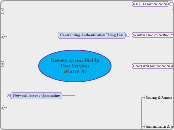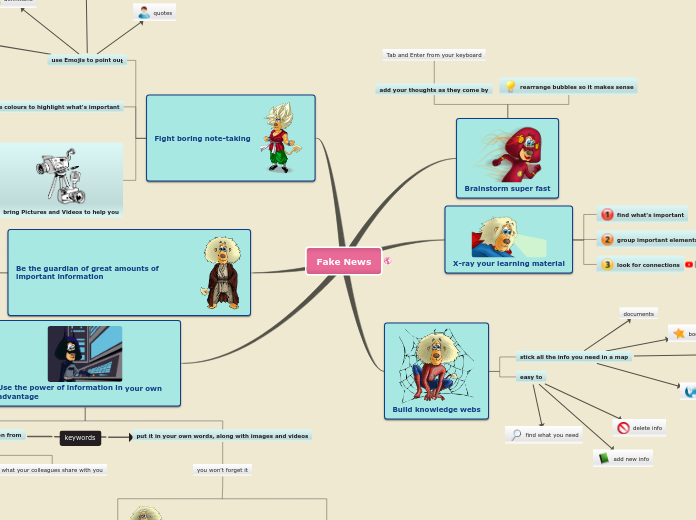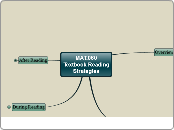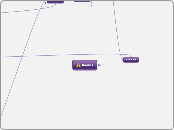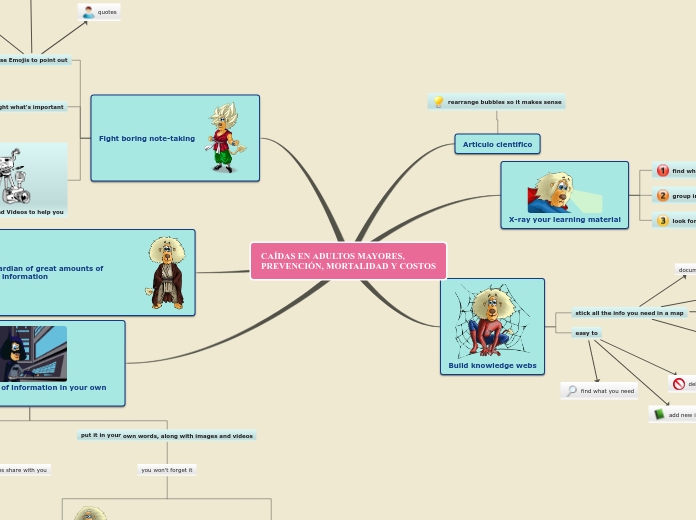av sihui lau för 16 årar sedan
485
Remote Access
The text discusses the management and logging of network access services, with a particular focus on remote access and authentication through RADIUS. It outlines the importance of maintaining records for billing and tracking remote access usage.