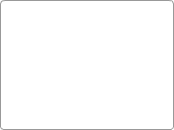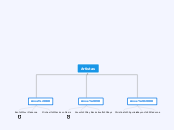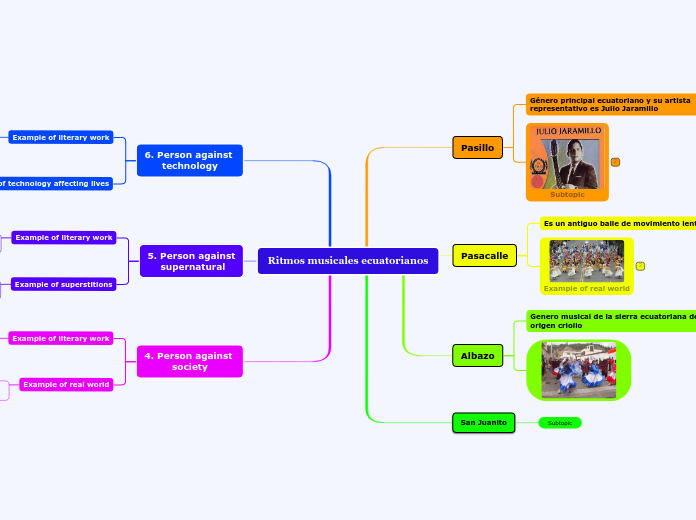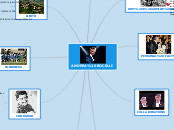Core Game Kit
prefabs
LevelWaveSettings
Static
LevelSettings.
RestartWave();
UnpauseWave();
PauseWave();
IsGameOver = true
Show
ShowLevelWaves
(instance)
prop
Prefab
To Spawn
(Transform)
Prefab Pool
Specific
float
Delay Wave (sec)
Time To Spawn All
Max To Spawn
Min To Spawn
Variable
Waves#
Levels#
[n]
Level [n] Waves
Wave [n]
misc
Wave Completion Bonus
Add Variable Modifier
Skip Wave Type
Don't waste player dealing with weak enemies
If World Variable Below
If World Variable Above
Music
AudioClip
Volume
Play New
Keep Previous Music
id
Type
Elimination
All spawn must be destroyed(or despawned) before advancing to the next wave.
//can also be set to a percentage of the wave; 50% killed == spawn next wave
Timed
Duration
(sec)
After x seconds, next wave will start
Name
"WAVE_ONE"
Show WorldVariables
Show Syncro Spawner
color
green
powerups
red
enemies
name
Show Prefab Pools Section
Show Pool Boss Section
Core GameKit now includes Pool Boss!
object pre-loading and reuse system to avoid Instantiate and Destroy calls during game play
init
Main Config
(Debug)
Log Messages
will log to the Console events such as Level Up, Wave Up, and Spawner Wave initiating
Custom Start Wave
for testing higher waves without having to play the lower ones.
Listener
drag in a LevelSettingsListener to hook into key events and do customized coding.
(Waves)
Game Over Music
Silence
PlayNew
KeepPreviousMusic
Wave Restart Mode
modes
Despawn Spawned
any spawns will despawn
Destroy Spawned
any spawns that are Killables will have their Destroy
Leave Spawned
nothing happens.
what happens to already spawned objects when you restart a wave of syncro spawners.
Auto Start Waves
false
first wave starts paused
Call LevelSettings.UnpauseWave to start the first wave
Use Global Waves
true
Can also be triggered by World Variables
trigger "Game Over" on wave completion
will turn off all Triggered Spawners and Killables
Unless their Game Over Behavior from the default of "Disable".
Use Music Settings
enable music per wave
else use exteranl config/settings for audio
Syncro Spawners Off
MUST
ONLY ONE
one LevelWaveSettings prefab in any scene.
things that will definitely not behave correctly if you use more than one.
DO NOT
drag directly into scene; else data will be lost on next update.
INSTEAD
click the "Create LevelWaveSettings prefab" button.
// Instantiates the Prefab
scene
Scripts
ListenerScripts
Killable.cs
TriggeredSpawner.cs
other
Despawn
this is a checkbox that shows up for certain events that is primarily to keep you from having to create a Triggered Despawner also when you want to do prefab replacement. So if you want your prefab to turn into an explosion when it has a collision, you simply check “despawn this” and specify the explosion(s) to spawn, and you’re done.
Retrigger Limit
this allows you to prevent the prefab from spawning multiple of the same wave (by that event type) by specifying the minimum reactivation time in seconds or frames since the previous activation. In other words, if you don’t want a mouse click to spawn a wave more than twice a second, you can set Retrigger Limit Mode to “Time Based” and Min Seconds Between to 0.5. This settings defaults to “none”, meaning no limitation is made.
SpawnerScripts
DeSpawners
TimedDespawner.cs
will despawn a prefab after a preset amount of time that you set
ParticleDespawner.cs
automatically despawns a prefab with a Particle
System (Shuriken) as soon as all the particles have disappeared
TriggeredDespawner.cs
This is an extension of the Triggered Spawner, but for despawning purposes. This can be used to make prefabs automatically despawn when they go off camera, hit objects from certain layers and more
TriggerSource.cs
Propagate Triggers
Child Spawner
//How to
3.
Now all that’s left is to configure the event(s) on the Child Spawner that you want to spawn waves of prefabs. Note that Parent Spawners will trigger the same event type, when they are activated, on the Child Spawners. In other words, if the Trigger event is activated on the Parent Spawner, it will then activate only the Trigger event on the Child Spawners. So set up your events accordingly.
In the Inspector, change Trigger Source for the Child Spawner to “Receive From Parent”.
Add a Triggered Spawner script to the child prefab
Child Spawners and Parent Spawners both use the same script – TriggeredSpawner.cs. If you already have a Triggered Spawner set up, simply add a child prefab under it
//Usage Reason
2.
spawn complex patterns of things not otherwise possible with the Triggered Spawner controls
1.
explosions to spawn from three different unrelated locations when a large enemy gets hit
Note: Child Spawners are not required to have a Renderer Component to spawn OnVisible event waves. We only need the Parent Spawner to have it.
Note: You can nest Child Spawners any number of levels deep. That’s where the real power of these simple settings comes into play.
Source
Receive from Parent
The setting for Child Spawners. All events on the Child Spawner
itself will not cause any waves to be spawned, but when the Parent Spawner has those
events occur, the Child Spawner will be notified to follow suit and also spawn its waves.
Self
the default setting. Events will be triggered as normal like a Parent Spawner should.
None
This basically disables the Triggered Spawner. This can be used for testing
purposes or to disable Child Spawners without deleting them
events
full
NGUI
OnClick
CodeTriggeredEvent2
CodeTriggeredEvent1
Collision
2D
Trigger Exit 2D
Trigger Enter 2D
Collision2D
Trigger Exit
Trigger Enter
Must have collider
WTF
Must have rigidbody
One of which has gravity???
Mouse
MouseClick
MouseOver
Enabled
Disabled
OnCollision
OnBecameVisible
// will only work inside a prefab that has a Renderer component inside it
To Apply to any prefab
Component->Dark Tonic -> Core GameKit -> Spawners -> Triggered Spawner
(instance)LevelWaveSettings
WorldVariables
floats
Health
int
Lives
Score
//Managed by Core GameKit using a cached version of PlayerPrefs that has very fast performance on mobile devices
Spawners
"Enemies"
WaveSettings[Array]
WaveSettings[n]
RepeatWave
Spawn
Limit
Increase
RepeatPause
Max
TimedRepeatMode
StrictStyle
EliminationStyle
SpawnLimitControls
Distance
Random
Min
//Stop spawning until all spawns from wave satisfy
SpawnRotationMode
Vector3
WaveOffset
enum
CustomRotation
UseSpawnerRotation
UsePrefabRotation
PrefabToSpawn
Transform
PrefabType???
Speciific/PrefabPool
SPAWN MUST EXIST IN POOL BOSS
Self/WorldVariable
DelayWave(sec)
TimeToSpawnAll
MaxToSpawn
MinToSpawn
#
Wave#
Level#
Listener Prefab
???
Mode
Spawn Tag
Spawn Layer
Custom
Use Spawner Settings
Use Spawn Prefab Settings
Behaviour
Wave Pause
Game Over
ActiveMode
bool
World Variable Outside Range
World Variable in Range
Never
Always
PrefabPools
//Collection of eligible prefabs to spawn (weighted)
PoolBoss
if(Auto-AddMissingItems == false)
PREFAB MUST EXIST HERE TO SPAWN
Camera
WaveMusicChanger
MUST BE ATTACHED TO CAMERA TO PLAY WAVE MUSIC