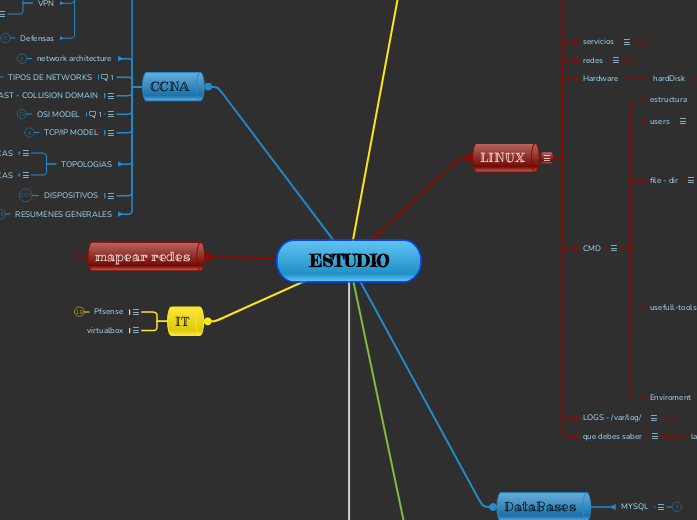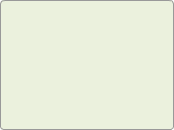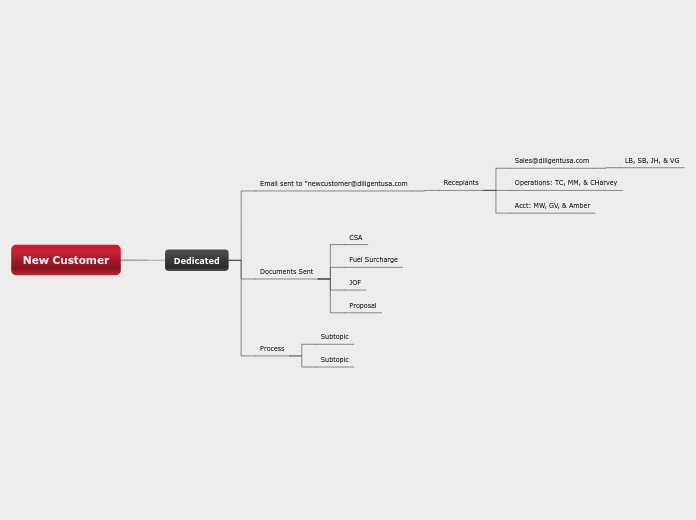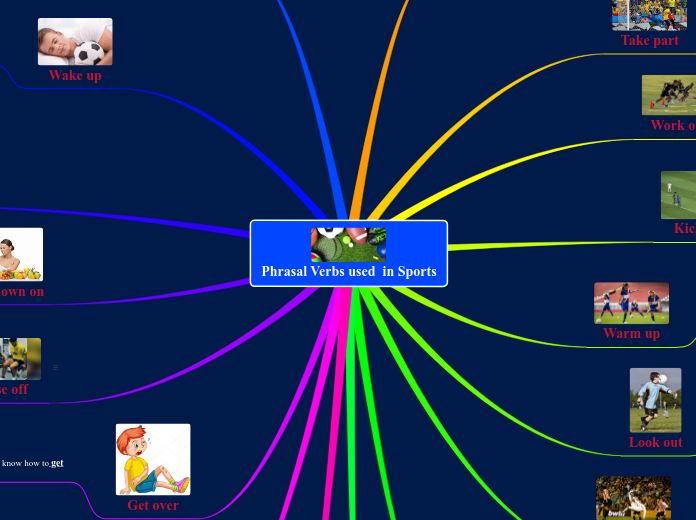作者:Dipen Bc 8 年以前
4455
Database
A Database Management System (DBMS) offers various essential functions to ensure the effective management and utilization of data. These functions include transaction support, enabling necessary operations on the database, and data communication support, which facilitates data exchange.