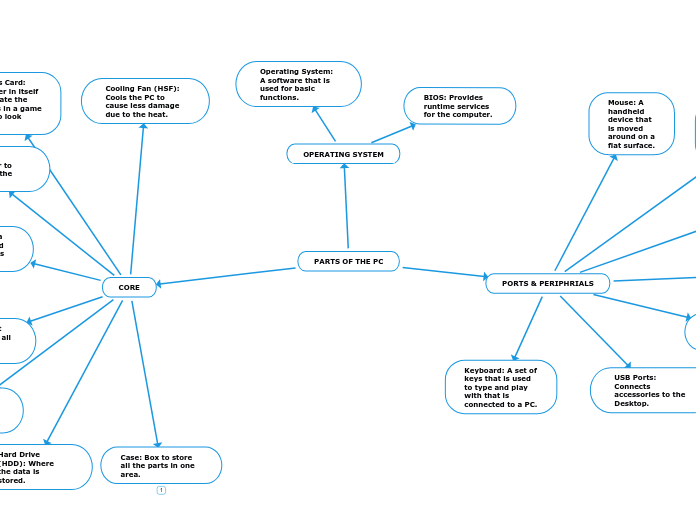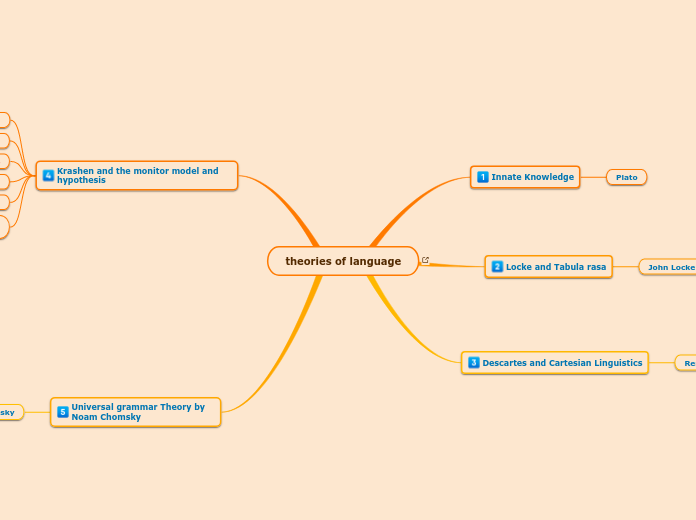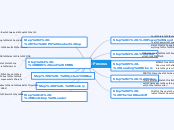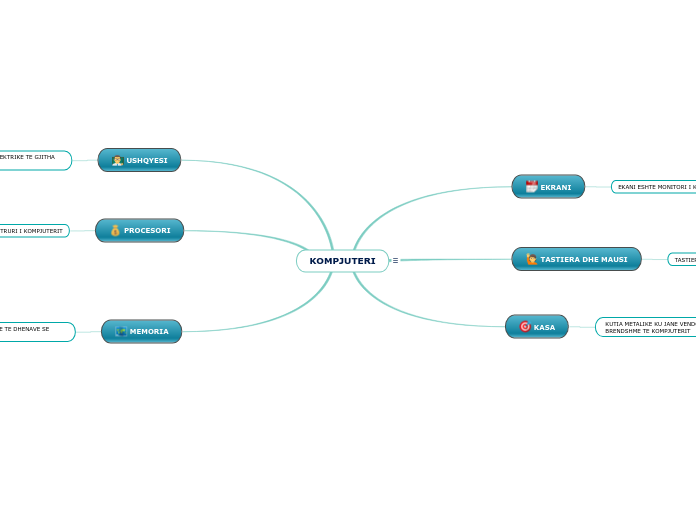作者:Yamin El-Kahlout 4 年以前
384
PARTS OF THE PC
A personal computer consists of various components and peripherals that work together to perform its functions. Peripherals like the monitor display information, while input devices like keyboards and mice allow user interaction.