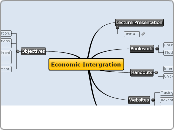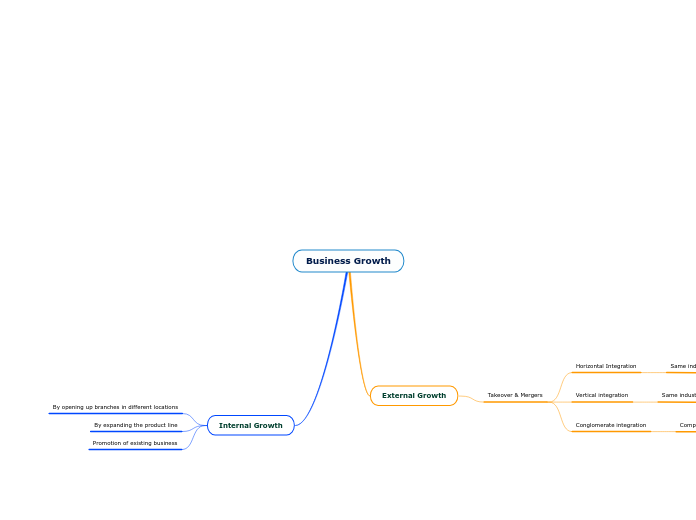Validation checks
Timecard / View Time Activity/ Approve Log screen-EE/Manager/Controller overlaps shifts - Example Shift 1 overlaps with Shift 2 for the same day
Error Clock In time can not overlap another shift for < EE NAME> on . When editing "In" or "Out" times, please edit and save one line at a time to prevent temporary overlaps.
Timecard - EE timecard, View Activity and Approve Time log
Timecard / View Time Activity/ Approve Log screen- EE /Manager/Controller clocks in time which is greater than Clock out Time
Error Clock In time must be before Clock Out time for on < MM/DD/YYY>
Approve log screen - Employee status- unapproved - Manager clicks Approve All for Regular Punches or Overtime Punches
Error You are unable to Approve Punches, because the Employee has not certified the Time Card.
Key
Cucumber: A
Cucumber: M
Payroll/HCM Integration Regression Tests
HCM PayStub
CID : 315
Anum Ahmed (View as Via HCM )
Hourly employee
View an Employees' Pay-stub
CID: 315
Bonnie Adams
Navigate to the Pay Check
HCM Run Payroll
Birchbox /Houz
Run Payroll for bulk employees for count =>30
CID: 186 - Natural Gourmet Cookery Corp
Standard - Regular and Hourly in 1 paycycle = Employee count = 38
Manual Payroll Regular and Hourly in 1 paycycle- Employee count =38
CID : 642 - Market force
Manual - Regular
Standard- Hourly
Regular
Approve Paycycle and payroll is generated successfully
Preapproval - Verify the payroll is generated successfully without errors
View any random paystub
Client : 148 - Natural Gourmet Cookery Corp
EE ID:6423 - Christian Zubidi and 11052 ( Michael Agosto)
Step 1 -2
View as an employee who has payroll role
CID :315 and EE: Anum Ahmed
Reports
CID: 305 - Bloom reach ( including smoke tested - 4776)
EE Name - Bakes Nikole and Bell Brian - Manual Payroll)
Date Range
As per Sayra (Dev) - it's only an test env issue hence no action required- see below chat
sayra.castro [2:24 PM]
its because of the db refresh
[2:24]
after db refreshes a db deployment needs to be done for payroll db so that gl mapping db gets the environment variable
[2:24]
so its only a test environment issue
[2:25]
which can be solved by redeploying db project
Mamta Bhandari
[2:25 PM]
cool
[2:25]
thanks Sayra so since it test env, we should be okay right
sayra.castro [2:25 PM]
yup
Mamta Bhandari
[2:25 PM]
sounds good
Smoke tested CR-1094- mm/dd/yyyy display issue instead of paygroup
Paystub for any specific employee
Paycycle for Hourly Pay
CID :315 and EE: Anum Ahmed
Pay Date Range - March 2017
General Ledger
As per Sayra (Dev) - it's only an test env issue hence no action required-
Payroll Register by Job with Hours
Payroll Register with hours
Payroll Register
Payroll Center
Hours by Job
CID: 393
EE ID: 29523
Attached file to be used for PES Regression_Hours Upload
This testing was done via Payroll site as the data was specific to client 393 and there is no hcm access for same
Use a Payroll Flow for Hourly Pay
Confirm Approved Hours by Jobs
View in Confirmed tab
Finish
Save and Validate
Delete the failed rows
Import File: GUID or EE Number, Hour Type, Hours, Job Code
Upload hours - PayCycle: Current Pay Period
Salary Pay
Client id: Market Force - 642 . mfi.pp.com
EE ID: 62412 - Natalie Allen (Salaried)
EE ID: 62627 - Aaron Zelmanow ( Salaried)
Controller- Celeste Maggard
Manual
Client id : 297 -Candascent Health - Standard and Hourly.
Approved Paycycle and View Paystub
Payroll Register /Payroll Register with hours / Payroll register job by hours
Tax pop-up
Client : Candescent Health
EE ID : 62414( Mary Atkins), 62773 ( Elizabeth Foster) and James Butler
Taxes removed from Company - CO-UI and CO-ER- BRA
Run Payroll as Namely Admin.
Click save and hit next changes
https://namely.atlassian.net/browse/PES-5046- Please refer to details.
CO-UI Start date -1/1/2016 and End date - 4/1/2017
As per jenna, not a actual prod scenario and error message validation is correct so not an issue.
Enter the Rate = 0.00 or > 0.00
Enter the Tax id or select apply Tax id
Run the Manual Payroll
Create a Manual Payroll
Standard
Step 3 - Check an Employee's Pay-Stub
Payroll Queue
Complete Step 2 of Payroll Process
Complete Step 1 of Payroll Process
Run the Schedule Payroll
Create a Manual /Standard Payroll
Hourly Pay
Approved Paycycle and View Paystubs
Step 3
Payroll Register or Payroll Register with hours or Payroll register job by hours
Payroll Summary
Taxbreakdown report if applicable
Check an Employee's Pay-Stub
Complete Step 2, Payroll Queue and Step3
CID : 315
Bonnie Adams and Adam Jones
Step1: Get Approved Hours
Run Standard Payroll
Navigate to the Payroll
HCM Benefits
Event - spouse coverage - add dependant as parnter in Dental, Medical, Vision and as self for Transit check
Cllient id : 315- Houzz ( permalinks - houzz.pp.namely.com)
EE: 34127- Anum Ahmed
Confirmation report - Controller- Igor
Employee Profile
Dependants
Deductions
Pending Plans: No
Paystub with updates
CID: 315
EE: Bonnie Adams
Plan Level, Start Date, Plan Vol. Employee Cost
Confirm the Update Info if Applicable
Pending Plans: Yes
Plan Benefits
Paystub with updated
Confirm the Updated Info Placing in the Plan Benefits Grid
Submit
Change Approval Status
Process
Enrollment Setup
View Confirmation Report
Search Confirm Report
Approve
Search Pending Report
Confirmation Reports
Pending
View as an employee
CID: 315
EE Name: Adams, Bonnie
Confirmation Report
Post Confirmation
Submit Confirmation Page
Company News
Short Term Disability
Group Long Term Disability
Basic Life AD & D
https://namely.atlassian.net/browse/BENACA-708
FSA - Dependent Care
FSA - Healthcare Spending Account
Transit pre-tax
Vision: Select a Plan
Dental: Select a Plan
Medical
Personal Profile
Effective Date for Life Event Change
Event Menu Selection
Welcome Page: Continue
Electronic Signature Request with Accept
Navigate to the Enroll In/Change My Benefits
HCM TimeCard/Time Off Request
Manual Punch by Jobs ( MORE THAN 40 HRS is OT per week)
Smoke test 4588 via HCM ( Timecard 2)
Precondition settings:
EE >>General >>Allow Timesheet Entry: checked -> Paystub, Punch, Missed Punch.
CID:
EE Name:Powell David - 52911 - Regular
Manager - Elaine Frost
EE Name:Madison Austin - Regular and OT
Manager - Elaine Frost
Controller - Tom Hochberg(Manage Payroll -Update his access in payroll site -> company> users as Payroll, Timesheet, Remotelink,Enroll)
Time schedule - Full time OT over 40 hours
40 hours - Regular per week
> 40 hours- OT
Auto Punching -By Job Timesheet( Paystub, Missed Punch and Punch. Paystub, Punch and Time off)
Clientid :642 - Market Force ( permalinks - mfi.pp.namely.com)
View as mimic roles
EE ID: 62401Cassandra Adams - Paystub, Punch and Time off ( 2 Jobs- Wage Differential and Default Payroll Job)
Manager - Belinda Smith
Controller (Run Payroll): Celeste Maggard
Time schedule: More than 40 hours goes to Overtime and no Other time is applicable on weekly basis
Auto Punching - Basic Timesheet ( Paystub and Punch)
Client id : 297 Candascent (Basic timesheet) -Autopunching with different roles
View as mimic roles
EE : 17327 - Benjamin Bracken -Paystub & Punch
Manager- Robert III Mooney
EE : 66399 - Green La Shanique - Paystub & Punch&Timeoff
Manager- Mary Mccormick
EE :17323- Scott Alderman -Paystub&Punch&Timeoff&MissedPunch&Manager
Manager- Brandi Scire
Controller ( Run Payroll) - Jim Harper
Hourly schedule/Timeschedule - More than 40 hours is Overtime but not applicable is Other Time
Timeschedule has also checked Graveyard Shift
Scott Alderman shift belongs to Graveyard Shift
Smoke tested- PES-2560
Run Payroll
View as Manager
Approve Time log
Approve All Time Off
Approve All Punches and Overtime
Start your day
Manual Punch by Jobs (Reg - 8, OT - 8 TO 12 HRS, Other time > 12 hrs daily basis)
Smoke test 4588 via HCM ( Timecard 1)
Precondition settings:
EE >>General >>Allow Timesheet Entry: checked -> Paystub, Punch, Missed Punch and Time off.
CID: 315
EE Name:34127- Anum Ahmed (An EE with time card punch role) ( Job- Regular) - Regular hours with OT and other time
Manager - Tangerine Wiggs
EE Name: Adolphe Christian - 57786
Manager - Nour, Terri ( Regular hours with no OT)
EE Name: Alavez Manuel - 54074
Manager- Bulter Arriana ( Time off)
Controlller - Igor (Manage Payroll)
Time schedule - CA TimeTracker
8 per hour - Regular
>8 and < 12- OverTime
> 12 - Other Time
View as Controller
Manage Payroll
Approve ( optional) and View the same paystub
View Paystub
Step 1 to 3
View a Timecard Manager
Approve log
Verify all Punches and time off approved in Approve Time Log
Approve All Time off
Return to Main to Approve Time Log for Time card
Approve All Overtime for Different Jobs
Approve All Punches for Different Job
Navigate to time sheet approve time log
View Activity
Delete an existing punch
Edit Time off for an employee
Add Time off for an employee
Edit Punch for an employee
Add Punch for an employee
Search with Multiple Options
Navigate to View Activity
View as an Employee
Request Time Off with Single Day Option
Request Time Off - Search With Multiple Options
Navigate to the Request Time Off
Certified Hours After Submitting Hours by Employee
Add Employees' Time Card Entry with Different Jobs
Navigate to the Time Card