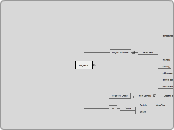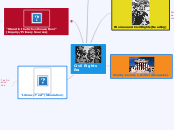MegaFlow
init
Create
Shape
Particle
Particle Control
MegaFlow Create
(from Splines)
It may be you do not have access to any Fluids simulation software or you would just like to create a Vector Field for your game inside Unity, if so then the MegaFlow Create from Splines system allows you to author your own Vector Fields by using splines to define flows. The system allows you to use any number of splines to define your flow, with each spline having its own set of controls for flow speed, and fall off distances, you can even control the params along the length of each spline using the various curves. A lite version of our MegaShapes spline system is included with MegaFlow but we do hope to add support for other Unity spline and curve systems in the future.
Creating a Flow Field
MegaFlow Source
The MegaFlowSource component is the core of the MegaFlow system, this is where you can import and visualize your flow data. You can import various file formats and currently MegaFlow supports .FGA, .FXD and .FLW files. FGA files are used by the Unreal Engine for controlling its particle system and you can find on the internet various plugins for packages such as Maya and 3ds Max for exporting fluid data to FGA files. FXD files are generated by FumeFX with other Fluid Simulation packages also supporting the format. FLW files are a custom human readable format for MegaFlow and we have a custom exporter for the Maya package to allow you to export the Fluid Simulation data to FLW files.
Once a fluid source has been created you can freely move, rotate or translate that object in your scene for more fun effects, for example attach one to the back of a plane object as it flies through smoke particles and see the smoke react with flow over the plane, of if you have flow in the shape of a tornado you can rotate, move and scale that flow and adjust the force scale to add more variety or menace to that tornado in your scene.
vector fields
(advanced options)
(texture options)
(ribbons params)
(display)
(frames)
(datasource)
(import)
.FLW
.FXD
RealFlow?
FumeFX
.FGA
Unreal engine
from
Max
Maya