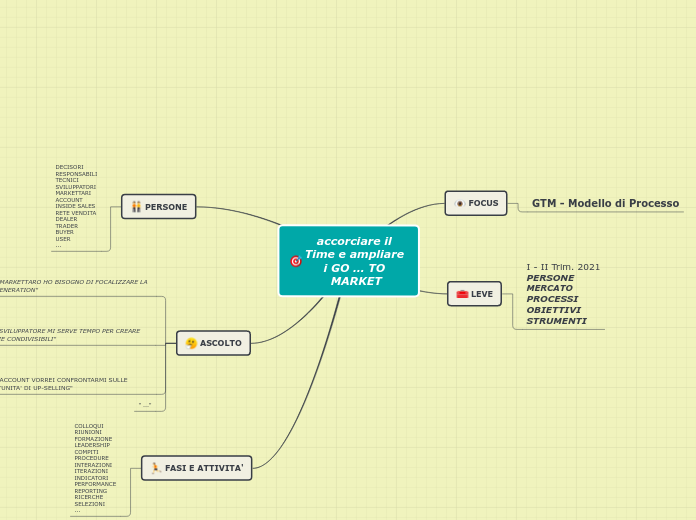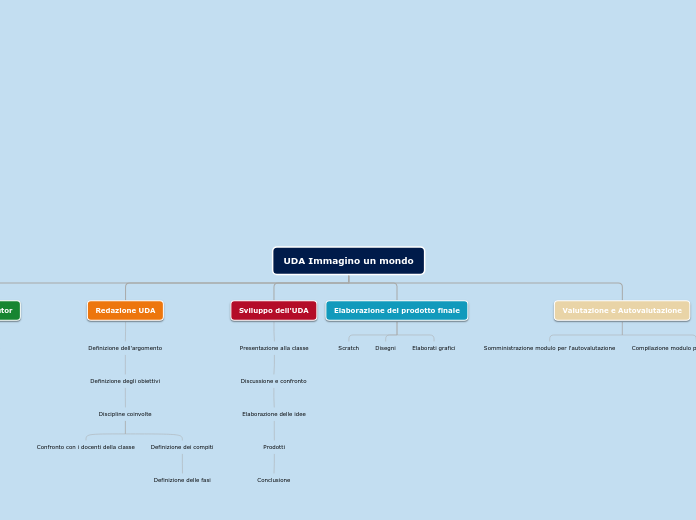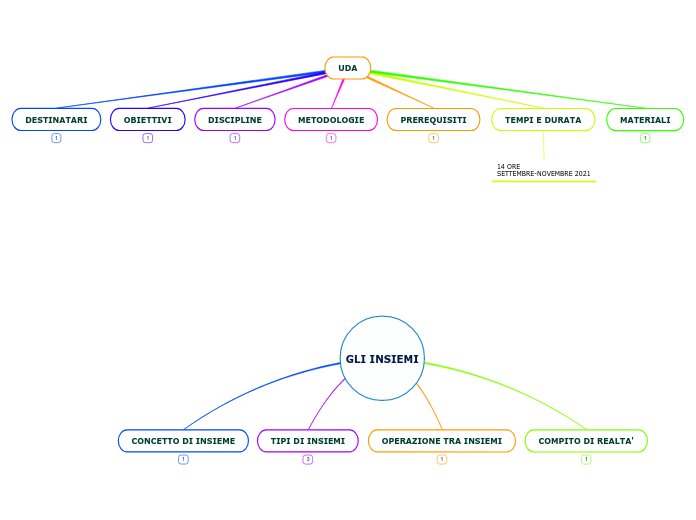accorciare il Time e ampliare i GO … TO MARKET
Begin by typing in the name of your project, then press Enter.
FASI E ATTIVITA'
Sprints are groups of user Stories that fit together well enough to be demonstrated and used. Sprints are defined by timeboxing, and also by what is practical to deliver and use.
Identify Sprint groupings from your stories and add them here.
COLLOQUI
RIUNIONI
FORMAZIONE
LEADERSHIP
COMPITI
PROCEDURE
INTERAZIONI
ITERAZIONI
INDICATORI
PERFORMANCE
REPORTING
RICERCHE
SELEZIONI
...
ASCOLTO
" ..."
"COME ACCOUNT VORREI CONFRONTARMI SULLE OPPORTUNITA' DI UP-SELLING"
"COME SVILUPPATORE MI SERVE TEMPO PER CREARE LIBRERIE CONDIVISIBILI"
"COME MARKETTARO HO BISOGNO DI FOCALIZZARE LA LEAD GENERATION"
Type in a user story, in the following format:
'As a [A], I need to [B], so that I can [C]'
where:
[A] is a user role,
[B] is what the user needs to do, and
[C] is why they need to do it.
PERSONE
Next, make a list of Users. These are the people who will interact with the solution that you are creating.
Users are identified not by personal name, but by their role in relation to the task they perform.
Add a User role and press Enter.
DECISORI
RESPONSABILI
TECNICI
SVILUPPATORI
MARKETTARI
ACCOUNT
INSIDE SALES
RETE VENDITA
DEALER
TRADER
BUYER
USER
...
LEVE
Epics are the major stages in a project and are divided up into sprints.
An epic is often a product release point or a handover to the customer.
Add an Epic of your project.
If you have a target date in mind, include it in the topic text for clarity.
I - II Trim. 2021
PERSONE
MERCATO
PROCESSI
OBIETTIVI
STRUMENTI
FOCUS
Write down a summary of your project's key points, to act as a reference for discussions.
Add a key point about your project.
GTM - Modello di Processo