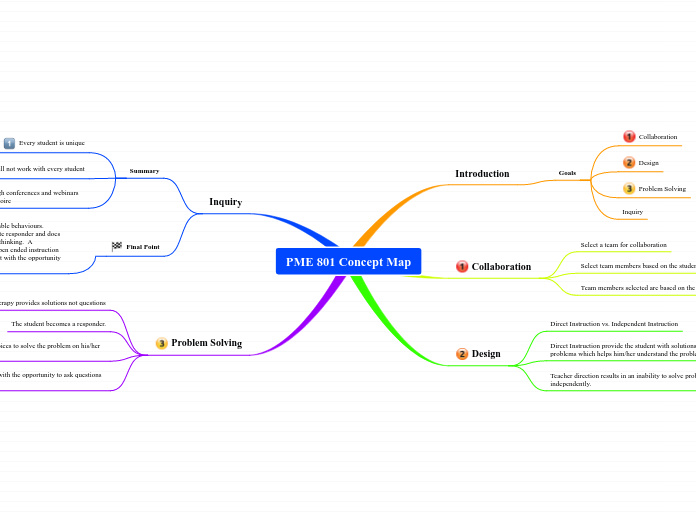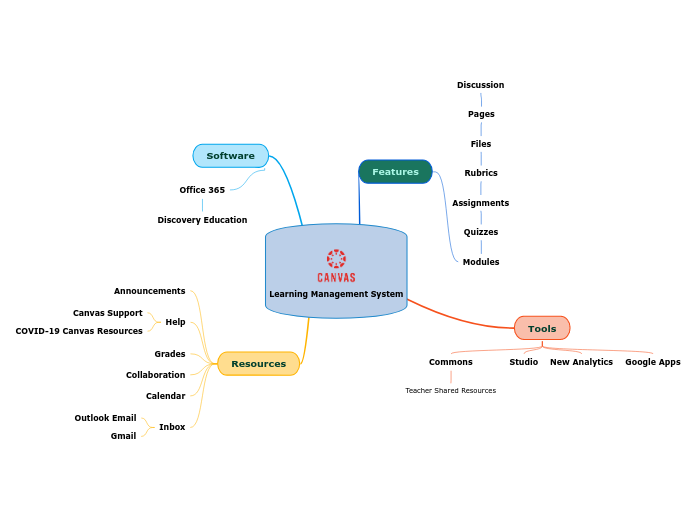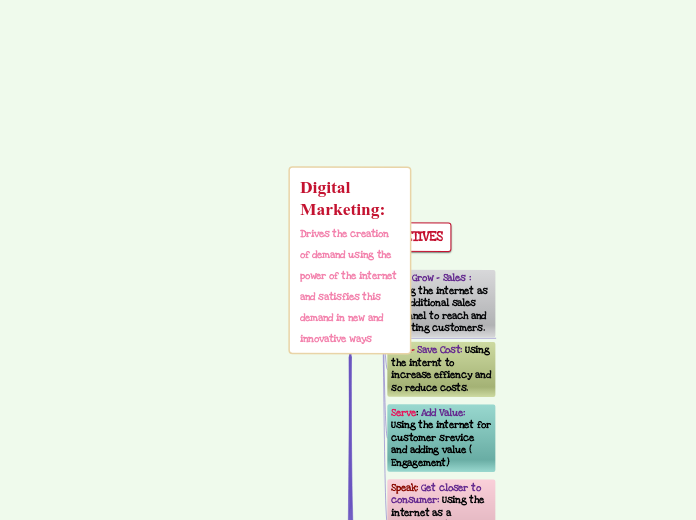af Jeffrey Ramirez 9 år siden
235
Digital Learning Environments
In modern educational settings, diverse digital learning environments are increasingly prominent. One-to-one whole class instruction can effectively utilize tools like Google Docs to manage student interactions, though it requires strong digital citizenship principles.