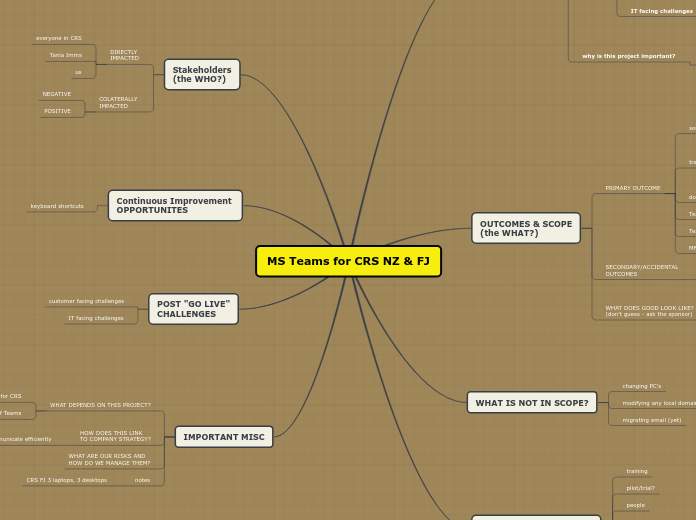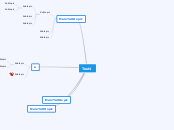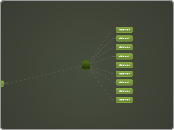MS Teams for CRS NZ & FJ
IMPORTANT MISC
notes
CRS FJ 3 laptops, 3 desktops
WHAT ARE OUR RISKS AND
HOW DO WE MANAGE THEM?
HOW DOES THIS LINK
TO COMPANY STRATEGY?
right tools for the job -
make sure people can communicate efficiently
WHAT DEPENDS ON THIS PROJECT?
ongoing use of Teams
WoW training for CRS
POST "GO LIVE"
CHALLENGES
Continuous Improvement
OPPORTUNITES
keyboard shortcuts
Stakeholders
(the WHO?)
COLATERALLY
IMPACTED
POSITIVE
NEGATIVE
DIRECTLY
IMPACTED
us
Tania Imms
everyone in CRS
MILESTONES AND TASKS
(the HOW?)
software
IT processes / SOPs
licensing
approvals
hardware
people
pilot/trial?
training
WHAT IS NOT IN SCOPE?
migrating email (yet)
modifying any local domain settings
changing PC's
OUTCOMES & SCOPE
(the WHAT?)
WHAT DOES GOOD LOOK LIKE?
(don't guess - ask the sponsor)
webcams for every one without a laptop
headsets for everyone
x amount licenses assigned
how many do we need?
SECONDARY/ACCIDENTAL
OUTCOMES
no email license assigned
but AD objects will be configured correctly
prepares us to move them to EoL
(office 365 Exchange service)
PRIMARY OUTCOME
MFA enabled
Teams app on PC
Teams app on mobile device (personal or work is ok)
documentation
training for everyone
https://wonderfulco.sharepoint.com/:b:/r/sites/IT/Documents/CoronaVirus/Teams%20QuickStart.pdf?csf=1&web=1&e=6c7jeY
1 pager
sound cards for PC's
maybe for group sessions
WHAT PROBLEM
DO WE NEED
TO SOLVE
(the WHY?)
why is this project important?
because teams is our required
communication method across the business
no browser
current
IT facing challenges
non standard support - different systems = more workload
only Metui on teams
we cannot manage their accounts (email or teams)
inside EoL
customer facing challenges
using peer to peer email from Bernard
they're not in the GAL so other BU's can't see them and communicate with them
no headsets - difficult to hear
can't schedule meetings
if invited to teams they cannot easily join