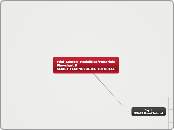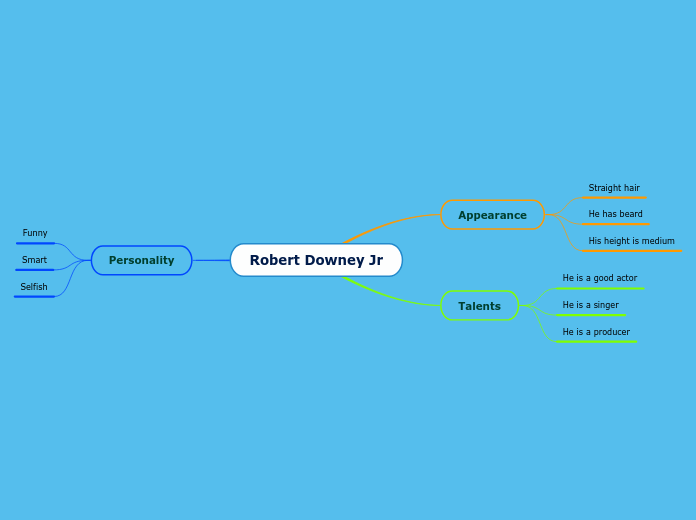arabera Ryan Joseph 13 years ago
467
Mini_Lesson_Modalities/Materials Flowchart
The training program spans several days, each focusing on different tools and platforms to enhance the instructional capabilities of class members. Initially, participants engage with PowerPoint presentations and embedded YouTube videos to grasp basic concepts.