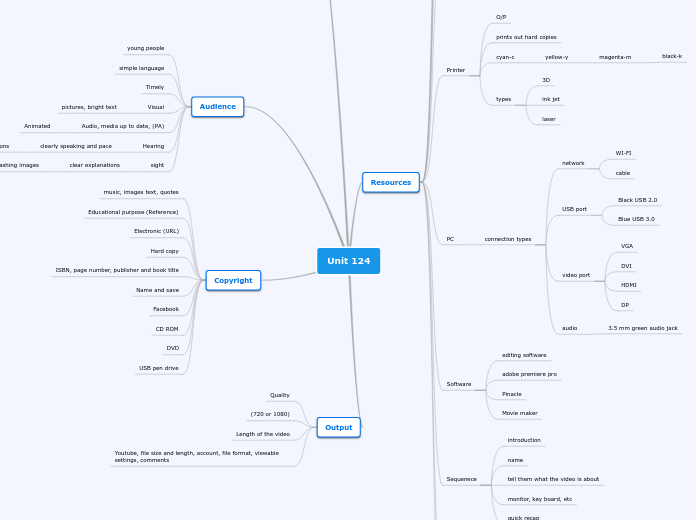Unit 124
Output
Youtube, file size and length, account, file format, viewable settings, comments
Length of the video
(720 or 1080)
Quality
Copyright
USB pen drive
DVD
CD ROM
Facebook
Name and save
ISBN, page number, publisher and book title
Hard copy
Electronic (URL)
Educational purpose (Reference)
music, images text, quotes
Audience
sight
clear explanations
flashing images
types of fonts
Hearing
clearly speaking and pace
Text captions
lip read
(FACING FORWARDS)
Audio, media up to date, (PA)
Animated
Visual
pictures, bright text
Timely
simple language
young people
order of video
printer
scanner
speaker
monitor
keyboard
mouse
order of plugging in ports
VGA display port
ethernet port
six USB port
green audio jack
power port
base unit/name of where sockets are located
Resources
Movie Maker
outro
possible images and links within the video
thank the camera man
possible music at the end when referencing
thanks for watching
Sequenece
quick recap
monitor, key board, etc
tell them what the video is about
name
introduction
Software
Movie maker
Pinacle
adobe premiere pro
editing software
PC
connection types
audio
3.5 mm green audio jack
video port
DP
HDMI
DVI
VGA
USB port
Blue USB 3.0
Black USB 2.0
network
cable
WI-FI
Printer
types
laser
ink jet
3D
cyan-c
yellow-y
magenta-m
black-k
prints out hard copies
O/P
Scanner
3D scanner
optical reader scanner
flat bed
images from books or magazines and scans to PC
Monitor
types LED/LCD
display visual pixels
O/P device
display RGB colour
Speakers
output device O/P
analogue sound
audio jack port 3.5 mm colour coded
Keyboard
I/P
Qwerty
types A-Z, 0-9, function keys
Mouse
USB
History
input device I/P
how do you use it
cursor/pointer
Camera
samsung J5 smart phone