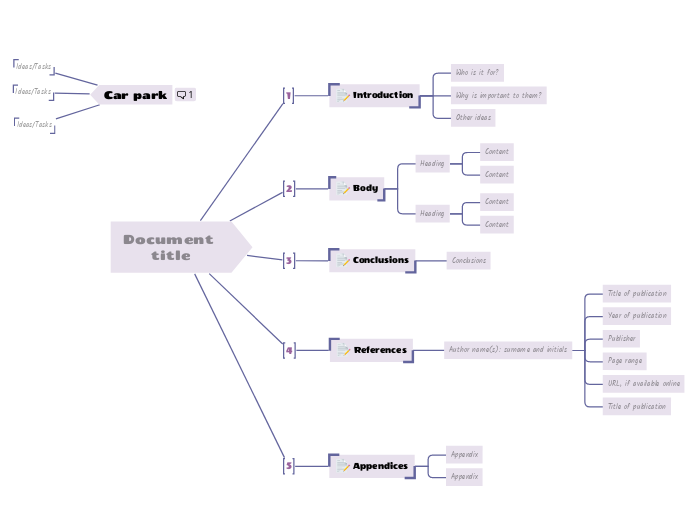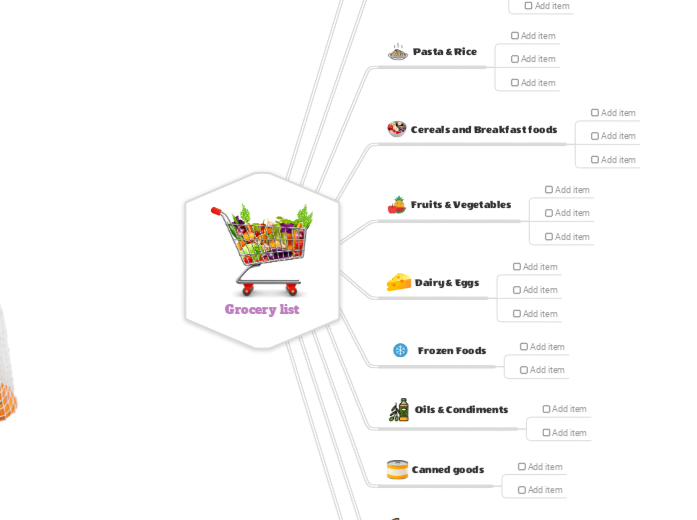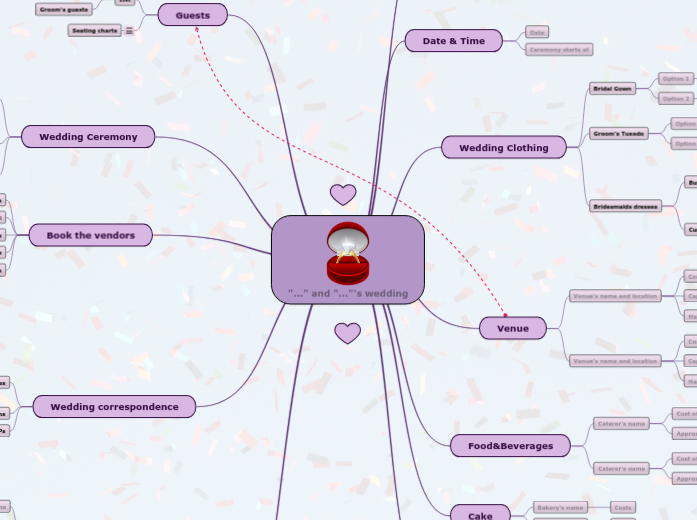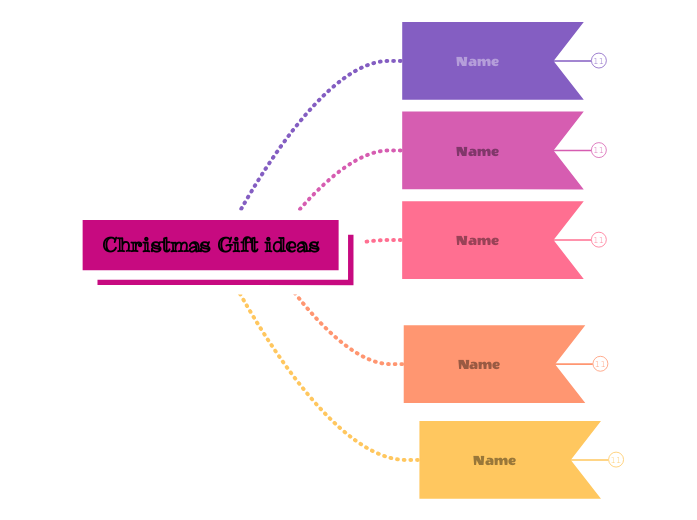Car park
Use this 'Car park' floating topic to capture unsorted ideas and tasks during the development of your document.
Ideas for content can be moved into the main map to further develop them.
To hide the Car Park topic from your exported document, click the 'Search...' button and filter the map by the 'memo' icon before exporting.
Is excluded from export because it has no "memo" icon. Remember to filter your map by the memo icon before exporting.
Ideas/Tasks
Document title
Type in the title for your document into the Central Topic.
The title should reflect the subject and the purpose of the document.
Read more guidance and tips on using Mindomo to create documents.
5
Appendices
Appendices avoid putting large amounts of detail in the body of your document, where the reader may lose track of your logic and start speed reading forwards to the next interesting part.
Typical subjects for appendices include:
- Detailed method and approach
- Tables of raw data
- Glossary of terms, especially if you use jargon
- Detailed technical information
Appendix
4
References
If you rely on external sources, you should reference them so that others can follow up.
There are many standards for referencing publications. A typical format is:
- Author name(s): surname and initials
- Year of publication
- Title of publication
- Publisher
- Page range
- URL, if available online
Author name(s): surname and initials
URL, if available online
Page range
Publisher
Year of publication
Title of publication
3
Conclusions
The conclusions bring together the important findings or recommendations from your document.
Tip: write the conclusions second, after writing the summary.
Some readers might read just the executive summary and the conclusions, without reading the main body. Conclusions can be longer than the executive summary, as you should mention the important reasons behind your findings or recommendations.
2
Body
The body of your document will depend on the type of document. The important characteristics are:
- Good signposting with descriptive headings
- A coherent sequence that builds up step by step
- Put complicated details and data in the Appendices, and summarise them in the main body
Heading
Content
1
Introduction
The introduction to your document explains who it is for, and why it is important to them.
If you assume that your readers need some specific knowledge to be able to read and use the document, mention it here.
Other ideas
Why is important to them?
Who is it for?