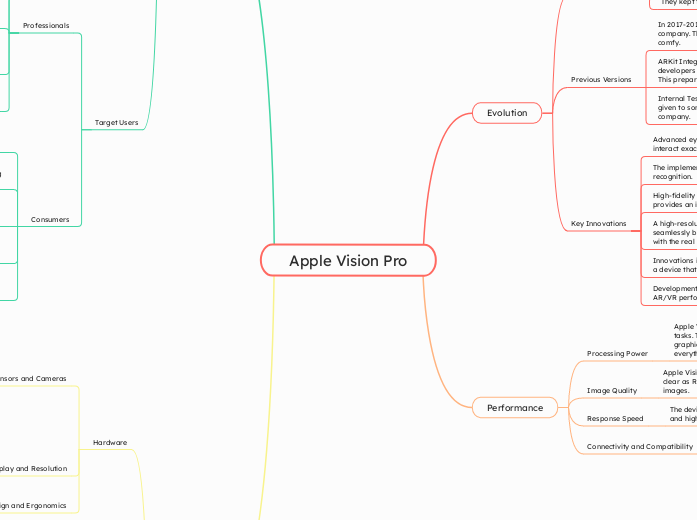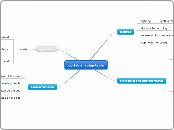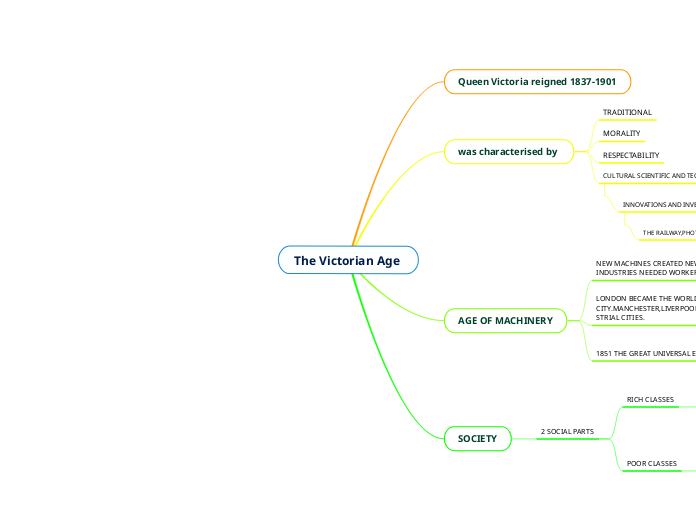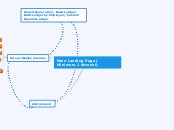Apple Vision Pro
Features
Technological Innovations
Eye Tracking
Eye-tracking tech watches where you look, letting you control and interact in AR/VR exactly.
Voice Recognition
Voice recognition lets you control the device without using your hands.
Gesture Control
Advanced gesture recognition lets you interact with digital objects and navigate menus with hand and finger movements.
Software
User Interface
The user interacts with the device using gestures, voice commands, and eye-tracking. The interface is easy to use, thanks to Apple's user experience design. Virtual menus appear in your view, so you can interact without physical controllers.
Built-in Applications
Educational Apps
Productivity Tools
AR/VR Games
Operating System
Apple Vision Pro runs on a special version of iOS, probably called "visionOS," made for AR/VR apps. This OS works well with other Apple devices and services, giving a familiar and easy user experience.
Hardware
Design and Ergonomics
The device is made to be comfortable, with lightweight materials and a shape that spreads the weight evenly.
Display and Resolution
The screens have high pixel density for clear images and to avoid the screen-door effect. The resolution is good for both close-up VR and distant AR overlays, giving a great visual experience.
Sensors and Cameras
Adjusts display brightness and contrast according to surrounding light conditions.
Combines accelerometers and gyroscopes for precise motion tracking.
High-resolution cameras for capturing the real world and enabling AR applications.
Depth Sensors for spatial awareness and accurate environment mapping.
Usage
Target Users
Consumers
Offers guided virtual workouts and wellness activities, creating interactive and motivating fitness experiences at home.
Helps users visualize home improvement projects by overlaying virtual furniture, decor, and architectural changes onto their real-world space.
Allows for virtual meetups and socializing in shared virtual spaces, enhancing connections with friends and family.
Enables users to watch movies and videos in a virtual theater setting, providing a more engaging and cinematic experience.
Provides an immersive gaming experience, allowing users to interact with virtual worlds and characters in ways that were not possible before.
Professionals
Educators can create immersive learning experiences, and corporate trainers can develop realistic simulations for employee training.
Facilitates virtual meetings and collaborative workspaces where team members can interact with digital content and each other in a shared virtual environment.
Architects can create and showcase virtual models of buildings, while construction professionals can use AR overlays to visualize structures on-site.
Surgeons and medical professionals can use the device for virtual training and planning complex surgeries with 3D models of patient anatomy.
Allows engineers and designers to visualize and manipulate 3D models in real-time, enhancing the design process and enabling more accurate prototyping.
Application Areas
Health and Medicine
Patient Education:
Medical Visualization
Therapy and Rehabilitation
Surgical Training
Entertainment and Gaming
Social Experiences
Interactive Storytelling
Immersive Games
Education and Training
Offering virtual field trips to places that are otherwise inaccessible.
Simulating real-life scenarios for vocational training.
Creating immersive educational environments where students can interact with 3D models and virtual objects.
Virtual Reality (VR)
Providing immersive gaming experiences where users can interact with a fully virtual world.
Training simulations for professionals, such as flight simulators for pilots.
Exploring virtual recreations of real-world locations, such as museums or historical sites.
Augmented Reality (AR)
Displaying contextual information about objects and landmarks.
Allowing customers to see how products will look and fit before purchasing.
Visualizing furniture and decor in a real room.
Providing turn-by-turn directions overlaid on the real world.
Performance
Connectivity and Compatibility
Apple Vision Pro connects wirelessly with Wi-Fi 6 or better and Bluetooth for other devices.
Response Speed
The device works fast with low-latency processing and high refresh rates, likely over 90Hz.
Image Quality
Apple Vision Pro has high-resolution screens, as clear as Retina displays, giving sharp, colorful images.
Processing Power
Apple Vision Pro has special chips for AR/VR tasks. These powerful chips show detailed graphics, handle real-time sensor data, and keep everything running smoothly without delays.
Evolution
Key Innovations
Development of custom silicon chips optimized for AR/VR performance.
Innovations in materials and ergonomics to create a device that is comfortable for extended use.
A high-resolution display system capable of seamlessly blending augmented reality elements with the real world.
High-fidelity spatial audio technology that provides an immersive audio experience.
The implementation of sophisticated gesture recognition.
Advanced eye-tracking lets you control and interact exactly in the AR/VR world.
Previous Versions
Internal Testing Units (2019-2020): These units were given to some developers and testers inside the company.
ARKit Integration (2017): With iOS 11, ARKit let developers make AR apps for iPhones and iPads. This prepared for better hardware.
In 2017-2018, Apple tested early models inside the company. They wanted to make them light and comfy.
Development Start
Apple bought some AR/VR companies and tech. They kept the project a big secret.
Apple Vision Pro started being made seriously around 2015.