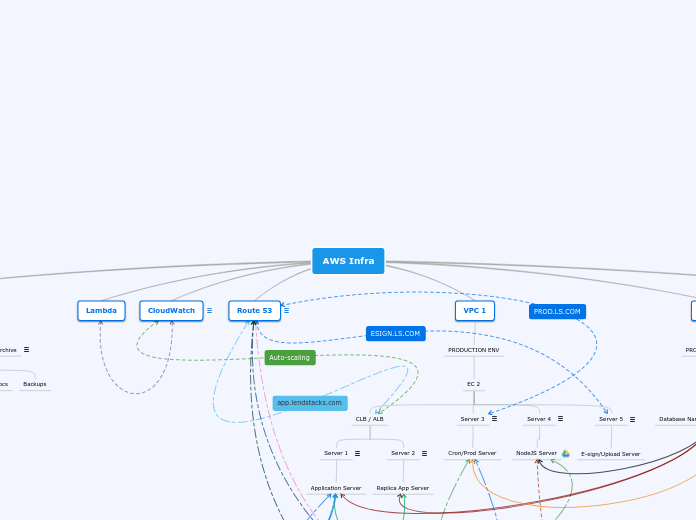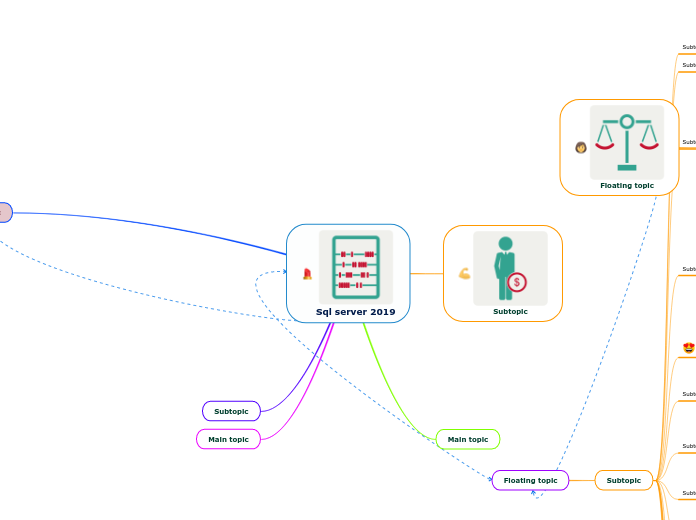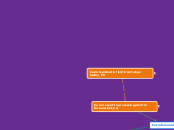AWS Infra
VPC 3
NON-PRODUCTION
RDS Details:
Database Engine: MySQL
Engine Version: 5.7.23
Port: 3306
Region & AZ: us-east-2a
Resource id: db-X4SAYZAJJGAYCVGYIGSMLRPH2Y
Instance class: db.t2.medium
vCPU: 2
Memory: 4 GB
Storage: 100 GB
Endpoint: theloanpost-dev.csym5hait0cq.us-east-2.rds.amazonaws.com
DB identifier: theloanpost-dev
VPC: vpc-de9b05b6
VPC security groups: appchromatics
Description:
This RDS consist of two database namely,
- theloanp_dev --> Dedicated for developers and testing team
- theloanp_stage --> Dedicated for US team.
Database Name: app.lendstacks_stage
Database Name: app.lendstacks_dev
Server 6
Non-Production Environment:
Instance ID: i-007ff14576eadd374
Public DNS (IPv4): ec2-18-217-247-251.us-east-2.compute.amazonaws.com
IPv4 Public IP: 18.217.247.251
Instance type: t2.medium
Elastic IPs: 18.217.247.251
Private DNS: ip-172-31-13-100.us-east-2.compute.internal
Availability zone: us-east-2b
Private IPs: 172.31.13.100
Security groups: appchromatics
AMI ID: ubuntu/images/hvm-ssd/ubuntu-bionic-18.04-amd64-server-20180912
Monthly: $34.475
Description:
Here we have 3 set of application namely,
- Dev - For developers to test feature/ bug fix/ CR/
- Testing - For QA team to test code or application flow
- Staging - For US Team Testing the application {feature, bug fix and CR}
Staging
Testing
Dev
VPC 2
PRODUCTION DB
RDS
After forking the database this can be decided.
Database Name: app.lenstacks.com
VPC 1
PRODUCTION ENV
EC 2
Server 5
Esign/Upload Server
Created on: November 15, 2019 at 7:30:47 PM UTC+5:30
Instance ID: i-0ebe9695dbb081fab
Public DNS (IPv4): ec2-3-134-200-242.us-east-2.compute.amazonaws.com
IPv4 Public IP: 3.134.200.242
Instance type: t2.micro
Elastic IPs: 3.134.200.242
Private DNS: ip-172-31-21-121.us-east-2.compute.internal
Availability zone: us-east-2b
Private IPs: 172.31.21.121
Security groups: Upload_Server
VPC ID: vpc-de9b05b6
AMI ID: CentOS Linux 7 x86_64
E-sign/Upload Server
Server 4
NodeJS Server
Instance ID: i-021c1e480fa357fff
Public DNS (IPv4): ec2-3-14-154-251.us-east-2.compute.amazonaws.com
IPv4 Public IP: 3.14.154.251
Instance type: t2.large
Elastic IPs: 3.14.154.251
Private DNS: ip-172-31-39-121.us-east-2.compute.internal
Availability zone: us-east-2b
Private IPs: 172.31.39.121
Security groups: appchromatics
Monthly: $69.04
NodeJS Server
Server 3
Cron/Prod Server:
Instance ID: i-06679e2a87894ef55
Public DNS (IPv4): ec2-18-217-90-199.us-east-2.compute.amazonaws.com
IPv4 Public IP: 18.217.90.199
Instance type: t2.medium
Elastic IPs: 18.217.90.199
Private DNS: ip-172-31-27-170.us-east-2.compute.internal
Availability zone: us-east-2b
Private IPs: 172.31.27.170
Security groups: appchromatics
Monthly: $34.475
Purpose:
Running the cron job for vFax to trigger fax.
Fetching the google docs from NodeJS server and getting the merge tags value
Cron/Prod Server
CLB / ALB
Server 2
Replica Server
Replica will be same as prod(including all) but in different AZ so if in case an instance failed
this will be replacing the failed instance.
Replica App Server
Server 1
Application Server:
Application code server details:
Instance Type: Reserved(To reduce billing cost)
Core: c5n.2xlarge
Memory: 21 GB
Storage: 50 GB
The reason for choosing c5n.2xlarge instance because our application is php language
based, and php consume more cpu resource.
OS: Centos 6.10 or latest
Software Details:
Major:
Apache - 2.4v
MySQL - 5.7v (Support upto Oct, 2023)
Php - 7.2v (Support upto Nov, 2020)
Minor:
Curl
Imagemagick
other supporting softwaresAlso we will be enabling load balancer and auto scaling(Horizontal way)
Application Server
Route 53
Route 53
DNS Service
CloudWatch
CloudWatch:
It's an Alarm Service.
In case of any failure or issue mails will be triggered from cloudwatch service to customer(Chris/Sam/Kishore)
Failure Types:
1.Server Failure
2.Service Failure
3.Lambda service issues
Lambda
Storage
Storage
S3:
We use AWS S3 for storing the client documents, database dump, logs and backup(site backup, user data backup, etc)
(OR) can got with EFS for storing the Document which we have already tested in testing environment works good.
Related Document:
https://docs.google.com/document/d/1Xao2_HmNQausH6IDAjLoVhVOsl8T291mCb_ulvLCABk/edit
S3 GLACIER Deep Archive
S3 GLACIER Deep Archive:
S3 Glacier used saving the inactive LMRDocs for 180 days and then it will be automatically
removed from the bucket.
Database backup stored in S3 Glacier will be automatically removed after 90 days.
All logs such as access_log, err_log, db_logs and other services logs will be removed after
365 days.
Backups
Inactive Opportunity related Docs
S3 STANDRAD (OR) EFS
S3 STANDRAD
S3 Std used for saving the LMRDocs, PCuploadDocs, E-sign Docs and trustDocs.
Related Document:
https://docs.google.com/document/d/1Xao2_HmNQausH6IDAjLoVhVOsl8T291mCb_ulvLCABk/edit
Bucket 4 or Dir 4
E-SignDocs
Bucket 3 (or) Dir 3
Esigned docs
Bucket 2 (or) Dir 2
Organization Files or Docs
Bucket 1 (or) DIR 1
Opportunity Uploaded Files or Docs