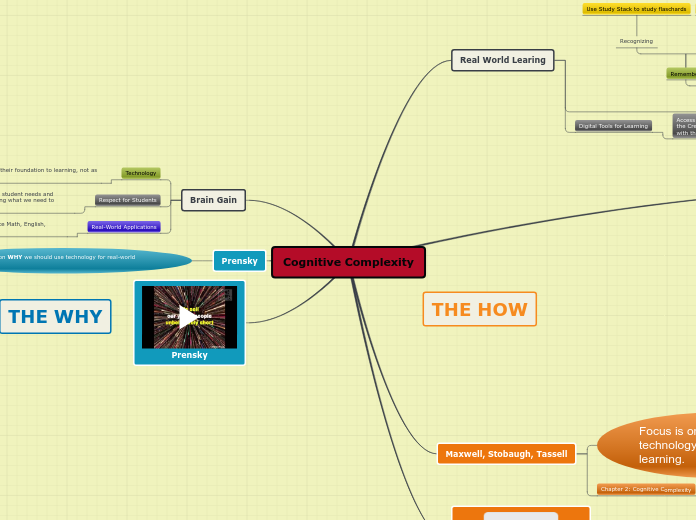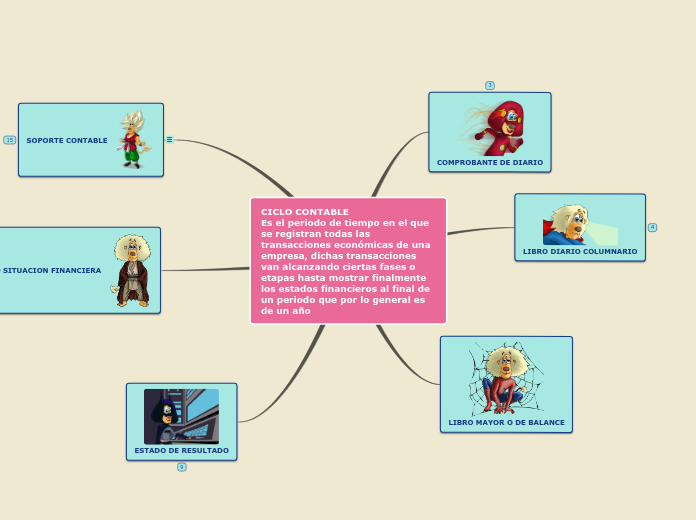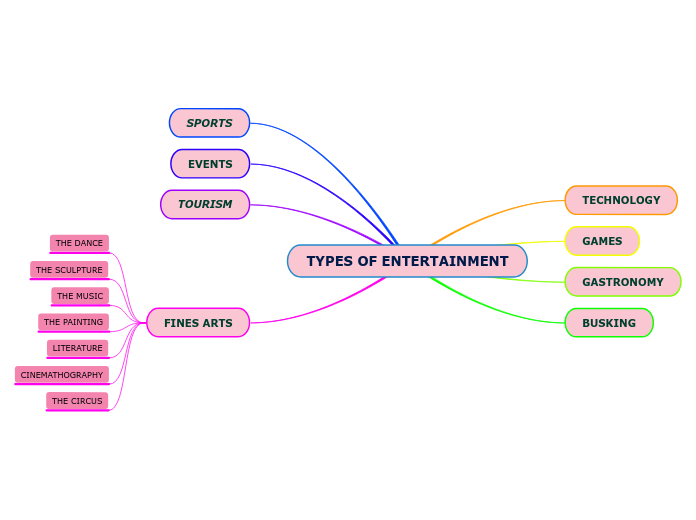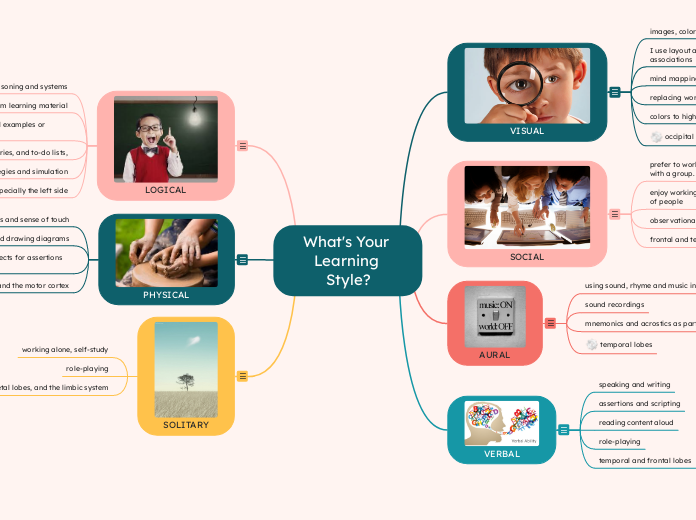THE WHY
THE HOW
Cognitive Complexity
Prensky
Focus is on WHY we should use technology for real-world learning
Brain Gain
Real-World Applications
Critical Thinking Standards should replace Math, English, Science and Social Studies (M.E.S.S.)
Respect for Students
It's important for teachers to listen to student needs and respect what they know before deciding what we need to teach them
Technology
Students see technology as their foundation to learning, not as a roadblock to learning
Maxwell, Stobaugh, Tassell
Chapter 2: Cognitive Complexity
Focus is on HOW we can use technology to practice real-world learning.
Create Excellence Framework
Specializing
Do online research and conduct a scientific experiment
Integrating
Use DebateGraph to evaluate a website
Investigating
Use a web-mapping tool, such as Mindomo
Practicing
Create a video presentation on Knovio
Knowing
Use the "Scatter, Space, Race Test for a Vocabulary Quiz on Quizlet
Real World Learing
Digital Tools for Learning
Access increases the merging of
the Create Excellence Framework
with the Revised Bloom's Taxonomy
Yellow sub-topics represent a digital
tool used to enhance level of Bloom's or
the Create Excellence Framework
Bloom's Revised Taxonomy
Create
Producing
Use GarageBand to create new song choices and then Poll Everywhere to encourage voting.
Planning
Use LuLu to create a book
Generating
Use DebateGraph to illustrate thinking processes
Evaluate
Critiquing
Use Polldaddy to host an election or take a vote
Checking
Use Edmodo to collaborate and address peer claims
Analyze
Attributing
Use Storybird to create a short story
Organizing
Use ThinkTree to create a diagram
Differentiating
Use online search engines and Microsoft Word to research and
report, with notes, on a topic
Apply
Implementing
Students write music on Garage Band
Executing
Students create a Prezi showing how they solved a problem
Understand
Explaining
Create a time line on Tiki-Toki
Comparing
Use interactive organizers on ReadWriteThink
Inferring
Use Sock Puppets app to describe an experiment
Summarizing
Create a story map on ABC Splash
Classifying
Use Padlet as an online collaborative board for group work
Exemplifying
Use Explain Everything to record an explanation
Interpreting
Use Skype to work collaboratively with
a student from another school
Remember
Recalling
Use Quizlet to study flashcards
Recognizing
Use Study Stack to study flaschards