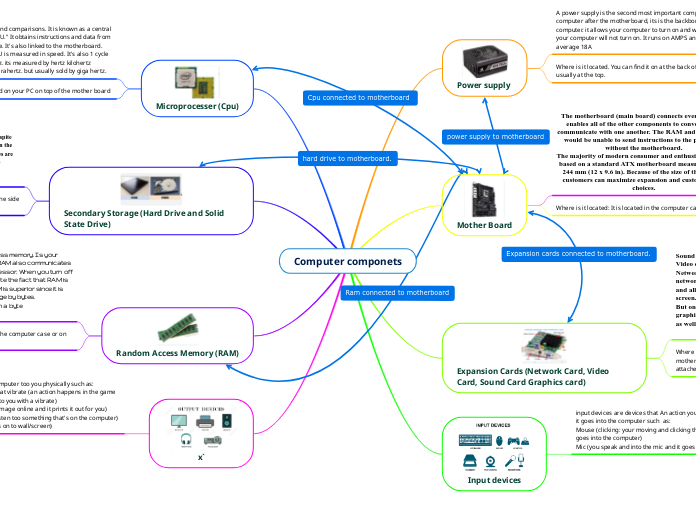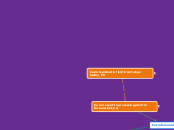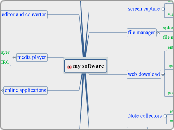jonka Maisoora Abdi 1 vuosi sitten
79
Computer componets
The central processing unit (CPU), also known as the microprocessor, is crucial for performing computations and comparisons in a computer. It retrieves instructions and data from RAM and the hard drive, functioning at speeds measured in hertz, typically gigahertz.