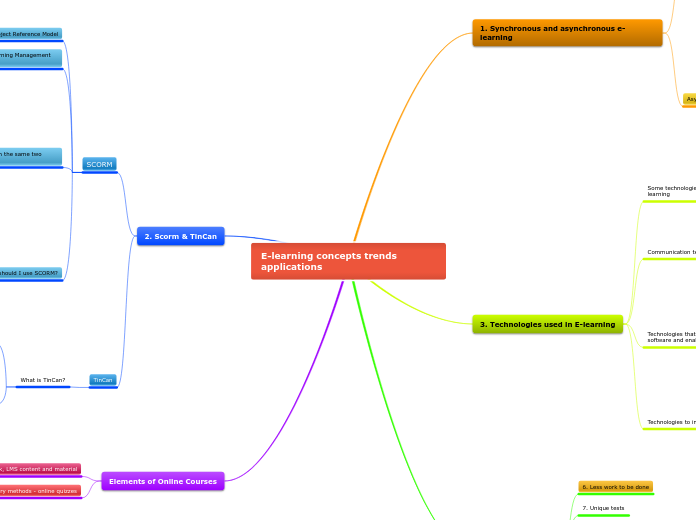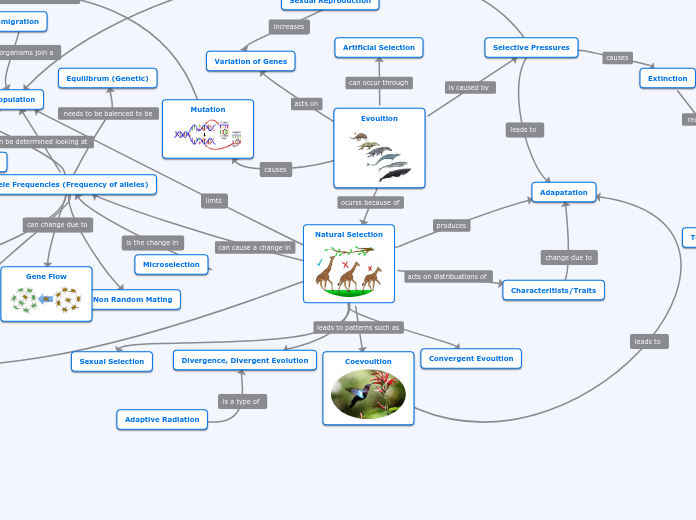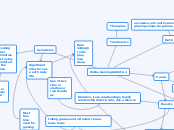E-learning concepts trends applications
Elements of Online Courses
5. Test delivery methods - online quizzes
4. Instructor presence: feedback, LMS content and material
2. Scorm & TinCan
TinCan
What is TinCan?
The extra features provided by TinCan include
Better support for offline and mobile learning and (potentially) more detailed reporting.
The Ability to Run Courses Outside the LMS
Extra Security Measures
Simplicity
TinCan is an open source API that adds some needed extra functionality to SCORM and lifts many restrictions of older specifications.
SCORM
Why should I use SCORM?
Content can be sold and delivered to the user more quickly, more efficiently, and at a lower price.
Content can be created one time and used in many different systems and situations without modification
The different versions of SCORM all govern the same two things:
Exchanging data at run-time
Packaging content
Questions such as: “Which document should be launched?” and “What is the name of this content?” are answered by this document.
Is a document entitled the “imsmanifest”.
This file contains
XML that describes the structure of a course both from a learner’s perspective and from a physical file system perspective.
Every piece of information required by the LMS to import and launch content without human intervention.
Determines how a piece of content should be delivered in a physical sense.
Defines a specific way of constructing Learning Management Systems
Shareable Content Object Reference Model
Quizzes and Tests
Subtema
, environmentally friendly,
In-depth analysis self-assessment tool, further considerations.
8. Instant grading.
7. Unique tests
6. Less work to be done
3. Technologies used in E-learning
Technologies to improve the quality of content
HTML Editors
Word Processing Packages
Power Point
Flash
Technologies that work in a complementary manner to other software and enable new features
Screen-sharing which allows someone to make a presentation while still making comments and giving input using the microphone.
Software that adds a whiteboard on your video conferencing tool to allow you or your peers to make changes on other people’s work for review
Communication technologies
Social Networks
Message Forums
Instant Messaging
E-mail
Some technologies have been developed specifically for e-learning
1. Synchronous and asynchronous e-learning
Asynchronous
Asynchronous learning can also lead to feelings of isolation, as there is no real interactive educational environment.
A student is able to follow the curriculum at their own pace without having to worry about scheduling conflicts.
Students use the internet as a support tool rather than venturing online solely for interactive classes.
Students complete the lessons on their own
It can be carried out even when the student or teacher is offline.
Synchronous
Desadvantage
Is not as flexible in terms of time
Advantage
Enables students to avoid feelings of isolation since they are in communication with others throughout the learning process.
Learners interact with other students and their teachers during the lesson.
Allows students and teachers to ask and answer questions immediately
Real time