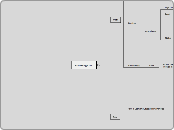Particle Playground
FAQ
Emit On Move
EmitOnTranslation.cs
EmitWhenMoving.cs
How To Let GameObject Follow Particles
PlaygroundFollow.cs
class
PlaygroundFollower
PlaygroundFollow
func
void
OnParticleDidDie (PlaygroundEventParticle particle) { ... }
OnParticleDidBirth (PlaygroundEventParticle particle) { ... }
(var)
PlaygroundFollower[]
queue
referenceObjectsCache
List
waitingFollowers
followers
There’s also an example scene called Follow Particle (Trail Renderers).
If you want to know where a certain particle by id is you can use:
particles.GetParticlePosition(int);
Unity
Source Mode
Script
extend the capabilities of a source but keep the core features such as the particle pool, forces, collisions and manipulators
Runtime
Manipulators
Global
will affect all Particle Playground Systems (within layer)
Global Manipulator can only serialize within the scene along with the Playground Manager
set
strength
size
layers to affect
a Transform from your scene
Local
Particle Playground System
only affect the particles within itself
use Local Manipulators when you want the manipulator object to be stored within a prefab/preset
object that will alter velocities and other properties on a particle
Playground Manager
containing all Global Manipulators
object driving all Particle Playground Systems
PlaygroundParticles
Editor
Playground Wizard
stored in Particle Playground/Resources/Presets/
create new Particle Playground Systems or presets