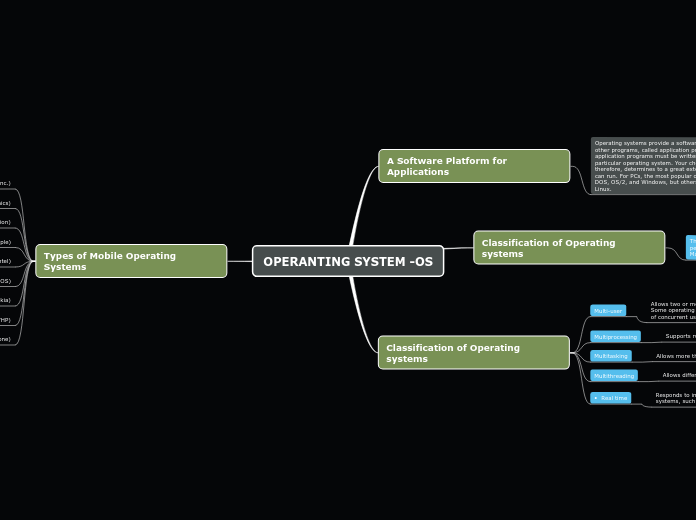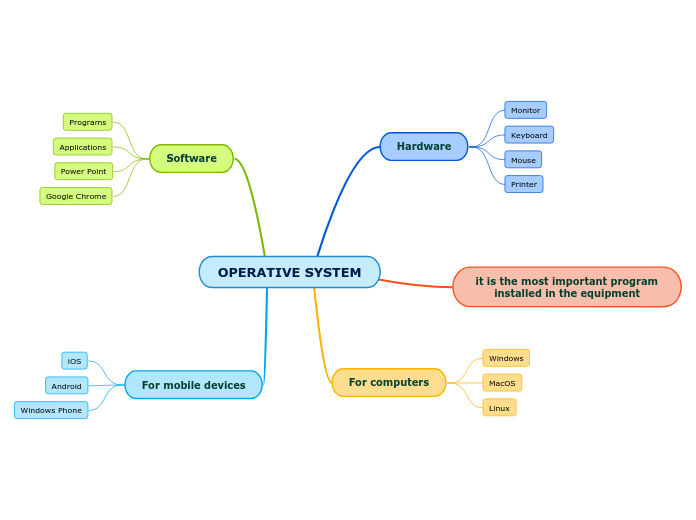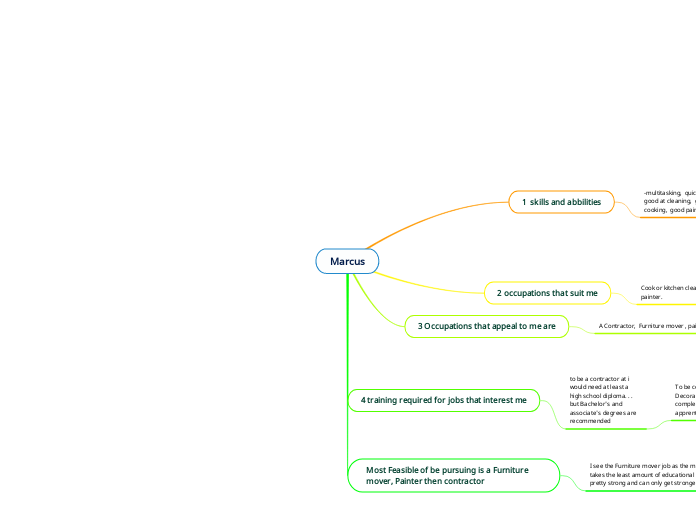jonka Roza Roza 12 vuotta sitten
290
Roza's CSC101 Knowledge Base
The content covers various aspects of computer storage and system software. It starts by delving into RAID configurations, the differences between logical and physical representations, and the nuances of partitioning and file systems.