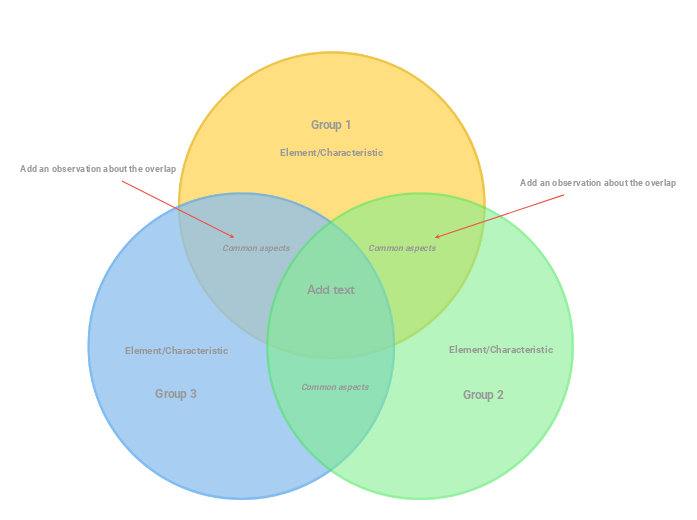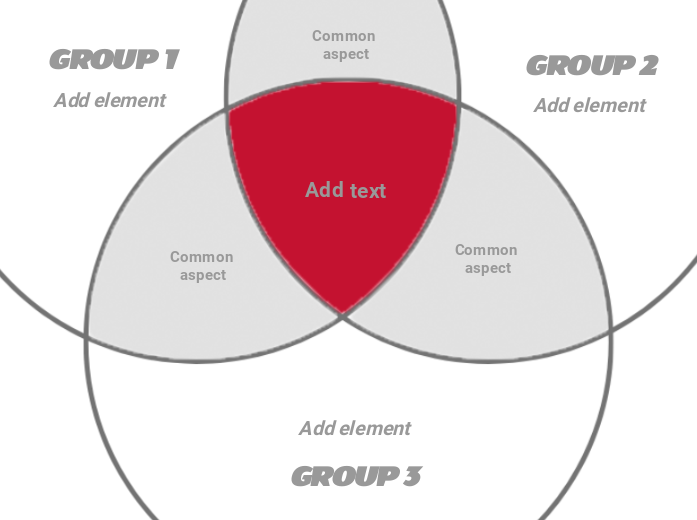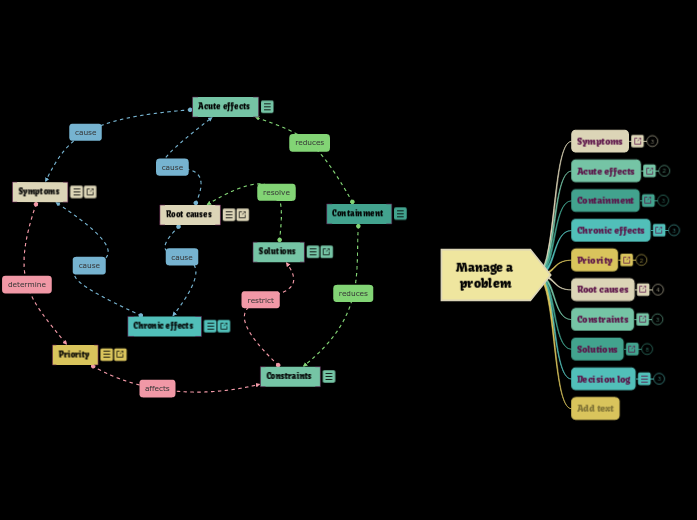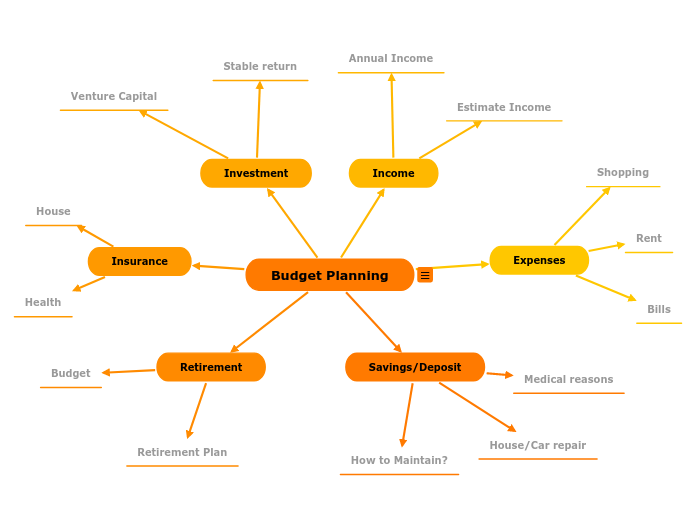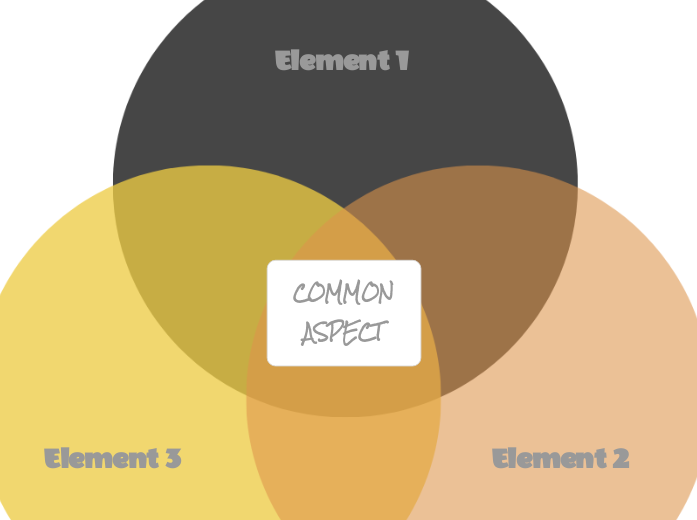{createBy}
{mapViews}
Venn Diagram (pastel three-circle)
This three-circle Venn Diagram compares 3 groups of elements/concepts/items by showing their similarities and differences.
Keywords: Venn diagram, Venn diagrams, circle diagram, circle, circles, similarities, differences, comparison, compare, comparing, compare and contrast, contrast, quick diagrams.