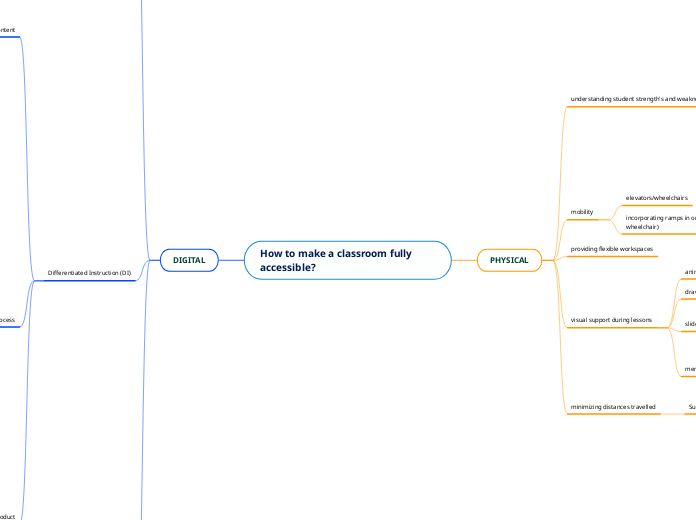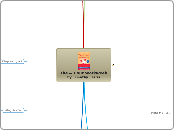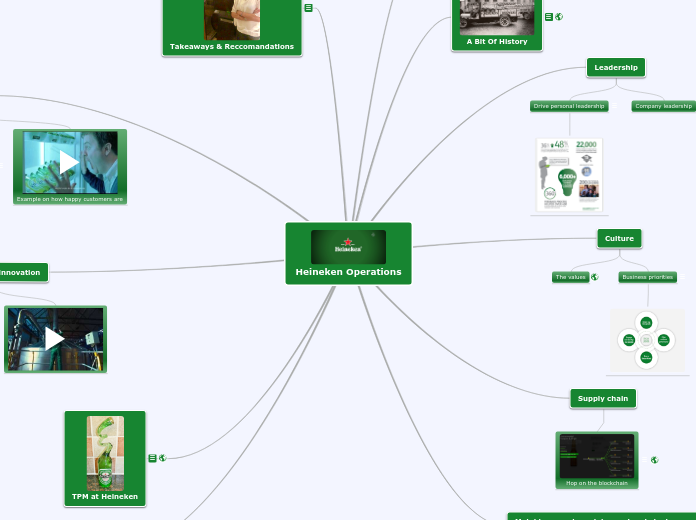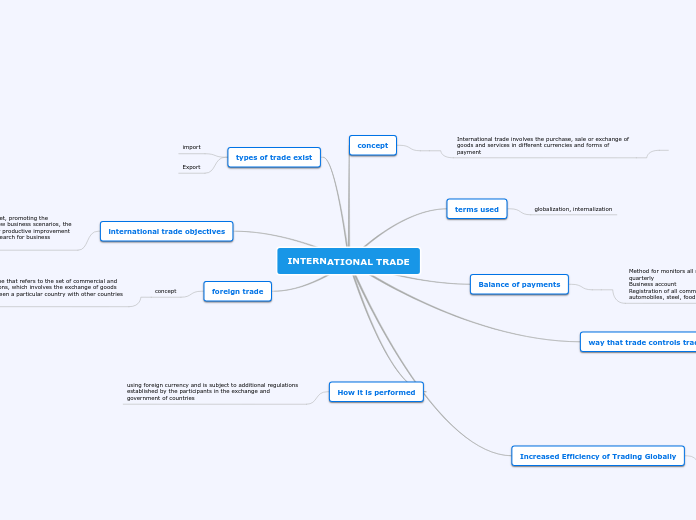How to make a classroom fully accessible?
DIGITAL
providing everyone with access to devices
hearing aids
headphones
chromebooks
Differentiated Instruction (DI)
Product
choice of questions/types of assessments
ask within the classroom
Google Forms
Online Questionnaire
Kahoot
varied audiences
knowledge
background
age
varied criteria for success
varied timelines or check-in points
Process
various types of graphic organizers and
supporting documents
calendar
Google Calendar
linked to all students
formulas
vocabulary
supportive/assistive technology
visual impairments
text-to-speech
Kurzweil 3000
Tech Matrix
adaptive
instructional
environment
toys
auditory
hearing aids/ASL
speech-to-text functionality
computers
https://chrome.google.com/webstore/category/extensions
variety of extensions that can support
students and teachers
access to technology
accessible laptops/computers
equal access to chargers
accessible Wi-Fi
positioning
wedges/ramps
Content
compacting the curriculum
optional mini-lessons on a specific topic or skill
Varied topics for research
Highlighted Text
Highlighter tool
https://chrome.google.com/webstore/detail/highlighter-for-google-ch/lebapnohkilocjiocfcaljckcdoaciae
Google Docs
Word Document
Books on Tape
Audiobooks
Universal Design for Learning (UDL)
classroom routines
specific learning goals
posting lesson goals for students to see
whiteboard
Google Classroom
encouraging access to various forms of content
implementing multimedia options for content
infographics
https://www.postermywall.com/
https://www.thinglink.com/
https://www.canva.com/
https://piktochart.com/
https://infogram.com/
videos
pictures
PHYSICAL
minimizing distances travelled
Subtopic
visual support during lessons
memes
https://memebetter.com/generator
https://makeameme.org/
slideshows
powerpoint
google slides
drawings
animations
providing flexible workspaces
mobility
incorporating ramps in order to get to class (those with a wheelchair)
elevators/wheelchairs
understanding student strength's and weaknesses
cooperation
group roles when in small groups
opportunity to work alone, in pairs, or
in groups
flexibility within the classroom
choice of review activities
comfortability
student preference
providing prompts
students understand when they have
to work
students can now ask for help