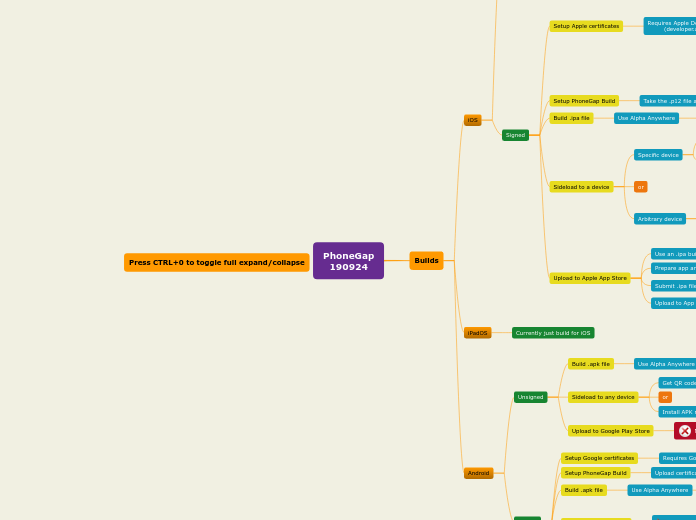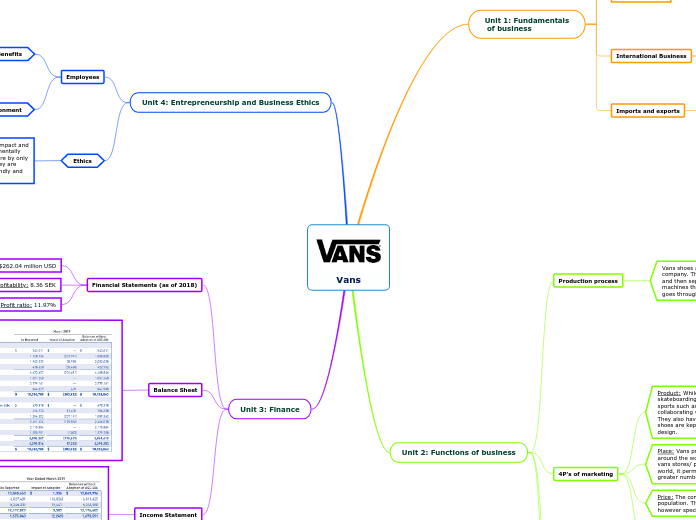Press CTRL+0 to toggle full expand/collapse
PhoneGap
190924
Builds
Android
Upload to Play Store
Submit .apk file and get approval from Google
Prepare app and Play Store page
Upload certificate file to PhoneGap Build account
Setup Google certificates
Requires Google Developer account
Create certificate file
Upload to Google Play Store
Sideload to any device
Install APK manually
Get QR code of app from PhoneGap Build
Build .apk file
.apk file created
iPadOS
Currently just build for iOS
iOS
Signed
Upload to Apple App Store
Upload to App Store
Requires a Mac
Submit .ipa file and get approval from Apple
Requires XCode
Prepare app and App Store page
Use an .ipa built with the "App Store" provisioning profile
Sideload to a device
Arbitrary device
Enterprise account
TestFlight method
Install TestFlight from the App Store
Get the app link
Install the app inside the TestFlight app
Submit app to Apple TestFlight for approval
Post approved app to TestFlight and get a link
Send email invites with the app link
Specific device
Install
Get QR code of app
Manually install .ipa file
Scan QR code and install on specific device
Setup
Get UDID of device
Set app ID of app
Add to "ad-hoc" provisioning profile
Build .ipa file
Use Alpha Anywhere
Goto PhoneGap section
Setup and upload to PhoneGap Build
.ipa file created
Setup PhoneGap Build
Take the .p12 file and the provisioning file
Create signing key in PGB
Provide .p12 file and provisioning file
Enter password created previously to unlock the generated signing file
Setup Apple certificates
Requires Apple Developer account
(developer.apple.com)
Create .p12 file
Manual way (openSSL)
Keychain app (requires a Mac)
Download the provisioning file on a Mac
Doubleclick it to install it on Keychain app
Keychain app on a Mac
Choose the distribution certificate
Choose password
.p12 file generated
Create provisioning file
Create "App Store" provisioning profile for App Store
or
Create "Ad-Hoc" provisioning file (per app, for testing, with UDIDs up to 100 total)
provisioning file generated
Create distribution certificate
Unsigned
Not possible