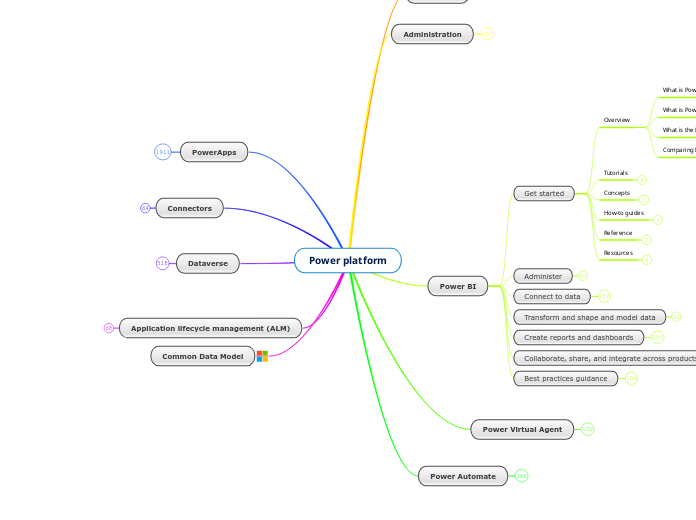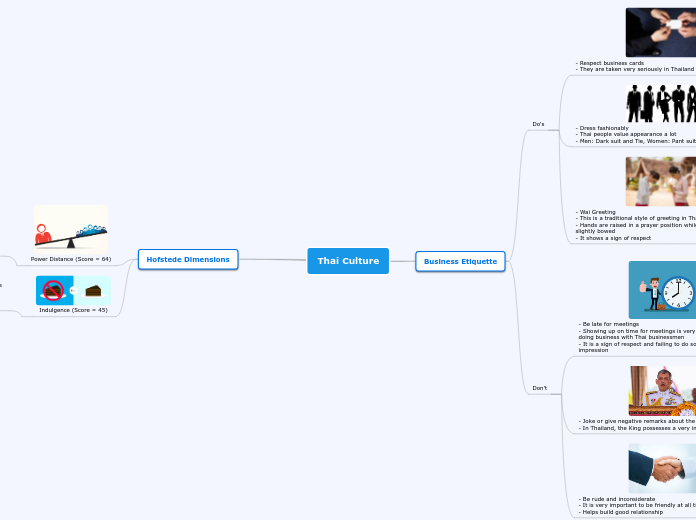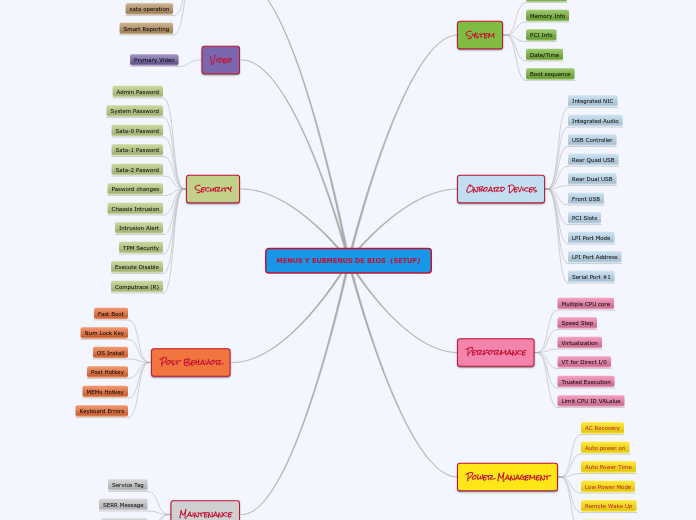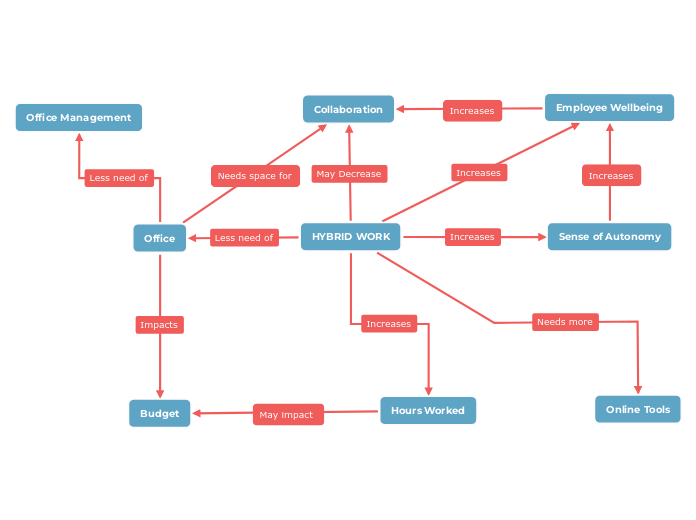Power platform
Common Data Model
Application lifecycle management (ALM)
ALM for developers
Manage solution using code
Create patches
Stage, import, and export
Use PowerShell
Verify quality of solutions and packages
Upload a file for analysis
Retrieve the list of rulesets
Retrieve the list of rules
Check for analysis status
Invoke the analysis
Use the Power Apps checker web API
Leverage solution and packaging tools
Source control with solution files
Solution Package tool
Package deployer tool
Configuration Migration
Work with solution components
Support multiple languages
Check for component dependencies
Dependency tracking
Use managed properties
Microsoft Power Platform component framework
GitHub Actions
Automate deployment using GitHub Actions
Build an app for GitHub Actions
Get started with GitHub Actions
Available GitHub Actions for Power Platform administration
Available GitHub Actions for Power Platform development
Use GitHub Actions for Microsoft Power Platform
Build tools
Pre-populate connection reference and environtment variables
Microsoft Power Platform Build tools
Use Microsoft Power Platform Build tools
Implementing healthy component ALM
Form ALM FAQ
Recomendations for healthy form ALM
Maintaining healthy model-driven app for ALM
Implementing healthy project and solution ALM
Scenario 6: Embrace citizen developers
Scenario 5: Support team development
Scenario 4: Use DevOps for Automation
Scenario 3:Moving from unmanaged to managed solutions
Scenario 2: Moving from a single environment
Scenario 1:Citizen developer ALM
Scenario 0 : Implement for a new project
Healthy ALM overview
Tools and apps used
Maintain managed solutions
Organization solutions
Removing dependencies
Create and update solutions
Use segmented solutions
Manage properties
Use solutions to customize
How manage solutions are merged
Solution Layer
Solution concepts
Environment strategy
ALM Basics
FetchXML Schema
Customization solution file schema
Package Deployer
Workflow
XRM Tooling
Organization service
Web API Reference
Table/entity reference
All table reference
Community tools
Power Platform Tool for Visual Studio
Microsoft Power Platform CLI
CLI reference
Telemetry
Solution
plugin
pcf
paportal
package
org
Auth
Application
admin
Download tools from NuGet
Developer resources page
Organization Service
Access the discovery services
Workflows operations
Web Resources
Use FetchXML with a paging cookie
Use aggregation in FetchXML
Validate and execute a saved query
Retrieve records from an intersect table
Convert queries between Fetch and QueryExpression
Retrieve multiple with the QueryByAtribute class
Retrieve multiple with the QueryExpression class
use QueryExpression with a paging cookie
Query data using LINQ
Time zones
Retrieve time zone information
Solutions
Detect solution dependencies
Staging and async import
Work with solutions
Special Operations
Execute multiple requests in transaction
Execute multiple requests
Retrieve absolute URL and site collection URL of a location record
Publish a report
Make report available or unavailable to organization
Get report history limit
Specify a queue item to work on
Share a queue
Release a queue item to the queue
Delete a queue
Clean up history for a queue
Create a queue
Add a security principal (User or teams) to a queue
Add a record to a queue
IsSystemAdmin Custom API
Modify query in PreOperation stage
Create and retrieve Outlook filters
Import data using complex data map
Import and export a data map
Goal management
Override goal total count and close the goal
Use rollup queries to track goals
Rollup goal data for a fiscal period against the stretch target count
Rollup goal data for a custom period against the target revenue
Field level security
Retrieve field sharing records
Retrieve field permissions
Enable field security for a table
Table records
use optimistic concurrency with update and delete operations
Upload, retrieve, and download an attachment
Validate and set state of a table
Share a record using GrantAccess, ModifyAccess and RevokeAccess messages
Share a record using an access team
Set and retrieve entity images
Serialize and deserialize a table
Merge two records
Insert or update a record using upsert
Initialize a record from an existing record
Late-bound table operations
Early-bound table operations
Create and update records with related records
Assign a record to a team
Assign a record to a new owner
Duplicate detection
Use duplicate detection when creating and updating records
Enable duplicate detection and retrieve duplicates
Detect multiple duplicate detection records
Customization & metadata
Work with choice
Retrieve valid status transitions
Query and detect metadata changes
Dump choice information to a file
Dump choices information to a file
Dump table relationship information to a file
Dump table privilege information to a file
Dump table definition to a file
Dump column definition to a file
Create and update table definition
Create and update an e-mailable table
Create and retrieve table relationship
Create custome activity
Currency
Retrieve currency exchange rate
Connections
Update a connection role
Query connection by reciprocal roles
Query connections by a record
Create a reciprocal connection role
Create a connection role
Create connection
Chart & Dashboards
Retrieve all charts attached to a table
Create, retrieve, update and delete chart
Create, retrieve, update and delete a dashboard
Assign a user-owned dashboard to another user
Assign chart to a user
Change tracking
Systems using changed tracking
Synchronize data with external
Bulk Delete
Bulk delete records that match common criteria
Bulk delete exported records
Azure Integration
Two-way listener
REST Listener
Persistent queue listener
One-way listener
Azure aware custom workflows activity
Azure aware custom plug-in
Auditing
Audit user access
Audit table data changes
Appointments
Validate an appointment
Reschedule and cancel a recurring appointment
Query the working hours of multiple users
Query the working hours of a user
Link custom columns between series and instance
End a recurring appointment series
Create, retrieve, update, and delete a recurring appointment
Convert an appointment to a recurring appointment
Book an appointment
Administrations & Security
Retrieve roles for an organization
Retrieve license information
Remove a role for a user
Disable or enable user
Determine whether a user has a role
Associate security role to a user
Assign security role to a team
Activities
Work with activity party records
Upload, retrieve and download attachments
Send bulk email and monitor the results
Send an email using a template
send an email
Retrieve email attachments for an email template
Promote an email message
Create, retrieve, update, and delete an email attachment
Create an email using a template
Convert a fax to a task
Web API
(Javascript) Samples
Conditional Operaations
About the client-side sample
(C#) Samples
Global Discovery Service
Async Parallel Operations
Parallel Operations
Basic Operations
CDSWebApiService class
(HTTP) Samples
AADUser table request examples
Functions and Actions
Conditional Operations
Query Data
Basic operations
About the samples
Online management API
Create client Application
Discover user organizations
Build windows client apps using XRM tools
Tutorial: Register and configuring a SPA application with adal.js
Use OAuth with Cross-Origin Resource Sharing to connect a Single Page Application
Build web applications using Server-to-Server (S2S) Authentication
Use single-Tenant Server-to-Server Authentication
use Multi-tenant Server to Server authentication
Tutorial: create an ASP.NET core Blazor WebAssembliy app
Tutorial: Register an app with Azure active Directory
Authenticate apps and services with Microsoft Dataverse
Publish and monitor your (ISV) App
Monitor your app in ISV Studio
Install failures analytics
App usage analytics
Connection Certification
AppSource checker
Tenant page
App page
Home page
Introduction to ISV Studio
Public your app on appSource
Appendix: add licensing information to your solution
Appendix: app certification checklist
Appendix: app design best practice checklist
Next step: submit your app on partner center
Step 4: store your AppSource package on Azure storage and generate an URL with SAS Key
Step 3: Create an AppSource package for you app
Step 2: Create a manage solution for your app
Step 1: Create a microsoft partner center account
Introduction to solution
Work with column
Format validations
Format and FormatName columns
Data type format conversions
Work with table definition using code
Customize labels to support multiple languages
Use connections to link records to each other
Describe a relationship between tables with connection roles
Customize table and column mappings
Table relationship definitions
table relationship cascading behavior
Table relationship definition messages
Table relationship eligibility
Column definition
Define custom state model transitions
Image columns
File columns
Choices
Create auto-number columns
Calculate and rollup columns
Behavior and format of the data and the time columns
Table column definition message
Table definitions
Define alternate keys for a table
Cutomize table definition
Browse table definition in your environment
Work with tables using code
Template tables
User and team table
Azure AD user tables
use access team and owner teams to
collaborate and share information
Field security tables
BusinessUnit tables
Time zone tables
Specify time zone settings for a user
Feedback table
Catalog & CatalogAsignment
Category table
Transaction currency table
Apply service level agreement (SLAs)
Subject table
Queue tables
Calendar tables
Types of calendars
Activity tables
Recurring Appointment
Link custom columns of the recurring
appointment master and appointment tables
Update a recurring appointment
Create a recurring appointment series, instance, or exception
Recurring appointment partial expansion model
ActivityPointer(Activity) table
ActivityParty tables
Task, fax , phone calls and letter activity tables
Email activity tables
Custom activities
Custom tables
Integrate data using code
Azure integration
Use Web Hook
Test webhook registration
Register a web hook
Use a web hook
Tutorial: Update a service endpoint imported from a solution
Tutorial: Register an Azure-aware plug-in using plug-in registration tool
Tutorial: Configure Azure(SAS) for integration with dataverse
Write a listener application for azure solution
Write a custom azure-aware plug-in
configure azure integration with Dataverse
Work with event data in your azure solution
Work with data in your azure solution
Virtual entities
Server-side sinchronization
Configure Exchange forlder-level tracking rules
Synchronize data
Use upsert to insert or update a record
Use change tracking to synchronize data with external systems
Use an alternate key to create a record
Migrate data between environments using OData dataflows
Data export service
Data import entites
run data import
Configure data import
Add transformation mapping for import
Create data maps for import
Prepare sources files for import
Apply business logic using code
Scalable customization design
Business Event
Work with extensions
Plug-ins
Sample code
Web access from a plug-in
Create a basic plug-in
Update a plug-in
Debug a plug in
Write and register a plug-in
Create a plug-in using Power Platform Tools
Create a project using Power Platform tools
Access external web resources
Analyze performance
Application insight with ILogger
Tracing and logging
Debug a plugin
Register a plugin
Impersonate user
Handle exceptions
Write a plug-in
Asynchronous service
Event framework
Behavior of specialized update operations
Understand the execution context
Work with data using code
Use organization service
Use web api
Security and data access
Security roles and templates
Verify access in code
sharing and assigning
Data operation and access rights
Security concepts
Understan terminology
Basis
Community tools for Dataverse
For developers
Api limit overview
Priviliges for customization
Security in dataverse
Azure synapse link
Analyze in Azure Data Lake Storage Gen2
Access Dataverse choices with Power BI
Access choices labels from azure synapse link for Dataverse
Acces dataverse choices with Azure factory
Analyze exported data with power BI
Transform data from CSV to Parquet
Copy data from multiple data lakes to single data lake
Copy data to Azure SQL with Azure Data factory
Inges exported data with azure data factory
Analyze with azure synapse analytics
Access Dataverse Choices with serverless SQL pool
Read incremental update
Copy data to dedicated SQL
Visualize data with Power BI
Run azure synapse pipeline
Transform data with apache spark
Create and view on your dataverse data
Query and analyze incremental updates
Query data with serverless SQL pool
Application LifeCycle Management
Environment lifeciycle events
Transport a configuration accross environments
Azure synapse link FAQ
Advanced configuration settings
Create an azure synapse link with data lake
Create an azure synapse link with a synapse workspace
Azure synapse link overview
Import translate table and column text
Translate customazed table and column text
Sharepoint, OneNote, and OneDrive integration
Using Power BI with dataverse
View table data in Power BI Desktop
License requirements for tables
Restricted tables requiring Dynamics 365 licensing
Complex table and licensing
License requirement for tables
Work with dataflows
Create and use dataflows
Work with solution
Diagnose solutions and solution objects
Use solution checker
Common issues and resolution: solution checker
Use object checker
Other solution tasks
Translate customized component text
Import translate component text
Export customized component text for translation
Use connection reference
Use settings
use environment variables
View component dependencies
View solution history
View Solution layer
Update or upgrade solutions
Export a solution
Create a solution
Solution view
Apply business logic
Work with actions
Invoke custom process actions from a real-time workflows
Configure custom process actions from real-time workflows
Create custom process actions
Use actions
Work with workflows
Best practice for real-time workflow processes
Monitor and manage real-time workflow processes
Configure real-time workflow stage and steps
Create a business rule for a table
Work with columns
How to guide: Columns
How to delete colums
How to map entity columns
How to define roll up columns
How to create calculated columns
How to create global choices using solution explorer
How to create choices using Power App portal
How to create columns using solution explorer
How to create columns using power apps portals
How to manage columns
How to create columns
behavior and format of the date and time columns
Set managed properties for columns
Autonumber column
Global choice overview
Types of columns
How to guide: relationships
How to configure connection roles
How to define and query hierarchically related data
How to query and visualize hierarchically related data
How to set managed properties for relationships
how to create many to many relationship using solution explorer
how to create many to many relationship using powerapps portal
Configure connection roles
Define and query hierarchically related data
Visualize hierarchycla data
Set managed properties for table relationship
Create many to many-to-many table relationship using power apps portal
Create one to many table relationship using solution explorer
Create one-to-many table relationship
Create a table relationship
Create many to many table relationship overview
Create one to many table relationship overview
Table relationship overview
Work with tables
How to guide: Table
How to work with virtual tables
Azure cosmos DB SQL API Data provider
How to configure a table for feedback/rating
How to edit system tables messages
How to display custom icons
How to delete a custom table
How to define status reason transitions
How to define alternate keys
How to open table data in excel
How to create tables using solution explorer
how to create a table using power apps portal
Define alternate keys using solution explorer
Define alternate keys using power apps portal
Virtual tables oData v4 data provider
Create and edit virtual tables
Import and export data
Edit tables
Create a custom table that has components
Create table
types of table
Tabels metadata
Table overview
Why choosen dataverse
Import and exporting data
Work with any data
All connector reference
Know issues
Outbound IP addresses
Provide feedback
Custom connector FAQ
Certify your connector
Move your connector from preview to general availability
Update your connectors
Fix Swagger validator errors
Test your connector
Submit certification
Verify publisher certification process
Independent publisher certification process
Use a custom connector
Use in a Power Apps app
Use in a flow
In a logic app
Create a custom connector
Policy templates
Additional Information
Expressions
Set query string parameter
Set property
Set HTTP Header
Set Host URL
Set Header/Query Parameter Value from URL
Set connection status to unauthenticated
Route requests
Convert Delimited String into Array of Objects
Convert an object to An Array
Convert an Array to an object
Advanced tutorials
Write code in a custom connector
versioning operations
Use webhook trigger
Use a custom polling trigger
Troubleshooting OAuth configuration
Specify connection parameters
Share a connector
Learn best practices for string fields
Implement test connection
Deprecate an operation in a connector
Create a Postman collection for a connector
Authenticate with Azure Active Directory
Use environment variable in solution
Create custom connectors in solutions
Create a Logic App connector (SOAP)
Create a Logic App connector
Protected Azure functions
Create a connector for Azure AD
Create a connector for a web API
Coding standards for custom connectors
Create and update a custom connector using the CLI
Create from a Postman colletion
Extend an OpenAPI definition
Create from an OpenAPI definition
Create from the custom connector wizard
Custom connectors overview
Data protection in connectors
Connectors overview
PowerApps
PowerApps Component framework
Feature ideas
Community forum
Community resources
Manifest schema reference
uses-feature
type-group
type
resx
resource
property
property-set
platform-library
manifest
img
feature-usage
data-set
css
control
code
WebApi
updateRecord
Utility
hasEntityPrivilege
UserSettings
updateProperties
StandarControl
UpdateView
SortStatus
SecurityValues
getString
getResource
Resource
RetrieveMultipleResponse
ReactControl(Preview)
updateView
init
getOutputs
destroy
ReactControl (Preview)
Property
Position
PopupService
updatePopup
setPopup
openPopup
getPopup
deletePopup
createPopup
ClosePopup
Popup
Paging
setPageSize
reset
LoadPreviousPage
LoadNextPage
LoadExactPage
OptionDescriptor
NumberFormattingInfo
Navigation
MoneyPrecisionSource
Mode
trackContainerResize
setFullScreen
setControlState
Metadata
Linking
getLinkedEntity
addLinkedEntity
ICommand
FilterExpression
Filtering
setFilter
getFilter
clearFilter
FileObject
Factory
requestRender
getPopUpService
EntityReference
EntityMetadata
EntityRecords
IsValid
isDirty
getRecordId
getNameReference
getFormattedValue
getColumnInfo
EntityRecord
EntityFormOptions
Entity
Device
getBarcodeValue
camptureVideo
DateTimeFieldBehavior
DataFormattingInfo
DataSet
setSelectedRecordIds
retrieveRecordCommand
openDatasetItem
newRecord
getViewId
getTitle
getTargetEntityType
getSeletedRecordIds
getDataSetCapabilities
getCommands
delete
clearSelectedRecordIds
addColumn
DataProvideCapabilities
ControAttributeType
ControlAttribute
Context
ConditionalExpression
Column
Client
isOffline
getFormFactor
getClient
AttributeMetadata
Sample components
Web API component
Table grid component
Table component
React Facepile component
Property set table component
Navigation API component
Choices (Multi select option set) component
Model-driven app grid component
Map component
Lookup component
Localization API component
Linear input component
Increment component
Image upload component
IFrame components
Formatting API component
Device API components
Data set Grid component
Control state API Component
Choice picker component
Canvas app grid component
Angular Flip component
How to use the sample components?
FAQs
Common issues and workarounds
Publish code components on AppSource
Update existing code components
Add components to portals(Preview)
Add components to canvas app
Add components to model-driven apps
debug a code component
Package a code component
Creating and build a code component
Code components ALM
Creating canvas app dataset type component
Creating model-driven app dataset type component
Creating model-driven app field type component
Create your first component
Learn Power Apps Component framework
Get Microsoft Power Platform CLI
What are components
React controls & platform libraries
Code components for portals
Code components for canvas apps
Code components for model-driven apps
Troubleshoot Power Query
Troubleshoot startup issue for Power Apps
Change Power App Studio version
get session or app ID
Debug Power Apps with monitor
Advanced monitoring
Collaborative debugging with Monitor
Debug model-driven apps with monitor
Troubleshoot form issues in model-driven apps
Use Monitor to debug model-driven app forms
Debug a model-driven app
Debug canvas apps with Monitor
Monitor Overview
Blog
Sample apps and solutions
Higher Education Crisis Financial impact Tracker
Use dashboards
Use the mobile app
Use the admin app
Transfer data from hospital to regional
Regional Government Emergency Response and Monitoring
Portal for healthcare worker
Portal for admin and report viewer
App and dashboard for regional admin
Upgrade the solution
Deploy the solution
Use mobile app
Use the admin app and dashboards
Deploy the app
Crisis communication
Chatbots
Access Migration
System columns and tables in Dataverse
Data types and sizes for access migration
Teams integration
Migrate Access data to dataverse for teams
Create apps in teams
Know issues and limitations
Sample apps
FAQs for samples apps
Do more with sample apps
working with table permission in sample apps
Theming in sample apps
Localize sample apps
Customize sample apps
Profile+
Customize Profile+ app
Customize Profile+ sample app
Extend Profile+ sample app with additional org-specific data
Understand Profile+ sample app architecture
Deploy the profile+ app broadly in your organization
Use the profile+ sample app
Perspectives
Understand Perspective sample app architecture
Use Perspective sample app
Milestones
Customize Milestone app
Send notification to the Team when work item status is updated in the Milestone sample app
send a weekly report on project status from the Milestone sample app
Add a new column to Milestone sample app to track items
Customize Milestone sample app
Understand Milestone sample app architecture
Deploy the Milestone app
Use Milestone sample app
Issues reporting
Customize inspection app
Add the ability to be notified when an issue is resolved
Remove the Planner dependency for task creation
Convert Issue reporting sample app to work order management app
add business logic for automated task assignment
Add urgency flag to reported issues
Customize Issue reporting app
Issue reporting sample app architecture
Deploy Issue reporting app broadly in your organization
Use Issues reporting sample app
Inspection
Customization Inspection app
Update inspection notification to use an adaptive card
Notify manager on completion of inspection
Customize inspection steps
Add hierarchy inspection location
Customize Inspection sample app
Understand inspection sample app architecture
Deploy inspection app broadly in your organization
Use inspection sample app
Customize how to app
Understand How to sample app architecture
Use How to sample app
Get connected
Understand Get connected sample app architecture
Use Get connected sample app
Employee ideas
Customize Employee ideas app
Enable users to discuss ideas
Add tag to mark prioritized ideas
Make ideas editable by original creator
Replace notification with adaptive card to increase collaboration
Export Employee ideas for reporting
Understand Employees ideas sample app architecture
Deploy Employee ideas app broadly in your organization
Use Employee ideas sample app
Bulletins
Customization Bulleting
Add contact phone in link and contact section
Customize apps for end user to add notification preference
Add 'Notify me' setting to category in Bulletins app
Send an alert when a new bulletin is posted
Customize Bulletins app
Understand Bulletins sample app architecture
Deploy Bulletins app broadly in your organization
Use bulletins sample app
Boards
Understand boards sample app architecture
Use Boards sample app
Use sample apps from Teams store
Uninstall Power Apps personal app
Remove your apps
Publish you app
Set permissions and share your app
Manage your apps
How to: Guides
Build an app to retrieve videos
Enable Power Apps and Dataverse for Teams in Microsoft Teams
Build Collaboration apps
Have a conversation about your business data in a Teams group
Enable consistency experience across sessions
Integrate with calls and meetings
Integrate with Azure Active Directory
Integrate with Planner
add notification to make your apps collaborative
When to build apps in teams
How to build apps for Teams
Use Teams integration object
Work with Dataverse for teams
Dataverse for Teams FAQs
Environment language
View table data in Power BI
Move customization between environments
Edit table data in Excel
Work with formulas table columns
Work with table columns
Work with table relationship
Edit or delete a table
Create a table
Compare Microsoft Lists, Dataverse for Teams, and Dataverse
Dataverse for Teams vs Dataverse
Create apps from list in Teams
Create aditional apps
Understand the power apps interface
Use the Fluent UI controls
Understan Power Apps studio
Overview of the Power Apps App
Install the power apps personal app
Embed a model-driven apps as personal
Embed a model-driven app as tab app
Embed a canvas app as personal app
Embed a canvas app as tab app
Portals
Use Microsoft Power Platform CLI
Use the Visual Studio code Extension for portals
Tutorial: Use Microsoft Power Platform CLI with portals
Overview of portals support for Microsoft Power Platform CLI
Code components
Implement a sample portal Web API component
Use code components Liquid template tag
Tutorial: Configure rich text editor control on portals
Tutorial: Use code components in portals
Overview of code components in portals
Use portals Web API
Tutorial: Use the portals Web API
Compose HTTP request and handle errors
Perform Write, Update, Delete operations
Perform Read operations
Portals Web API overview
Work with Liquid templates
Create custom templates
Render a site header and primary navigation bar
Render an RSS feed by using a custom page template
Render list for a page
Use hybrid navigation to render page hierarchy
Create custom page template
Understand Liquid filter
Understand available Liquid tags
Understand Dataverse entity tags
Understand template tags
Understand variable tags
Understand iteration tags
Understand control flow tags
Liquid tags overview
Understand Liquid objects
Understand Liquid conditional operators
Understand Liquid types
understand Liquid operators
Store source content by using web templates
Liquid template overview
Version releases and updates
Starter portal package updates
Package 9.2.2103.x
Package 9.2.2108.x
Package 9.3.2109.x
Package 9.3.2201.x
Version updates
Version before 9.3.3.x
Version 9.3.3.x
Version 9.3.4.x
Version 9.3.6.x
Version 9.3.7x and later
Release updates
Legacy adxstudio Portals v7 FAQs
Power Apps portals FAQs
known issues
Important upcoming changes and deprecations
Portals for customer engagement apps
Integration Field Service
Integrate Project Service Automation
Configure web roles for a partner portal
Work with communities
Manage cases in portals
Ideas
Enable content moderation on ideas
Manage ideas
Manage blobs
Forums
Subscribe to alerts
Manage forum access permissions
Moderate forums
Create forum post
Manage forums threads
Set up and manage forums
Engage with communities
Create an opportunity
knowledge article
Display file attachments with Knowledge articles
Manage knowledge article by using content access level
Configure knowledge categories and articles
Compliance and accessibility
accessibility in portals
Cookies used by portal
Implement GDPR in portals
Update, upgrade, migrate and convert portals
Migrate portal configuration
Update Dynamic 365 instance
update portal solution
Upgrade a portal
Convert a portal
How-to guides for extending portal
Set up Azure Front Door with portals
embed portal in another website
Integrate Power BI with portals
add Power BI using powerbi liquid tag
add Power BI as a component to a web page
Configure document storage in portals
Manage storage
Azure storage
Add the Azure Storage web resource to a form
Enable Azure storage
Configure notes
Configure search in portals
Configure progressive search counts
Search within file attachments
use faceted search
Configure search for additional tables
Portal search overview
Configure security in portals
Roles and permissions in portals
Create website access permissions
manage page permissions
Configure column permissions
Tutorial: Configure table permissions using portal Studio
Configure table permissions using portal Studio
Assign table permissions
Create a web role
User management in portals
Invite contacts
Configure Contacts
Portal authentication
OAuth 2.0 implicit grant flow
Migrate to Azure AD B2C
Local authentication, registration, and other settings
WS-Federation
Configure WS-Federation with AD FS
Configure WS-Federation with Azure AD
SAML 2.0
FAQs when using SAML 2.0
Configure AD FS with SAML 2.0
Configure Azure AD with SAML 2.0
OpenID Connect
FAQs when using OpenID Connect
Configure OpenID Connect for Azure AD
OAuth 2.0
Additional settings
Google
Facebook
LinkedIn
Microsoft
Azure AD B2C
Customize the azure AD B2C
Configure manually
Configure (Using interface in preview)
get started
Administer portal from Power Platform admin center
view capacity consumption report
Update to Power Apps portals domain
Restrict IP addresses
Manage portal authentication key
Using Portal checker
Analyze and resolve result
Run Portal checker
Manage custom certificates
Manage SSL certificates
Configure portal actions
Set up Power BI integration
import metadata translation
add custom domain name
Enable maintenance mode
Change base URL
reset or delete portal
Diagnostic and error handling
Download public key
Configure portal details
Roles required for portal administration
Manage portals from admin center
Portal admin center overview
Configure portals using Portal management app
Edit portal using portal content editor
Edit page content using portal content editor
Get Started with the portal content editor
create custom Porta Management app
view activities in portal timeline
Configure website bindings
Configure web sites
Configure web pages
Configure web links
Configure web files
Configure webpage ratings
Configure website redirects
Configure shortcuts
Configure polls
Configure page template
Configure image column
Configure header and footer output caching
Configure content snipets
Configure choices column
Configure advertisements
Setup HTTP headers
Create and show portal content
Enable multi-language
Behavior and format of the Duration, Date and Time fields
Enable multiple-language support
add fixed page layout
add chart on a web page in portal
Work with forms and lists in portals
Walking through: Get data from customer engagement apps to display on your portal
Work with advanced forms
add geolocation
Configure an advanced form subgrid
Configure advanced form metadata
advanced form steps
add custom javascript
add a conditional step type
add a redirect step type
Define a load form and load tab step type
Define advanced form steps
Define advanced form properties
work with basic forms
Configure basic form subgrid
configure basic form metadata
work with lists
configure site settings
Portal management app overview
Build using portal studio
Supported browser for portals studio
Portals as progressive web apps
Build progressive Web Apps
work with themes
edit CSS
basic themes
work with templates
Customize web pages
add components
add a chatbot
add Power BI
add code editor
add custom menu
add breadcrumb
add list
add form
add IFrame
add image
add text
add sections
WYSIWYG editor overview
Create and manage webpages
Portals Studio overview
Create and manage portals
manage existing portals
Control portal creation in a tenant
create additional portals in an environment
Common problems and resolutions while creating a portal
Create a portal using the older portal add-on
Create a portal with Dynamic 365 environment
Starter portal
Contact us sample
Create a starter portal
Available portal templates
understand portal architecture
Understand and clear server-side cache in portals
Understand how portals connect to Microsoft Dataverse
Understand portal lifecycle
Terminology changes in Power Apps portals
What is Power Apps Portals?
Power App mobile
Power Apss for windows
Use Power Apps for windows
install Power Apps for windows
mobile offline
enable and use offline-first
configure mobile offline profiles for images and files
set up mobile offline
mobile offline overview
Troubleshoot issues for Power Apps mobile
create push notifications for Power Apps mobile
In-app notifications in Power Apps mobile
set app display to dark or light mode
Use Dataverse search on Power Apps mobile
Use model-driven apps on Power Apps mobile
Get started with Power Apps mobile
Model Driven
Visualization data description schema
Publish request schema
Form XML schema
Ribbon Schemas
Ribbon WSS schema
Ribbon types schema
Ribbon core schema
Customization XML reference
Client Scripting
Testing tools
Developer tools
Import files as web resources
Pass multiple values to a web resources through the data parameter
Export ribbon definitions
Edit the customization file
Publish customizations
Edit the customization XML file with schema validation
Create, manage, and publish app using code
Web resources in model-driven apps
Web resource dependencies
Stylesheet (XSL) web resource
RestX web resource
Data (XML) web resource
Image web resource
Css web resource
Scrips (JScript) Web resource
Using fiddler AutoResponder
Script web resource development
WebPage (HTML) web resources
Create accessible web resource
Use web resources
Customize commands and ribbon
Pass parameters to a URL by using the ribbon
Define ribbon tab display rules
Define scaling for ribbon elements
Define custom actions to modify the ribbon
pass data from a page as a parameter to ribbon actions
Override the default behavior to open records in grids
Define ribbon actions
Define ribbon display rules
Define ribbon enable rules
Define ribbon command
Use localized labels with ribbons
Export ribbon definition
Export, prepare to edit, and import the ribbon
Command bar or ribbon presentation
Ribbon available
Apply business logic using client scripting
Best practices
Client API Reference
Xrm.WebApi
executeMultiple
execute
isAvailableOffline
UpdateRecord
retrieveMultipleRecords
retrieveRecord
deleteRecord
createRecord
Xrm.WebApi.offline
Xrm.WebApi.online
Xrm.Utility
showProgressIndicator
refreshParentGrid
lookupObjects
invokeProcessAction
getResourceString
getPageContext
getLearningPathAttributeName
getGlobalContext
propertiesOrgName
isOnPremise
getWebResourceUrl
getVersion
getCurrentAppUrl
getCurrentAppProperties
getCurrentAppName
getClientUrl
getAdvancedConfigSetting
useSettings
organizationSettings
client
getEntityMainFormDescriptor
getEntityMetadata
getAllowedStatusTransitions
closeProgressIndicator
Xrm.Panel
loadPanel
Xrm.Navigation
openWebResource
openUrl
openForm
openFile
openErrorDialog
openConfirmDialog
openAlertDialog
navigateTo
Xrm.Encoding
xmlEncode
xmlAttributeEncode
htmlEncode
htmlDecode
htmlAttributeEncode
Xrm.Device
pickFile
getCurrentPosition
getBarCodeValue
captureVideo
captureImage
captureAudio
Xrm.App
Xrm.App.sidePanes
getSelectedPane
getPane
getAllPanes
createPane
appSidePane
clearGlobalNotification
addGlobalNotification
Grids and subgrids
ViewSeletor
setCurrentView
isVisible
getCurrentView
GridCell
GridAttribute
GridEntity
GridRowData
getEntity
GridRow
Grid
getTotalRecordCount
getSelectedRows
getRows
GridControl
OpenRelatedGrid
getViewSelector
getUrl
getRelationship
getGridType
getGrid
getFetchXml
formContext.ui.sections
setLable
getVIsible
formContext.ui.tabs
setContentType
removeTabStateChange
getContentType
addtabStateChange
formContext.ui.quickForms
setDisplayState
reflow
getDisplayState
formContext..ui.navigation
setLabe
formContext.ui.headerSection
setTabBarNavigatorVisible
setCommandBarVisible
setBodyVisible
getTabNavigatorVisible
getCommandBarVisible
getBodyVisible
formContext.ui.formSelector
navigate
formContext.ui
setFormNotification
setFormEntityName
refreshRibbon
getViewPortWidth
getViewPortHeight
getFormType
close
clearFormNotification
formContext.data.process
Navigation methods
MovePrevious
moveNext
Step method
setProgress
isRequired
getProgress
Stage methods
getSteps
getNavigationBahavior
getCategory
getSelectedStage
getActivePath
Active Stage methods
setActiveStage
getActiveStage
Instance methods
setStatus
getStatus
getInstaceName
getInstanceId
ProcessInstance methods
setActiveProcessInstance
getProcessInstances
Process methods
isRendered
getStages
getEnableProcess
Active process methods
setActiveProcess
getActiveProcess
Event handler methods
removeOnStageSelected
removeOnStageChange
removeOnPreStageChange
removeOnPreProcessStatusChange
addOnStageSelected
addOnStageChange
addOnProcessStatusChange
addOnPreStageChange
addOnPreProcessStatusChange
formContext.data.entity
removeOnSave
getPrimaryAttributeValue
getId
getEntityName
getDataXml
addOnSave
formContext.data
save
removeOnLoad
addOnLoad
Controls
setVisible
setSrc
setShowTime
setSearchQuery
setNotification
setLabel
setFocus
setEntityTypes
setDisabled
setDefaultView
setData
removePreSearch
removeOption
removeOnSelection
removeOnResultOpened
removeOnPostSearch
removeOnPostSave
removeOnLookupTagClick
refresh
openSearchResult
getVisible
getTotalResultCount
getState
getSrc
getShowTime
getSelectedResult
getSearchQuery
getObject
getLabel
getIntialUrl
getEntityTypes
getDisabled
getDefaultView
getData
getControlType
getControl
getContentWindow
getAttribute
clearOptions
clearNotification
addPreSearch
addOption
addOnSelection
addOnResultOpened
addOnPostSearch
addOnPostSave
addOnLookupTagClick
addNotification
addCustomView
addCustomFilter
Attributes
setValue
setSubmitMode
setRequiredLevel
setPresicion
setIsValid
removeOnChange
isValid
getValue
getUsePrivilege
getText
getSubmitMode
getSelectedOption
getRequiredLevel
getPrecision
getParent
getOptions
getOption
getName
getMin
getMaxLenght
getMax
getIsPartyList
getIsDirty
GetInitialValue
GetFormat
GetAttributeType
FireOnChange
AddOnChange
Composite attribute
Control collection
Save event argument
preventDefaultOnError
preventDefault
isDefaultPrevented
getSaveErrorInfo
getSaveMode
getIsSaveSuccess
getEntityReference
save event arguments
ExecutionContext
setShareVariable
getSharedVariable
getFormContext
getEventSource
getEventArgs
getDepth
GetGlobalContext function and ClientGlobalContext.js.aspx
Colletions
getLength
get
ForEach
Client-side events
TabStateChange event
Subgrid OnLoad Event
PreSearch event
PostSearch event
PostSave event
OnStateSelected event
OnStageChange event
OnSelections event
OnResultOpened event
OnReadyStateComplete event
OnPreStageChange
OnPreProcessStatusChange event
OnProcessStatusChange event
OnLookupTagClick event
Grid OnSave event
Grid OnRecordSelect event
Grid OnChange event
Form data OnLoad event
Form OnSave event
Form onLoad Event
Column OnChange events
Get or update a setting value using client API
Create side panes using client API
Send in-app notifications
Throubleshoot form issues in unified interface
Debug your javascript code model- driven apps
Walkthrough: Write your first client script
Understand client API object model
Xrm object
Grid context
Form context
Execution context
Events in forms and grids
Apply data visualization using code
View data with visualization
Sample chart
Create a visualization
actions on visualizations
Understand charts: underlying data and chart representation
Analyze data with dashboards
Sample dashboard
Create a dashboard
Actions on dashboards
Understand dashboards: Dashboard component and FormXML
Design app interface using code
Build code components using Power Apps component framework
Query and edit an organization theme
Use editable grid
Open forms, views, and dashboards in
Dynamics 365 mobile client with a URL
Open apps, forms, views, dialogs, and reports with a URL
Configure a form to accept custom querystring parameters
Set column values using parameters passed to a form
Customize views
Customize forms
Use IFRAME and web resource controls on a form
Glossary of terms
App performance insight
Understand performace insight
Performance insights overview
Advanced app making and customization
Enable the enhanced email template editor page
Enable customizable help
Distribute an app using solutions
Change custom table icons
Web resources properties
Create or edit web resources
Access advanced customization and administration areas
run an app
delete an app
Hide an app
Manage apps properties
Privileges to view and access app
Share a model-driven app
Validate and publish an app
Design and build an app
Create guided help for your app
Use themes to apply organization branding
Use Excel and work templates
add reporting to your app
Create a Power BI embedded dashboard
SQL Server reporting service
Reporting considerations
Apply data visualization in an app
add a Power BI visual to an app
set properties for a chart or list
Configure interactive experience dashboard
Create or edit dashboards
Create system chart
Reporting overview
Apply business logic in an app
Create a business rule for a form
Business logic overview
Design the app interface
Use the classic designer
How-to guides: forms
How to add a tab for Sharepoint documents
How to disable auto-save in a form
How to configure event handler in form
How to configure Bing maps in a form
how to work with sections in a form
How to add IFrame to forms
How to use the main form and its components
Change navigation within a form
Add form navigation for related tables
show or hide form elements
Control access to a form
use the classic form editor
tab properties overview
sub-grid properties overview
form properties overview
add a table as a lookup
accessibility in Power Apps app designer
add or edit app coponents
Create a site map for an app
Design model-driven apps using app designer
Customize app commands
Command designer limitations
Command scopes
manage commands in solutions
use custom pages as dialogs
use Power Fx for commands
use command designer
Work with forms
Troubleshoot forms
Use monitor to troubleshoot forms
Use custom controls for data visualizations
Use controls for data entry and display visualizations
add the form component control
add the new control to a table
add the rich text editor control
add the calendar control to entities
Timer control overview
quick view control properties
FAQs for the timeline control
use custom connectors with the timeline control
set up the timeline control
List of controls available
Embed canvas app on a model-driven form
Migrating embedded canvas from public preview
Embedded canvas app guidelines and known issues
Share an embed canvas app
pass the current record as data
ModelDrivenFormIntefration control
Perform predefined actions on the host form
Customize the screen size and orientation
edit an embedded canvas app
add an embedded canvas app
Embed Power BI report on a model-driven form
Design effective forms
Design form for performance
Design forms for efficiency
Use the form designer
add a chart to a form
configure lookup component
add and configure quick view component
add and configure sub-grid component
Configure header properties
add, move or delete tabs
add, move or delete components
Manage columns
Create or edit forms
Use the tree view
How to open the form editor
form designer overview
How to assign form order in model-driven apps
Form types
Create a card form
Create a quick view form
Create or edit quick create form
Create or edit main form walkthrough
Create or edit a main form overview
Design consideration for main forms
How main forms appear
Form types overview
Forms overview
Work with views
Deleting and deactivating views
Specify a default view
Specify read only grid properties
setting managed properties for views
Converting views into editable grids
Sort records within the views
Creating and editing view filters
Configuring view columns
Creating and editing views
Opening the view designer
view overview
Use the modern app designer
Create, add, or remove forms and views
Use custom pages within model-driven apps
use monitor to troubleshoot custom page
Known issues with custom page
Localize text for a custom page
add connectors to a custom page
add code components to a custom page
add canvas components to a custom page
Use Power Fx in a custom page
Navigating to and from a custom page
Design consideration for custom page
add a custom page to a model-driven app
Custom pages overview
Manage app properties
Create an remove pages
Understanding app navigation
Create an app with an account table
Create an app
App designer overview
App interface design overview
Define the data-model for an app
Translate localizable text
Overview of special column properties
Common column properties
Data-model development overview
Understand model-driven app components
Steps to building a model-driven app
Meet the model-driven designers
Build an app in three steps
The benefits of the model-driven approach
what are model-driven apps
Canvas
Embed canvas apps in your applications
Create a component
Behavior formulas
Map input fields
Component library
Component overview
Develop offline-capable apps
Canvas apps for enterprise developers, partners, and ISVs
Important changes and deprecations
Performance and optimization
Canvas app coding standars and guidelines
Performance tips and best practices
Common performance issues and resolutions
Common sources of slow performance
understand canvas app execution phase and data flow
Create native mobile apps
Frequently ask questions
Code sign for Android
Code sign for iOS
Customize and build your mobile app
Overview of wrap (Preview)
Integrate with other technologies
Analyze app telemetry using Application insight
Transform your InfoPath forms to Power Apps
Cognitive service
SharePoint online
SharePoint integration scenarios
Create SharePoint integrated canvas app from scratch to view, edit, add, and delete list items
Work with permissions in a lookup list from SharePoint site
Customize an app screen based on column status in Microsoft Lists
Use drop down list with choices from lookup column in Microsoft List
Filter a search list in an app
SharePoint scenarios overview
Walk through the completed scenario
Create a flow for alerts
Embed a Power BI Report
Publish a Power BI Report
Create a Power BI Report
Create flow for approvals
Generate an app
Set up SharePoint Online list
Customize a SharePoint form
Understand SharePoint forms integration
Make basic changes
test an app with Test Studio
Automate test with Azure DevOps pipelines
Configure pipeline using YAML
Configure pipeline using classic editor
Working with Test studio
Test Studio overview
Manage an app
Restore a previous version
License designation for an app
Delete an app
Export and import an app
Edit an app
Change app name and tile
Share an app and its dependencies
Embed an app in Power BI
Share App resources
Share Excel data
Share an app with guests
Share an app
Save and publish an app
How to guides
Create an canvas app with deep link to a specific screen
Create an app using the Measuring Camera Control
Create an app with address input and map controls
Create an app to view a shape in mixed reality
Create an app with 3D and mixed reality controls
Create an app that uses mobile sensors
Create a canvas to scan barcodes
Create a canvas app that can trigger a Power Automate flow
Create a canvas app with Power BI visual
create a canvas app connected to Dataverse from scratch
Design and buil an app
Experimental,preview and retired features
Use co-authoring in canvas apps(Experimental)
send notifications from an app
Make an app accessible
Accessibility limitations
Find accessibility issues using accessibility checker
Announce dynamic change with live region
Show or hide content from assistive technologies
Use Color for accessibility
Use improved canvas keyboard navigation
Create a logical app structure
Create an accessible app
Build a multi-language app
Build a global app
Create an app with relacional data
3 - Create the detail gallery
2 - Create the summary form
1 - Create the order gallery
Overview of canvas app
Install the data
Create an app in a solution
Configure app functionality
Formula reference
Year
With
WeekNum
WeekDay
ViewForm
VarP
Value
Validate
UTCToday
UTCNow
User
Upper
UpdateIf
UpdateContext
Update
Unrelate
Ungroup
Trunc
TrimEnds
Trim
Trace
Today
TimeZoneOffSet
TimeValue
Time
ThisRecord
ThisItem
Tan
Table
Switch
Sum
SubmitForm
Substitute
STdevP
StartWith
Sqrt
Split
SortByColumns
Sort
Sin
Shuffle
ShowColumns
Sequence
SetProperty
SetFocus
Set
Self
Select
Second
Search
SaveData
RoundUp
RoundDown
Round
Right
RGBA
RequestHide
Revert
ResetForm
Reset
Replace
RenameColumns
RemoveIf
Remove
Relate
Refresh
RecordInfo
ReadNFC
RandBetween
Rand
Radian
Proper
Print
Power
PlainText
Pi
Patch
Parent
Param
Or
Operators
Now
Notify
Not
NewForm
Navigate
Month
Mod
Minute
Mid
Max
MatchAll
Match
Lower
LookUp
Location
LoadData
Ln
Len
Left
Launch
LastN
Last
Language
JSON
IsUTCToday
IsType
IsToday
ISOWeekNum
IsNumeric
IsMatch
IsError
IsEmpty
IsBlanckOrError
IsBlank
Int
Index
in
IfError
If
Identifiers
Hour
HashTags
GUID
GroupBy
ForAll
FirstN
First
Find
Filter
Exp
Exit
Exacting
Errors
Error
EndsWith
EncodeUrl
Enable
EditForm
DropColumns
Download
Distinct
Disable
Degrees
Default
Day
DateValue
DateTimeValue
DateDiff
DateAdd
Date
DataSourceInfo
Data Types
CountRows
CountIf
CountA
Cot
Cos
Count
Connection
Concurrent
Concat
Compass
ColorFade
Color
Collect
Coalesce
Clock
ClearCollect
Clear
Choice
Char
Calendar
Blank
Black
Average
Atan2
Atan
AsType
Assert
Asin
As
App
And
AddColumns
Acot
Acos
Acceleration
Abs
Power apps ideas
Transform examples to Power Fx formulas
Transform natural language to Power Fx formulas
Create or edit bulk records
Create a rule in canvas app
working with flows
use Power Automate pane
Add a flow
Connect lists using lookups
Show the current user
Create a collection
Show Date and time
use Find and Replace in the formula bar
use the Search pane
understand behavior formulas
understand variables
Get started with formulas
Manage screens
Create responsive layout
Change screen size and orientation
Buil responsive apps
Design the interface
Common properties
Size and location
Image
Core
Color and border
Control references
web Barcode scanner
View shape in MR
view in MR
view in 3D
video
vertical container
toggle
timer
text input
label
stream video
slider
shape
screen
rich text edito
Radio
Power BI tile
Pie chart
Pen input
PDF viewer
Microphone
measuring camera
map
list box
line chart
import
image
icon
HTML Text
horizontal container
gallery
export
edit form
Drop down
Display form
Data picker
Data table
container
combo box
column
column chart
checkbox
card
camera
button
barcode scanner
Audio
attachments
address input
add picture
limitation of controls
limitation of controls and properties
Working with Galleries
Add editable tables
add Power BI data
add geospatial controls
use address lookup
Use interactive maps use address lookup
Insert waypoints as map pins and draw routes between them
draw and insert shapes onto maps
ad info cards to pins
Use data from Excel to insert pins
insert interactive maps
Geospatial controls
add mixed reality controls
Use mixed reality experiences in Power Apps
Load models from CGTrader into mixed reality controls
Upload photos from mixed reality
validate measurements in mixed reality using a spatial test filter
take measurements in mixed reality
view 3D models and 2D images in mixed reality
View predefined shapes in mixed reality
view and manipulate 3D models
add pins to 3D models
Load models with the 3D object control
View 3D models in Power apps
Mix reality controls
add multimedia
add a chart
add a list
Create dependent drop-down list
add a list box, a drop-down list, or a radio button
Add and configure a form
work with full-sized image on a form
understand cards
understand form layout
understand forms
add a form
Show a table of items
add a variable-height gallery
add a gallery
Add and configure screen
Configure Office 365 screens
People-screen reference
People-screen overview
Meeting-screen overview
Email-screen reference
Email-screen overview
Calendar-screen reference
Calendar-screen overview
add a scrolling screen
add a screen
Add and configure controls
Working with dynamic schema (experimental)
Understand records and references
Understand table and records
understand data sources
understand gateways
Delegation
Prepare Excel data
Rename a data source in an app
manage connections
add a connection
Popular connectors
Twitter
SQL Server
Use SQL Server securely with Power Apps
Connect to SQL Server from PowerApps
SharePoint
Oracle database
Office 365 Users
Office 365 Outlook
Microsoft translator
Dynamics AX
Dynamic 365
Azure DevOps
Azure Blob storage
Cloud storage
improvements
Connection overview
Create an app from scratch
From Dataverse
With a blank app
Create your first app
3 - Make basic customizations
3 - Cards
2 - Forms
1 - Galleries
2 - Create an app using data
From Azure SQL Database
From Excel
From SharePoint
From Microsoft Dataverse
1 - Create an app from a template
Explore sample apps
Help desk app
Expense Report app
Create a canvas app from a sample
What are canvas apps?
Find and run apps
Use Dynamics 365 App for Outlook
Use Model-driven apps
Automate processes
Use flows
Work with business processes
troubleshoot repport
Edit the default filter of a report
add an existing report
Create a report using the report Wizard
work with reports
import and export data
Merge duplicate rows
Export to an Excel PivotTable
Export to a static worksheet
Export to a dynamic worksheet
Open app data in excel online
export data to excel
import data
Search records
advanced find
quick find
Dataverse search
FAQs about Dataverse search
Configure facets and filters
Search for tables and rows by using Dataverse search
what is Dataverse search
Compare search options
Collaboration
Collaborate using SharePoint
take notes by using OneNote
Use one-drive for business
Collaboration with others
Chart and dashboards
add Power BI dashboards
Use interactive dashboards to filter data
view charts on a page or in a record
Track your progress with dashboards and charts
visualize data in a view with Power BI service (Preview)
Work with grid and views
FAQ for grids and views
Create and manage personal views on a grid page
Explore data in a view on a grid page (preview)
Work with email
Enable the enhanced insert email template
email templates
Create a signature for emails
Convert an email to a template
inset an email template
Customize an email template using template editor
Create an email template
FAQs about email
Resolve an unresolved email recipient
send email to multiple recipients
use the rich text editor toolbar in email
attach a file to email
view, compose and respond to email
Understand the email experience
Work with activities
FAQs about activities
Create and join a Teams meeting from an appointment
use timelines
Work with rows
deactivate account or contacts
add a connection role
Check your user access to a record
Share rows using access Team
Share rows with a user or team
assign or share a row
view a profile card
Use the lookup field on a row
work with rows in the new calendar view
edit multiple rows
Create a row
Navigating and basis
Keyboard shortcuts
use a screen reader
set personal option
finds your admin or support person
view your profile
In-app notifications
basic navigation
unified interface
overview
Use the Measure in MR control to take measurements
From AppSource
In Microsoft Teams (Canvas app)
On a Sharepoint online page (Canvas apps)
In a browser
Learning catalog
solution architect
Functional consultant
adminitrator
Apps maker
Business decision maker
System requirement, limits, and configuration
What's new?
Power Apps preview programs
Sign up for developer plan
Sign up for 30-day trial version
What us power apps?
Developer
Custom Dataverse workflow activities
Work with business process flows using code
Sample: work with business process flows using code
Let customers test drive your flows
Integrate with websites and other technologies
Build and certify custom connectors
Enterprise developers, partners, and ISVs
Basic
Classic Dataverse
Classic Dataverse dialog
Replace classic Dataverse dialogs
Use classic Dataverse dialogs
Classic Dataverse task flows
Create mobile task flows
Classic Dataverse workflows
Replace background workflows with flows
Best practice for background workflows processes
Monitor and manage background workflow processes
Configure background workflows stages and steps
Power Automate glossary
Frequently asked questions
Power Automate Web API
Limits and configuration
Region overview
Power Automate US Government
DSR requests for Microsoft Accounts
Close requests
Respond to DSR requests
Delete requests
Export requests
Discover requests
Summary
View and sharing data and connectors analytics reports
Introduction to data groups
Support intunes in mobile apps
Set a policy to help prevent data loss
View desktop flows analytics
IP Address configuration
Administer environments
Admin center
Pricing and billing
Enable experimental features
Flow in your organization Q&A
Connect data
Understand gateways
Manage gateways
Manage connections
Available connections
Process advisor
Glossary
Known issues
Export and import your process
Protect your data
Process mining
Edit and refresh processes
Share process mining processes
Visualize and gain insight from processes
Troubleshoot issues
Transform and map data
Prepare processes and data
Get started with process mining
Task mining
Share task mining processes
Identity automation opportunities
Visualize processes
analyze processes
Prepare processes and recordings
Get started with task mining
Business process flow
Best practice for business process flow columns
Add custom controls to business process flows
Enhance business process flow with branching
Create instant flows in business process flows
Create a business process flow
Business process flows overview
Other types of desktop flows (Legacy)
Use inputs and outputs in desktop flows with Selenium IDE
Edit desktop flows with Selenium IDE
Create and test Selenium IDE flows
Use inputs and outputs in desktops
Use WinAutomation with desktop flows
Use input Method Editor (IMEs) in desktop flows with Windows recorder (V1)
Migrate from windows recorder (V1) to Power Automate
Edit desktop flows with windows recorder(V1)
Create and test desktop flows with windows recorder (V1)
Introduction to other types of desktops flows
Power Automate for desktop
Use RPA with Dynamics 365
Use RPA with Dynamics 365 Customer Service
Use RPA with Dynamics 365 Finance
Create orders on Dynamics 365 Supply chain management
Overview of RPA templates and Dynamics 365
Process migrator for Softomotive products
Desktop actions reference
Microsoft cognitive
IBM cognitive
Google cognitive
Azure
AWS
Active Directory
CyberArk
FTP
XML
Windows services
Cryptography
OCR
Terminal emulation
CDM session
PDF
Data time
Text
Clipboard
Mouse and keyboard
Message boxes
Exchange
Database
Excel
Browse automation
HTTP
UI Automation
Compression
Folder
File
Scripting
Work station
Run flow
Flow control
Loops
Conditionals
Variable
Pass a datatable from a cloud flow to a desktop flow
Extract text from a word document using VBScript
Set screen resolution on unattended mode
Run desktop flow from other desktop flow
Share/Export a desktop flow
Handle custom forms
Use logical operations on conditional statements
Run and troubleshoot SQL queries
Troubleshoot SQL queries
Run SQL queries to Microsoft Acess
Convert data and files
Convert Base64 text to hexadecimal format
Convert Excel to PDF using VBScript
Convert data using PowerShell
Convert a text variable to datetime
Automate web applications and web pages
Populate text fields and click on links using javascript
Handle IFrames on a web page
Scroll on a web page
Automate browser prompts
Click all elements in a list of links
Send physical clicks on a web element
Get the coordinates and size of a web element
Retrieve details from a web page
Handle links that open new tabs
Automate windows and desktop applications
Automate java applications
Access elements that depend on how the window appear on the screen
Automate with mouse, keyboard and OCR actions
Automate applications using keyboard shortcuts
Get the position and size of a window
Ensure that application windows become focused
Extract attributes from window elements
Close any window through its process ID
Identify a window by its handle
Use images, image recognition and OCR
Print images
Perform OCR on multilingual document
Use image recognition on machines with different screen resolutions
Automate task in excel
Unhide worksheets in Excel using VBScripts
Autofit Excel columns using VBScript
Run SQL queries on Excel files
Run macros on an Excel workbook
Convert a CSV file into an excel spreadsheet
Handle email message in desktop flows
Automate email account with two-step verification
Use a share Outlook mailbox in email automations
Add images to email messages
Handle and manipulate variables
Delete a row/column from database
Check if a variable is numeric
Desktop flow designer
Power Automate console
Data loss prevention (DLP) (Preview)
Monitor desktop flows
Desktop flow queues
Desktop flow runs
manage desktop flows
Manage machines and machine groups
Scale with AVD started kit
Use the starter kit
Set up the AVD integration started
Silent registration for machines
Manage machine groups
Manage machines
Trigger a desktop flow from another flow
Run desktop flow
Create a desktop flow
Getting started with an organization premium account
Getting started with a work or school account
Get started with a Microsoft account
Create a Dataverse database
Power Automate architecture
Setup Power Automate
Data collection in Power Automate
Troubleshooting Power Automate
Governance in Power Automate
Install Power Automate
Power Automate prerequisites & limitations
Getting started with Power Automate in window 11
Introduction to Power Automate for desktop
Cloud flows
Find and fix errors with error checker
Troubleshoot a cloud flow
Monitor flow activity on a phone
Watch a cloud flow
Troubleshoot common issues with trigger
Use solution for ALM
Remove a solution-aware flow
Edit a solution-aware flow
Import solution
Export solution
Create child flows
Create a cloud flow in a solution
Use flows with Microsoft Dataverse
Create cloud flows with Microsoft Dataverse(Legacy connector)
Use Dataverse-based flows in PowerApps
Troubleshoot know issues with Dataverse
Upload or download image and file content
Use a flow to perform a changeset request in Dataverse
Use relationship to update rows
Perform bound or unbound actions in flows
Use wait condition to delay flows
Use lists of rows in flows
Delete a row
Get a row by ID
Use a flow to update a row
Use flow to add a row
Trigger flow with actions
Trigger flows when a row changes
Popular cloud flows scenarios
Use flows with Microsoft Forms
Toubleshoot known issues with forms
Top scenarios
Trigger flows from Power BI report
Create approvals in Microsoft Teams
Use custom connectors in approval flows
Customize approvals in Team
Manage approvals in Teams
Response to approvals in Teams
Create approvals from the approvals app
Create approvals in chats or channels
Overview of approvals in Microsoft Teams
Use flows with Microsoft Teams
Model flows with adaptive cards
Sample - lead generation
Sample - acronym form
Sample - daily weather
Sample Metadata update
Sample - Poll generator
Sample - lead location
Image share
Sample - candidate feedback
Create adaptive cards for Teams
Overview of adaptive cards for teams
Create flows using the Power Apps app
Trigger flows from Teams message
Send a message in Teams
Manage flows in Teams
Use flows in teams created from templates
Create flows in Teams
Install the Power automate app
Use with SharePoint
Manage SharePoint page approvals
Create SharePoint reminder flows
Use flows with Microsoft 365 Outlook email
Troubleshoot issues with email in flows
Customize email in flows
Trigger a cloud flow with email
Create flows for popular email scenarios
Create flows to manage email
Use flows with approvals
Known issues and limitations
Custom approval response options
Format approval requests
Integrated approvals
Request approvals from groups
Everyone must approve
Sequential approvals
Approvals with attachments
Single approvals
How to - Top scenarios with approvals flows
Trigger approvals from SharePoint Library
Trigger approvals from SharePoint lists
Get started with approvals
How to
Change the owner of cloud flow
Turn a cloud flow on and off
Publish a template
Manage flows on a phone
Reference: Use functions in expressions
Use Visio to model flows
Restore deleted flow with PowerShell
Cancel or resubmit flow runs in bulk
Manage sensitive input like passwords
Store and manage values in variables
Use expressions in conditions
Use data operations
Add a condition
Add an action
Instant flows
Share a button
Create a button flow with user input
Create a button flow with trigger tokens
Create a flow on a phone
Create button flow
Schedule flows
Process a list of items
Run a cloud flow on a schedule
Automated flow
Run your flows iwth bttns
Run your flow with flics
Filter and copy data
Create a cloud flow with OneDrive for business
Create a cloud flow with Dynamics 365
Create a cloud flow from scratch
Create a cloud flow from a template
Share a flow
Get help from the Power Virtual Agent bot
Get started with triggers
Create and manage flows in Power apps
What's new
Sign up
Types of flows
Power Virtual Agent in Teams
GDPR compliance
Enable and configure Bot Framework Skills
Configure how the bot starts the conversation
Key concept - configuration
Create a privacy statement and terms of use
Send proactive messages and cards
Add end-user authentication
Key concepts - enhanced authoring
Troubleshooting error codes
test your bot
Use system fallback topic
Export and import chatbots made in Teams
Upgrade a Dataverse for Teams
Share bot with users in organization
Licensing for Power Virtual Agent in Teams
Use pre-build chatbot templates
Power Virtual Agent in Teams overview
Power Virtual Agent web app
Respond to GDPR Data Subject Rights (DSR) requests
Requests to discover data
Requests to delete data
Requests to export and download data
Key concepts - GDPR compliance
Configure and customize
Customize the look and feel of the bot
Configure the bot to automatically start the conversation
Configure voice and text hand off to Dynamic 365 Customer Service
Configure hand-off to a generic engagement hub
Configure single sign on for Teams
Configure single sign-on for web
Configure web and Direct Line channel security
Configure end-user authentication
Key concepts - configurations
Monitor and diagnose
Analyze billed session information
Analyze topic usage
Work with conversation transcripts
Analyze session information
Analyze bot performance and usage
Analyze customer satisfaction
Key concepts - Analytics
Publish and integrate
Integrate with Bot Framework
Use Bot Framework composer
Example 4 - Display a form with a submit button in Power Virtual Agents
Example 3 - Use Bing Search as a fallback in Power Virtual Agent
Example 2 - Display a multi-select options list in Power Virtual Agents
Example 1 - Show an adaptive Card in Power Virtual Agent
Extend your bot with Bot Framework Composer
Use a Power Virtual Agent bot as a skill
Use Bot Framework Skills
Configure a skill for use in Power Virtual Agents
add bot to Azure Bot Service Channel
Add bot to mobile or custom apps
Add bot to Facebook
Add bot to Microsoft Teams
Add bot to Power App Portal
Add bot to your live website
Key concepts - Publish your bot
Enhance and improve
Trigger hand-off to a live agent
Send proactive messages and cards in Microsoft Teams
Add actions using Power Automate
Add end-User authentication
Create topics from Customer Service Insight
Create topics from existing support content
Reuse variables across topics
Use variables
Use entities and slot filling
Enable advanced AI features
Key concepts - Enhanced authoring
Author and edit
Troubleshoot error codes
Supported languages
Test your bot
add comments to bots
manage topics
Use System fallback logic
Create and edit topics
Use lesson topics
Create and delete bots
Key concepts - Authoring
Administer and manage
Regional settings and data locations for organization
Export and import bots using solutions
Share bots with users in your organization
Working with environments
Sign up for a trial account
Government customers
Power Virtual Agent for US
Assign license
Quickstar - Create and deploy a chatbot
Use pre-built chatbot templates
Power Virtual Agent online overview
Quota, limits, and configuration values
Power Virtual Agent compliance offerings
Licensing for Power Virtual Agent
Power virtual Agents introduction
Power BI
Best practices guidance
Whitepaper
Distribute Power BI externally using Azure Active Directory B2B
Power BI Premium deployment
Power BI enterprise deployment whitepaper
Power BI security whitepaper
Whitepaper overview
Microsoft's Center of Excellence (CoE)
BI solution architecture in the COE
How Microsoft established a COE
Microsoft's BI transformation
Implementing planning
Usage scenarios
On-premises reporting
Advanced data model management
Self-service content publishing
Prototyping and sharing
Advanced data preparation
Self-service data preparation
Customizable manage self-service BI
Manage self-service BI
Enterprise BI
Department BI
Team BI
Persona BI
Usage scenarios overview
Introduction
Adoption roadmap
Conclusion
System oversight
User support
Community of practice
Mentoring and user enablement
Governance
Center of Excellence
Content delivery scope
Content ownership
Executive sponsorship
Data culture
Maturing levels
Migrate to Power BI
Learn from customer Power BI migrations
Deploy to Power BI
Create content
Conduct proof of concept
Plan deployment
Gather requirements
Prepare to migrate
Migration overview
Admin and deployment
Access the Power BI activity log
Deployment pipelines best practices
Troubleshoot report performance
Monitor report performance
On-premises data gateway sizing
Tenant settings
Power BI paginated reports
Migrate SSRS reports to Power BI
Avoid blank pages when printing
Use cascading parameters
Image use guidance
Data retrieval guidance
When to use paginated reports
Tips to work with shapes, images , and icons
Tips to sort and distribute data plots
Tips to optimize visual colors
Tips to format and implement legends
Tips to optimize the use of labels
Tips to control chart gridlines
Tips to manage axes
Use report page drillthrough
Extend visuals with report page tooltips
Separate reports from models
DAX
Sample mode
Use variables to improve formulas
Use SELECTEDVALUE instead of VALUES
Use COUNTROWS instead of COUNT
DIVIDE function vs divide operator
Column and measure references
Avoid using Filter as a filter argument
Avoid converting BLANKs to values
Appropiated use of error functions
Data modeling
Row-level security (RLS) guidance
Composite model guidance
DirectQuery model guidance
Relationship troubleshooting
Bi-directional relationship
Active vs inactive relationships
Many to many relationships
One-to-one relationship
Auto date/time guidance
Create data tables
Reduce data model size
What is a star schema?
Transform and shape data
Best practice for dataflows
Disable Power Query background refresh
Referencing Power Query queries
The importance of query folding
Optimization guide for Power BI
Collaborate, share, and integrate across products
Organization content packs
Remove a connection to a content pack
Manage, update, delete content packs
Use third-party apps
Power BI and Power Automate
Save a paginated report to a local folder
Export paginated repors from Excel Online or SharePoint list
Save paginated reports to OneDrive or SharePoint online
Export paginated reports with Power Automate
Export and email reports with Power Automate
Integrate data alerts with Power Automate
Power BI and Excel
Error: we couldn't find data in your Excel workbook
Troubleshoot connecting Excel to Power BI data
Set feature table
Use Power BI featured table in Excel
Build refreshable reports in Excel
Start in Power BI
Start in Excel
Connect Excel to Power BI datasets
Publish and share your work
Share a dashboard that links to an Excel workbook on OneDrive
Publish from the Power BI to the web
Embed report in a secure portal or website
Embed report in SharePoint Online
Feature content on Home
Endorse your content
Filter a report using parameters in the URL
Troubleshoot sharing reports or dashboards
Filter and share a report
Request access to a report or dashboard
Share reports and dashboards
Power BI in Teams
Get notifications in Teams
Analyze Teams usage in Teams
View all your Power BI tabs in Teams
Get a link preview in Teams
Chat in Teams directly
Embed reports in Teams tabs
Add the Power BI app to Teams
Collaborative in Teams, Outlook, & office
Collaborative in Power BI
Manage your group in Power BI and Microsoft 365
Collaborate in a classic workspace
Apply data sensitivity labels
Data source impact analysis
Dataset impact analysis
Data lineage
Manage data storage in workspace
Store files in OneDrive for a workspace
Publish apps from workspace
Create classic workspace
Upgrade classic workspace
Give access to new workspace
Create the new workspace
Dataset
Content endorsement
Monitor usage in new workspace
Monitor usage in classic workspace
Roles in the new workspace
The new workspace experience
Ways to share your work
Create reports and dashboards
Other task
Delete almost anything
Set item contacts
Rename content
Accessibility
Keyboard shortcuts in Power BI Desktop
Consume reports with accessibility features
Create reports with accessibility tools
Design accessible reports
Troubleshooting
Assign a workspace
Get Started
PDF Rendering Extension conformance to ISO 14289-1
Report Builder
Keyboard shortcuts in Power BI
Publish a paginated report
Pass a report parameter in a URL
Troubleshoot subreport
Subreport
Set report views
Create parameters
Create a paginated report from a Power BI report
Create a report with a Power BI shared dataset
Create an embedded dataset
Create an embedded data source
Create exportable formatted data tables
Edit a paginated report from the Power BI service
Enter data directly in a paginated report
Dashboards
Dashboard themes
Create a QR code for a tile
Optimize a dashboard for phones
Tip for designing a great dashboard
Edit a tile
Add an image, text box, video , or code to a dashboard
Data alert in the service
Pin an entire report page to a dashboard
Pin a tile to a dashboard from Q&A
Pin a tile to a dashboard from a report
Create a copy of a dashboard
Create a dashboard from a report
Dashboard tiles
Intro to dashboards
Goals
Create and add Scorecards in reports
Goals and Power Automate
Create custom statuses
Arrange goals and colums in scorecard
Set goals-level permissions
Stay on top of your goals
Create connected goals
Create scoreCards and manual goals
Get started with goals
Use Q&A with live connections
Create featured questions for Q&A
Make Excel data work well with Q&A
Create a Q&A visual in a dashboard
Use Q&A to explore your data
Q&A best practices
Teach Q&A to understand
Create a Q&A visual in a report
Artificial intelligence
Quick insights
View automatic insights for dashboard tile
Types of Quick Insight
Optimize data for Quick Insights
Quick Insights
R in Power BI
Create visuals with R package
Use and external R IDE
Learn which Python package are supported
Create visuals with Python
Use Python in Query Editors
Smart narratives
Key influencers visuals
Decomposition tree visuals
Anomaly detection
Transform your data with AI
Use Machine Learning and Cognitive Service with dataflows
Use Cognitive Services
Use AI Insights in Desktop
Use insights to discover how distribution vary
Apply insight to explain fluctuation in visuals
Insight(Preview)
Visualizations
Waterfall charts
Treemaps
Tables in reports and dashboards
Interact with small multiples
Create small multiples
High-density sampling in scatter charts
High-density line sampling
Scatter, bubble, and dot plot charts
Ribbon charts
Radial gauge charts
Power BI visuals
Download and use R-powered
Create Power BI visuals with R
R Visuals
PowerApps visuals
Matrix visuals
Azure Maps in Power BI
Manage the Azure Maps visual in your organization
Show real-time traffic
Geocoding in Azure Maps visual
Add a tile layer
Add a reference layer
Add a heat map layer
Add a pie chart layer
Add a bar chart layer
Add a bubble layer
Layers in the Azure Maps visual
Get started with Azure Maps visuals
Maps
Tips and tricks for map visualizations
ArcGIS maps
Filled maps(Choropleth maps)
Shape map visual(Preview)
Scorecard visuals
Paginated report visuals
KPI Visuals
Funnel charts
Doughnut chart
Combo charts
Create card visual (Big number tiles)
Basi area charts
Customize x-axis and y-axis properties
Change how visuals interact in a report
Move, resize, and pop out a visual in a report
Export the data that was used to create a visualization to Excel
Copy and paste a report visualization
Tips and tricks for color formatting
Get started with color formatting and axis properties
Display a visual's underlying data
Apply data-point limits and strategies by visual type
Show items with no data
Customize visual titles, backgrounds, legends and more
Add visuals to a report
Add visuals to a report (Part 2)
Add visuals to a report (Part 1)
Visualiztion types in Power BI
Mobile-optimized reports
Rearrange visual layering
Optimize visual formatting
Create an initial layout
Mobile layout view
About mobile-optimize reports
Publish datasets and reports
Export a report to Power BI Desktop (Preview)
Lets users customize visuals
Create a QR code for a report
Work with aggregates in the service
Analyze in Excel
Interact with a report in Editing view
Let consumers customize visuals
Feature report on others home pages
Change report settings
Create report template
Group visuals in a report
Tips and tricks for creating reports
Use Visual table and Data point table
Sort one column by another
Create dynamic, expression-based title
Apply conditional table formatting
Display custom format strings
Create sparklines in a table or matrix
Display images in a table, matrix , or slicer
Add hyperlink to a table
Add a hyperlink to a text box
Add text boxes, shapes, and smart narratives
Customize tooltips
Restrict data access with row-level security
Use inline hierarchy labels
Add a custom column
Add a column from an example
Apply page display setting in reports
Apply gridlines and snap-to-grid
Apply grouping and binning
Work with report themes
Use the cross-report drillthrough feature
Use the drillthrough feature
Create drillthrough feature
Bookmarks and buttons
Create page and button navigator
Create bookmark to save and share insights
Customize buttons
Create buttons
Filters and slicers in reports
Multi-select data elements, points, visuals
Add multiple fields to a slicer
Create a slicer you can resize
Relative time slicer and filter
Relative data slicer and filter
Numeric range slicer
Slicers
Types of filters in reports
Format filters in reports
Add a filter to a report
Power Automate button visual
Create modern visual tooltips
Add report tooltips to enhance your visuals
Add visual elements to reports
Examine report elements with performance analyzer
Enable automatic page refresh
Visualize data quickly from Power Apps and Dynamics 365 apps
Create a report quicky from a sharepoint list
Create a report from Excel in the service
Create quick reports in the service
Deployment pipelines
Automate deployment pipeline
Understand the deployment process
Introduction to deployment pipelines
Paginated reports
Default system credentials for web proxy
Previewing reports
Report pagination
Expression examples
URL parameters in paginated reports
Parameters
Tables , matrixes, lists
Design tips
Support for ODBC data sources
Supported data sources
Understanding paginated report data
Planning a report
Get around Report Design View
Sample Power BI paginated reports
Report Builder change log
Paginated report FAQ
Report Builder in Power BI
Power BI reports
Natural language Q&A
Q&A limitations
Q&A tooling advanced
Q&A tooling introduction
Q&A data sources
Q&A introduction
Evaluation configuration settings
Certificate revocation
About accessibility
Filter and highlighting in reports
The new Format pane
Work with Report view
Power BI modern ribbon
Samples
Download the financial Sample workbook
Supplier Quality Analysis sample
Sales & Marketing sample template app
Sales and Marketing sample
Retail Analysis sample
Opportunity Analysis sample
Human Resources sample
IT Spend Analysis sample
Customer Profitability sample
Power BI Release Plan report
COVID-19 Sample
Artificial intelligence sample
Get sample for Power BI
Create a paginated report upload
Online course: Paginated report
Create a decomposition tree
Explore a Power BI sample
Power BI Service: From Excel to report
Power BI Desktop: Dimensional model to report
Power BI Desktop: From Excel to report
What are paginated reports
Tour the report editor
Transform and shape and model data
Formula editor shortcuts
Use the Field list in Power BI Desktop
External tools
Register an external tool
External tools in Power BI Desktop
Model your data
Apply auto data/time
Import and display KPIs
Create measures for data analysis
Create calculated tables
Create calculated columns
Set geographic filters in Power BI for the mobile app
Tag barcode fields in Power BI for the mobile app
Specify data categories in Power BI Desktop
Create and use what-if parameters to visualize variables
Create quick measures for common calculations
Transform and share data
Use AI Insight
Combine files(Binaries)
Work with relationship view
Learn DAX basics in Power BI Desktop
Work with Data view
Use the analytic pane
Create and manage relationships
Perform common query tasks
Log analytics
Using the Log Analytics Template App (Preview)
Installing the Log Analytics Template App (Preview)
Azure Log Analytics in Power BI - FAQ (Preview)
Configure Azure Log Analytics in Power BI (Preview)
Using Azure Log Analytics in Power BI (Preview)
Dataflows
Developing dataflows solutions
Streaming dataflows (Preview)
Dataflows considerations and limitations
Using DirectQuery with dataflows
Understanding and optimizing dataflow refresh
Dataflows best practices
Use machine learning and cognitive service with dataflows
Premium features of dataflows
Dataflow and Azure Data Lake Gen2
Configure Power BI Premium dataflow workloads
Configure and consume a dataflow
Create a dataflow
Introduction to dataflows
Work with multidimensional model in Power BI
Manage storage mode
User-defined aggregations
Composite models
Enable bidirectional cross-filtering
Many-to-many relationships
Understand model relationships
Work with modelling view
Create calculated colums
Create your own measures
Query Editor overview
Connect to data
Troubleshooting sign in with OData Feed connections
Manage DirectQuery connection to a published dataset
Trusted third-party connectors
Connector extensibility
Data types in Power BI Desktop
Troubleshooting Nested Values
Troubleshoot importing Access and Excel .xls files
Error: we couldn't find any data in your Excel workbook
Troubleshoot analyze in Excel
Troubleshoot schedule refresh for Azure SQL Database
Troubleshoot an unsupported data source for refresh
Troubleshoot tile errors
Troubleshoot refresh scenarios
Troubleshoot refresh scenario
Troubleshoot opening Power BI Desktop
Gateways
Custom connectors
Troubleshoot the gateway (Personal mode)
Troubleshoot the gateway
Enable single sign-on (SSO)
Azure Active Directory SSO
Active Directory SSO
Test single sign-on (SSO) configuration
SAML-based SSO
Kerberos-based SSO
Datasource-specific configuration
Teradata and SSO
SAP BW - gx64krb5.dll
SAP BW - sapcrypto.dll (Common Crypto Library)
SAP HANA
Configure Kerberos-based SSO
Active Directory SSO overview
SSO overview
Manage gateway data sources
Merge on-premises and cloud data sources
Manage your enterprise data source - import/scheduled refresh
Manage your data source - Oracle
Manage your enterprise data source - SQL
Manage your enterprise data source - SAP HANA
Manage your enterprise data source - Analysis Service
Add or remove a gateway data source
On-premise data gateway (FAQ)
On-premise data gateway (personal mode)
On-premise data gateway - in -depth
Guidance for deploying a data gateway
Connect to service
7endesk
Smartsheet
Saleforce Analytics
Regional Emergency Response Dashboard
Project Online
Power BI Premium Capacity Metrics
Office365Mon
Emissions Impact Dashboard for Microsoft 365
Decision Support Dashboard
Hospital Emergency Response
GitHub
Crisis Communication Presence Report
Covid-19 US Tracking report
Analyze Popular Stocks with Power BI
Connect to service with apps
Template apps
Automated template app configuration
Template app sample
Install, share, and update a template app
Manage your published template app
Tips for creating template apps
Create and publish a template app
Template app overview
Refresh data
Query caching in Power BI Premium
Refresh a dataset from a .csv file on OneDrive
Refresh a dataset from a cloud Excel workbook
Refresh a dataset from a local Excel workbook
Refresh a dataset from a cloud Power BI Desktop file
Refresh a dataset from a local Power BI Desktop file
Incremental refresh
Troubleshoot incremental refresh and real-time data
Advanced incremental refresh
Configure incremental refresh and real-time data
Incremental refresh and real-time data for dataset
Asynchronous refresh with Rest API
Refresh summary
Configure schedule refresh
Managing query refresh
Data refresh in Power BI
Get data from database
Azure SQL Database with DirectQuery
Azure synapse Analytics (formerly SQL Data Warehouse) with DirectQuery
Power BI and Azure egress
Azure and Power BI
Get data from shared dataset
Control the use of datasets
Copy reports based on datasets
Create reports based on datasets
Build permission for shared datasets
Manage dataset access (preview)
Dataset permissions
Share dataset access(preview)
Provide a dataset description
Use dataset across workspace
Get data from files
Reduce the size of an Excel workbook
Publish to Power BI from Excel
Real-time streaming in Power BI
Get data from comma separated value (.csv) files
Edit parameters
Get data from Power BI Desktop files
Get data from Excel workbook files
Getting data from files
Connect to Project Online data through Power BI Desktop
Thrid-party service: Use the Google Analytics connector
Use OneDrive for business link
Access SAP BW data with the SAP BW Connector
Apply the Assume Referential Integrity setting
Connect to SAP HANA data sources with DirectQuery
Connect to SAP Business Warehouse with DirectQuery
Connect to data source with DirectQuery
Connect to Analysis Service tabular data
Edit SAP variables in the Power BI service
Connect to SAP HANA databases
Connect to Azure Consumption Insight data
Create visuals with the Azure Cost Management connector
Connect to Snowflake in the Power BI service
Connect to Snowflake computing warehouse
Connect to webpages
Connect to an Amazon RedShift database
Connect to OData feeds
Connect to an Impala database
Connect to a Google BigQuery database
Connect to CSV files
Connect to SSAS multidimensional models
Connect to Excel workbooks
Enter data directly into Power BI Desktop
Create visuals with R packages
Use an external R IDE
Use R in Query Editor
Run R scripts
Python
Learn which Python packages are supported
Create visuals with python
Use an external Python IDE
Use Python in query editor
Run Python scripts
Connect to an Oracle database
Desktop generic interfaces
Connect to data with Power BI
Import Excel workbooks
Connect to datasets in the Power BI service
Get webpage data by providing examples
Connect to LinkedIn Sale Navigator
Create a report on a SharePoint List
Use dynamic M query parameters
Connect to data sources
Connect to data sources in Power BI Desktop
dataset and Azure Analysis Service(Preview)
Using DirectQueries for Power BI
About using DirectQuery in Power BI
Work with multidimensional models in Power BI
Using enhanced dataset metadata in Power BI Desktop
Power BI data source prerequisites
Dataset modes in the Power BI service
Dataset in the Power BI service
Power BI data sources
Automate template app configuration
Refresh data from SQL Server
Consume a machine learning model in a report
Build a machine learning model
Use cognitive Services
Connect to a GitHub sample
Implement row-level security in an Analysis Service tabular model
Analyze sales data from excel and an OData feed
Import and analyze webpage data
Shape and combine multiple data sources
Quickstarts
Connect to data in Power BI Desktop
Dataset discovery in the Power BI service
What is an on-premises data gateway?
Data source in Power BI
Administer
Configure admin settings
User experience experiments settings
Template settings
Share data with your Microsoft 365 service settings
R and Python visuals settings
Quick measure suggestions settings
Q&A settings
Integration settings
Insight settings
Workspace settings
Information protection settings
Help and support settings
Goals settings(Preview)
Export and sharing settings
Discovery settings
Developer settings
Dataset security settings
Dataflow settings
Dashboard settings
Content pack and app settings
Audit and usage settings
Advanced networking settings
Admin API settings
About tenants settings
Monitor and manage Power BI
View workspace info
View usage metrics
View refresh summary
View information protection metrics
View audit logs
Manage users
Manage Premium Per user
Manage organization visuals
Manage featured content
Manage embed codes
Manage capacity settings
Customize Power BI branding
Configure Azure connections
About the Admin portal
System administration
Track user activities
Find users that have sign-in
Track service health
Move between regions
Find where data is stored
Power BI support options
the Power BI service
Capture diagnostic information form
Service interruption notifications
Service URL reference
Manage Power BI Visual admin settings
Manage Power BI Desktop sign-in form
General info for admins
Frequently asked questions (FAQ)
How to use the same account login for Power BI an Azure
Forgot your password for Power BI
Can't sign in?
Administration role in Microsoft 365
What is Power BI administration
Power BI Desktop diagnose
Power BI Desktop Send a Smile Privacy Statement
Power BI desktop change log
Power BI updates archive
Webinars
Videos
Reference
Supported browsers
Supported languages and countries/regions
How-to guides
Get Power BI Desktop
Concepts
Security
Security baseline
Get help signing up for Power BI
Get help purchasing Power BI Pro
Features by license type
Sign up or purchase Power BI
What is self-service sign up and self service purchase
ten tips for getting help
Understand the Power BI service
What's new in the latest Power BI update?
Get started with the Power BI service
Get started with Power BI Desktop
Comparing Power BI Desktop and the service
What is the Power BI service?
What is Power BI Desktop?
What is Power BI?
Administration
Center of excellence
International availability
Administer customer engagement apps in dynamic 365
Rich text experience for appointment activities
Manage product catalog configuration
Enhanced service level agreement
Define subjects to categorize cases, products, and articles
Sales territories
Administer Power Virtual Agents
Administer Power BI
Administer Microsoft Power Automate
Administer Power Apps
Partners
for partners: delegated administrator
For partners: get credit when customers subscribe
Add a partner of record
Data center regions
Geo to geo migration
U.S Goverment
Power apps service description
Dynamics 365 service description
Japan
India
Germany
France
China
21Vianet support
Business Application
About china datacenter
Canada
Australia
GDPR - responding to DSR Request
PowerApps Customer data
Dataverse customer data
Delete data
Export data
Data integration for Dataverse
System-generated logs
About GDPR
Compliance and data privacy
Performance tuning and optimization
Performance insight
Verify network capacity and throughput for clients
Extend with Integration and solutions
Add Microsoft 365 online services
Connect to Yammer
Enable OneDrive for Business(On-premise)
Enable OneDrive for business online
Set up oneNote integration
Enable viewing profile card
Deploy Microsoft 365 groups
Set up Skype or Skype for business
Skype for business and skype integration
Set up Microsoft teams integration
Connect to SharePoint online
Install, update or
remove a preferred solution
Use Power BI
Live Assist powered by café X preview
Enable Power automate integration
Manage Bing maps
Integrate(synchronize) your email System
Server-side synchronization
Troubleshoot server-side synchronization
Monitor email processing Errors
Email in 'pending send' status
troubleshoot server-side synchronization
Server-side sync configuration
Configure outlook category tracking
send email on behalf of another user
forward mailbox differences
Configure forward mailboxes
use Outlook category to track appointment and emails
Configure folder-level tracking
Best practice for folder-level tracking
Configure appoinment, contact and task syncronization
Frequently asked question:
record synchronization
Field security best practices
Control field synchronization
View the fields that synchronized
with Outlook
Synchronized fields per entity
set up default sync filters for multiple users
Synchronization logic for appointments,
contacts and task
Configure incoming and outgoing email synchronization
Create a queue items from incoming email
how is an email record owner determined
Associate an email adress with a row
Configure correlation setting for incoming email
Configure incoming and outgoing email
synchronization
Automatically track send folder items
Personal options that affect synchronization
Best practice
Set up server side Sync
Connect to Gmail
specify by a user or queue
Connect using credentials
Connect using OAuth 2.0
Connect to IMAP,POP, OR SMTP Servers
Test connection to exchange server (on-premise)
hybrid modern authentication (HMA) for
exchange on-premises
Connect to exchange server(on-premise)
Exchange online cross tenant authentication
Connect to exchange online
Supported email service configuration
OrgDBSetting for server side Sync
about server side sync
Enable accessible email flow
Deploy Dynamic 365 app for outlook
Work with templates
Troubleshooting word templates
Word templates
Excel templates
Article templates
Manage data
Deploy package using Dynamics CRM Package Deployer and windows PowerShell
Move configuration data
Import configuration data
Modify a configuration data schema
configure date setting for demo data
create a schema to export configuration data
about moving configuration data
Replicate data to Azure SQL Database
Enable change tracking to control data synchronization
Recover database space by deleting audit logs
remove user personal data
monitor and manage system jobs
view and take action on bulk deletion jobs
Bulk duplicate detection
Turn duplicate detection rules on or off for the whole organization
Enable improve duplicate detection
Detect duplicate records
Detect duplicate data
Merge data
Template for data import
Import data
Add or remove sample data
Data sources and gateways clusters
Data sources management
On-premise data gateway management
About on-premise gateway
Data Integration
Data integrator Error management
and troubleshooting
Integrate data with dataverse
Sharepoint and PowerApps
Switch from the list component
known issues with document management
Troubleshooting document management issues
Troubleshoot set up with SharePoint online
Troubleshooting server-based authentication
Configure
Permissions required for
document management task
Create and edit document location records
Edit existing SharePoint site records
Enable Sharepoint document
management for specific entities
Setup
Authentication with Sharepoint on-premise
Configure server-based
app to use SharePoint online
Setup customer engagement
SharePoint document management software requirements
Manage your document using Sharepoint
PowerShell Support for power apps
Automation of task with PowerShell
About power shell support
Programmability and extensibility
Power Platform API
Creating a service principal
Connectors
Connector reference
PowerShell
cmdlet reference
Create a service principal
Installation
Tutorials
install an application to a target environment
Create a daily capacity report
Permission reference
Authentication
Authentication (Preview)
Authentication - legacy
Version and support
Activity Logging
Dataverse and model-driven apps
Audit data and user activity for dynamic 365 entities
Data loss prevention activity loggin
Power automate activity loggin
Power apps activity loggin
Portal administration
Add-on capacity management
Manage Power automate flows
Manage Power apps
Manage Dynamic 365 apps
Storage
Access storage with SAS token
add storage capacity
Free up storage space
View self-service capacity
Legacy capacity storage model
New capacity storage model
What's new for storage
Analytics
Analyze telemetric with application insights
set up export to application insight
Telemetric evens for dataverse
Telemetric events for Model-driven apps
overview of integration with application insight
Model-driven apps and microsoft dataverse telemetric
Data exports
Create custom dashboars using powerApps inventory and usage data
Self-service analytics schema definition
Export Power apps inventory and usage data
Reports
Power automate analytics
Power apps analytics
Tenant-level analytics
Analytict for UI Flows
Analytics for flows
Power Apps analytics
Dataverse analytics
Manage User
B2B Collaboration with Azure AD
Conditional access with azure AD
user session management
Add or remove sales territory members
Hierarchy security to control access
Manage user account synchronization
Troubleshoot common user access issues
Create an administrative user
View user profile
Configure user access to an environment
Configure user security to resources
add users to an environment
Assign services admin roles to users
Reset a user's password
Delete users
Manage application users
Assign security roles
Copy a security role
Create or edit a security role
miscellaneous privileges
Use service admin roles to manage your tenant
opt-out of automatic license-based user roles management
about security roles and privileges
Assign licenses
Create users
View active users
Security and Governance
Configure security for Dataverse
Manage encryption key
Encryption your data
About Encryption
Configure teams and team templates
Team templates for access right
Team templates
Manage groups teams
Manage teams
Configure field level security
add teams or users to field security profile
Enable or disable field security
Set permission for a field
Data loss prevention policies
Known limitation
Excempt apps and flows
Impact on apps and flows
Effect of multiple policies
View policies and policy scope
Disable new connectors
DLP for desktop flows
DLP for custom connectors
Ennpoint input examples
advanced granular controls
Basic connector classification
Data loss prevention SDK
Manage a DLP policy
Create a DPL policy
Configure environment security
Content security policies
Restrict cross-tenant access
Control user access to environments
Email exfiltration contro for connectors
How access to records is determined
Configure user security
System and application users
Security concepts in dataverse
Data security
Security and governance consideration
Connecting and authenticating to data sources
Data storage in power platform
Autenticating to Power Platform services
Environments
Advance environment operations
Automation of task with power automate
automation task with PowerShell
suppor environment
administration mode
Multiple online environment or tenants
Power platform Geos
Geo to Geo Migrations
Migrate environment
Environment cleanup process
Manage Settings
System
Preview tab
Mobile Client tab
Synchronization tab
Service tab
Sales tab
Goals tab
Reporting tab
Outlook tab
Customization tab
Marketing tab
Email tab
Auditing tab
Format tab
Calendar tab
General tab
Resources
Dynamic 365 for Outlook
All legacy settings
Encryption
Data management
Imports
Asynchronnous processing of cascading transactions
Duplicate detection settings
Duplicate detection rules
Duplicate detection jobs
Data maps
Data import wizard
Bulk deletion
Automatic record creation policies
Auto-numbering prefixes
Announcement
Add ready-to-use business process
Integration
Yammer
Synchronization
Sharepoint sites
Sharepoint document locations
Outlook
OneNote
Onedrive for business
Manage document suggestions
Document management settings
Enable server-based sharepoint integration
Email
Server profiles
Mailboxes
Email tracking
Email settings
Templates
Mail merge templates
Email templates
Email signatures
Document templates
Data import templates
Contract templates
Article template
Access team templates
audit and log
System jobs
Entity and field audit settings
Audit summary view
audit settings
Audit log management
User + permissions
Users
Teams
Security roles
Positions
Mobile configuration
Hierarchy security
Assign business units
Delete business Unit
Update record owner
Create or edit business unit
Business
Add resources to a site
Create or edit site
relationship roles
Customize regional options
Queues
manage transaction with multiple currencies
Connection roles
Fiscal Year
Business closures
Product
Configure dataverse search
Privacy preference
Enable language
Features
Behavior
Environment database settings
Dataverse
Manage Updates
General availability deployment
Opt in to early access update
Manage Environments
language collections
View apps in your environment
Dataverse for Teams environment
sandbox environment
Trial environment
customer manage encryption key
Administration mode
edit environment properties
Business continuity and disaster recovery
Back up and restore environment
Copy environment
Reset environment
Recover environment
Delete environment
Add database to environment
Change environment type
Control environment creation
Create an environment
Pricing
Capacity add-ons
Power Virtual Agent capacity add-on
AI Builder capacity add-on
Dataverse capacity add-on meters
Dataverse (Common Data Service) capacity add-ons
Power Platform Dataverse capacity
Dataverse default capacity for Power Platform pay-as-you-go meters
Dataverse default capacity for Power Platform
Power Virtual Agent
Power Automate
Power Automate unattended RPA add-on
Power Automate per user with attended RPA plan
Power Automate per flow plan
Power Automate per user plan
Standalone Power Automate licensing
Power Apps
Power apps portals
Power Apps per app pay-as-you-go plan
Power Apps per user plan
Power Apps per app plan
Standalone Power Apps licensing
how to license
Licensing Requirements for External Users
Multiplexing
Licensing programs
Enrollment for Education Solutions (under the Campus and School Agreement) (EES)
Server and Cloud Enrollment (SCE)
Enterprise Agreement Subscription (EAS)
Enterprise Agreement (EA)
Notification explained
manage maintenance window
Policies and comunications
Manage email notification to admins
Determine your organization ID and name
Get help + Support
AI Builder
Troubleshoot
Support
Common issues and resolution
Administration and security
Feature availability by region
Roles and security
Consumption report
Administer AI Builder
Use document automation toolkit
Use AI Builder in Teams
Use AI Builder in SharePoint
Use AI Builder in Power Apps
Use Power Fx in AI Builder model in Power Apps (Preview)
Use text recognizer component in Power Apps
Use the receipt processor component in Power Apps
Use invoice processing in Power Apps
Use the business card reader component in Power Apps
Use in a model-driven app
Use in a canvas
Use formulas for text AI models in Power Apps (Preview)
Use the image classification component in Power Apps
Use the object detection component in Power Apps
Use the form processor component in Power Apps
Use your prediction model in Power Apps
Use AI Builder in Power Automate
Use predict action in Power Automate
Use a prebuilt AI Builder model in Power Automate
Text translation model
Text recognition model
Sentiment analysis model
Receipt processing model
Language detection model
Key phrase extraction model
Invoice processing model
ID reader model
Business card reader model
Use a custom AI Builder model in Power Automate
Predict model
Image classification model
Object detection model
Form processing model
Entity extraction model
Bring your own AI model
Azure machine learning models
Package your own model using solution
Create and register your own model
Custom AI models
Image classification AI model by lobe (Preview)
Export your image classification
Form processing AI model
Process multipage tables in form processing (experimental)
FAQ for form processing
Improve form processing model performance
Train and publish your form processing model
Create a form processing model
Requirement and limitations
Object detection AI Model
Train and publish your object detection model
Build your Object detection model
Collect images
Entity extraction AI model
Train and publish your entity extraction model
Create a custom entity extraction model
Requirements and limitation
Category classification model
Subtopic
Use generated tags
View generated predictions
Publish your category classification model
Improve category classification model performance
Understand category classification model performance
Train your category classification model
Create a category classification model
Before you build a category classification model
Predict AI model
Use your prediction model
Train and publish your prediction model
Training errors and warnings
Prediction model performance
Use sample data
Train and publish
Create a prediction model
Data preparation
Prerequisites
Prebuilt AI models
Text translation
Text recognition
Sentiment analysis
Receipt processing
Language detection
Key phrase extraction
Invoice processing
ID reader
Entity extraction
Category classification (preview)
Business card reader
Overview
AI models
Distribute your model
Share your model
Use your model
Publish your model
Manage your model
Train your model
Build a model
AI models and business scenarios
Get started
AI Builder community
Labs and sample data
Sample data
Labs
Licensing
Overview of AI Builder