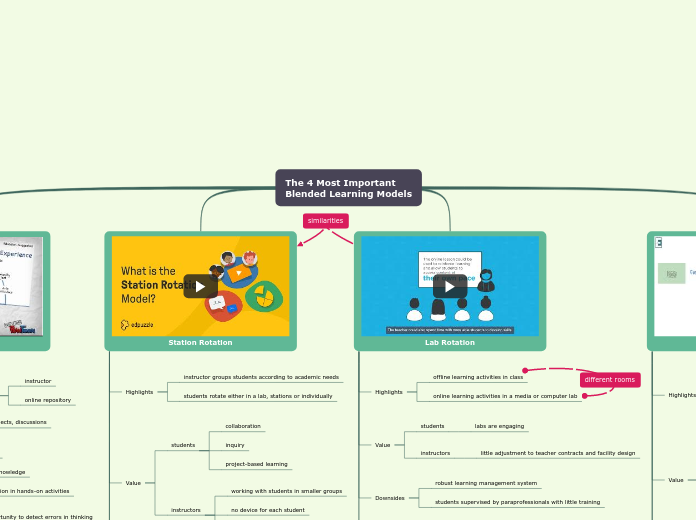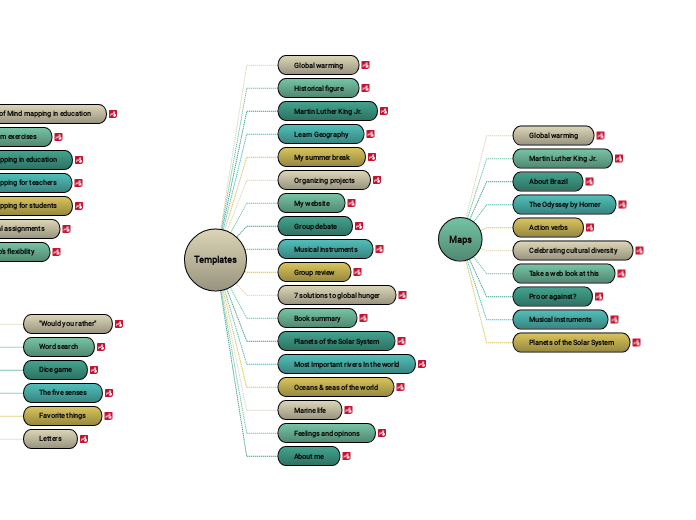da Donna Evans mancano 8 anni
205
Classroom Management Tools
Several web tools are available to enhance the educational experience for both teachers and students. Storybird allows students to create picture books, chapter books, and poetry with the help of professional artwork, thus stimulating their creativity and improving their language arts skills.