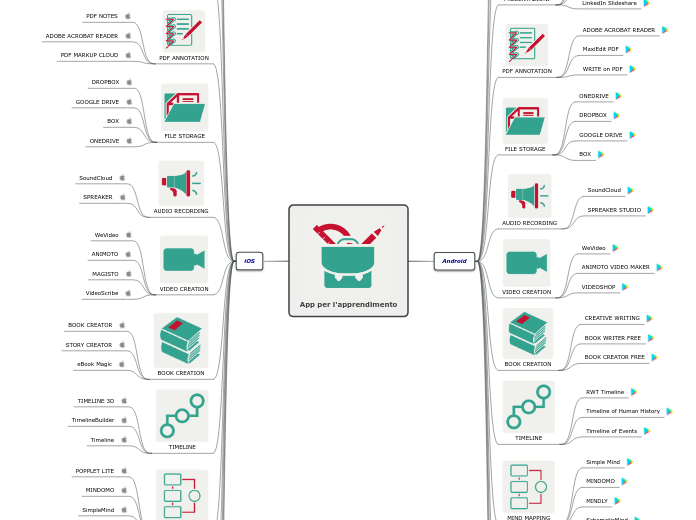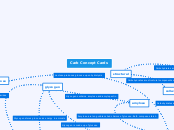Floating topic
Ch.1 :
Introduction to the World of Computers
What Are the Internet and the
World Wide Web?
Accessing a Network or the Internet
Uniform Resource Locators (URLs)
IP Addresses and Domain Names
Computers to Fit Every Need
Six basic categories of computers:
– Embedded computers
– Mobile devices
– Personal computers
– Midrange servers
– Mainframe computers
– Supercomputers
Hardware
Internal hardware
External hardware
What Is a Computer
programmable, electronic device that
accepts data, performs operations
Basic operations
Input: Entering data into the computer
– Processing: Performing operations on the data
– Output: Presenting the results
– Storage: Saving data, programs, or output for future
use
– Communications: Sending or receiving data
Computers and Society
Computer viruses and malware
– Identity theft and phishing
– Privacy issues
Programming Software
Software used as tools to build applications and other
software.
Software
Software means computer instructions or data. Anything that can be stored electronically is software, in contrast to storage devices and display devices which are called hardware.
The terms software and hardware are used as both nouns and adjectives. For example, you can say: "The problem lies in the software," meaning that there is a problem with the program or data, not with the computer itself. You can also say: "It's a software problem."
The distinction between software and hardware is sometimes confusing because they are so integrally linked. Clearly, when you purchase a program, you are buying software. But to buy the software, you need to buy the disk (hardware) on which the software is recorded.
Application software: Performs specific tasks or
applications
Data vs. Information
Information
– Data that has been processed into a meaningful
form
Data
– Raw, unorganized facts
– Can be in the form of text, graphics, audio, or
video
Computers in Your Life
Basic computer literacy
Pervasive computing
Ch3.Storage
Random and Sequential Access
The terms random access and sequential access are often used to describe data files. A random-access data file enables you to read or write information anywhere in the file. In a sequential-access file, you can only read and write information sequentially, starting from the beginning of the file.
Both types of files have advantages and disadvantages. If you are always accessing information in the same order, a sequential-access file is faster. If you tend to access information randomly, random access is better.
sequential access
Refers to reading or writing data records in sequential order, that is, one record after the other.
Some programming languages and operating systems distinguish between sequential-access data files and random-access data files, allowing you to choose between the two types. Sequential-access files are faster if you always access records in the same order. Random-access files are faster if you need to read or write records in a random order.
Devices can also be classified as sequential access or random access
random access
Refers to the ability to access data at random. The opposite of random access is sequential access. To go from point A to point Z in a sequential-access system, you must pass through all intervening points. In a random-access system, you can jump directly to point Z. Disks are random access media, whereas tapes are sequential access media
Ch.2:Processing and Memory
Strategies for Making Faster and Better Computers
Also called clock rate, the speed at which a microprocessor executes instructions. Every computer contains an internal clock that regulates the rate at which instructions are executed and synchronizes all the various computer components. The CPU requires a fixed number of clock ticks (or clock cycles) to execute each instruction. The faster the clock, the more instructions the CPU can execute per second.
Clock speeds are expressed in megahertz (MHz) or gigahertz ((GHz).
The internal architecture of a CPU has as much to do with a CPU's performance as the clock speed, so two CPUs with the same clock speed will not necessarily perform equally. Whereas an Intel 80286 microprocessor requires 20 cycles to multiply two numbers, an Intel 80486 or later processor can perform the same calculation in a single clock tick. (Note that clock tick here refers to the system's clock, which runs at 66 MHz for all PCs.) These newer processors, therefore, would be 20 times faster than the older processors even if their clock speeds were the same. In addition, some microprocessors are superscalar, which means that they can execute more than one instruction per clock cycle.
Like CPUs, expansion buses also have clock speeds. Ideally, the CPU clock speed and the bus clock speed should be the same
1. Improved architecture
2. Improved materials
3. Pipelining
4. Multiprocessing and parallel processing
Improving the Performance of Your System Today
– Add more memory
– Perform system maintenance
– Buy a larger or second hard drive
– Upgrade your Internet connection
– Upgrade your video graphics card
Software Programs: Machine Language
Machine languages are the only languages understood by computers. While easily understood by computers, machine languages are almost impossible for humans to use because they consist entirely of numbers. Programmers, therefore, use either a high-level programming language or an assembly language. An assembly language contains the same instructions as a machine language, but the instructions and variables have names instead of being just numbers.
• Machine language: Binary-based language for representing computer programs
• Most programs are written in other programming languages.
Future Trends
Future computer technology will help solve many medical problems such as dyslexia and ADHD by reinterpreting sensory data and modulating brain activity. A whole host of other medical illnesses and conditions will be cured or managed by future software controlling dosages of medicine such as those with diabetes now experience, but the scope of the conditions healed or managed will be much more vast.
Future computer software will know when to stimulate neurons, how much, and will communicate with nanorobots that perform microscopic surgery or deliver medicine to very small, specific areas of the body.
The future of computer technology is a very bright one indeed. The current trends tell us this, as well as the research and development that is happening at lightning pace. The children today will have a whole new technological world waiting for them tomorrow. And tomorrow isn't that far away.
• Nanotechnology
• Optical computer
• Silicon photonics
• Terascale computing
• 3D chips
Typical CPU Components
Pronounced as separate letters, CPU is the abbreviation for central processing unit. Sometimes referred to simply as the central processor, but more commonly called processor, the CPU is the brains of the computer where most calculations take place. In terms of computing power, the CPU is the most important element of a computer system.
On large machines, the CPU requires one or more printed circuit boards. On personal computers and small workstations, the CPU is housed in a single chip called a microprocessor. Since the 1970's the microprocessor class of CPUs has almost completely overtaken all other CPU implementations.
The CPU itself is an internal component of the computer. Modern CPUs are small and square and contain multiple metallic connectors or pins on the underside. The CPU is inserted directly into a CPU socket, pin side down, on the motherboard.
Arithmetic/Logic Unit (ALU)
• Floating Point Unit (FPU):
• Control unit
• Prefetch unit
• Decode unit:
• Internal cache and registers
• Bus interface unit
Data and Program Representation
Digital Data Representation
• Bit: The smallest unit of data.
• Byte = 8 bits.
• Byte for the size of documents.
Prefixes for quantities of bytes: kilobyte (KB), megabyte (MB), gigabyte (GB), terabyte (TB)
1 Byte = 8 Bit
1 Kilobyte = 1024 Bytes
1 Megabyte = 1048576 Bytes
1 Gigabyte = 1073741824 Bytes
Source(s):
Inside the System Unit
The main part of a personal computer. The system unit includes the chassis, microprocessor, main memory, bus, and ports, but does not include the keyboard or monitor, or any peripheral devices.
1. The Motherboard ..memory
2. The CPU
3. Fans, Heat Sinks, and Other Cooling Components
4. Flash Memory
5. Registers
6. Random Access Memory (RAM
7. Processing Speed
8. Buses