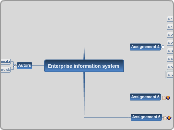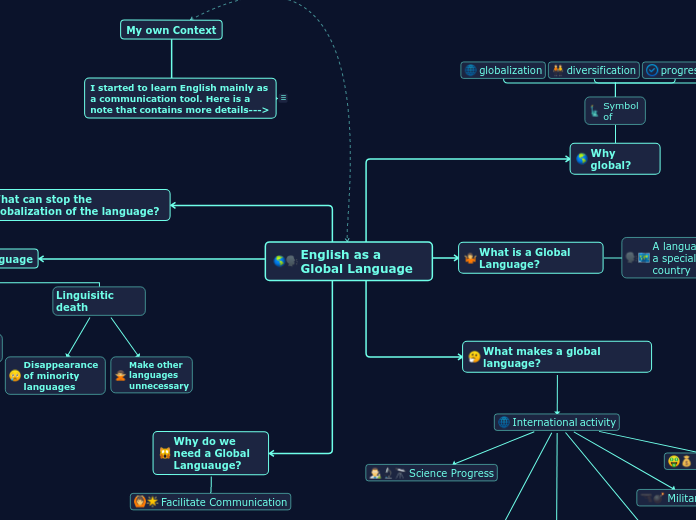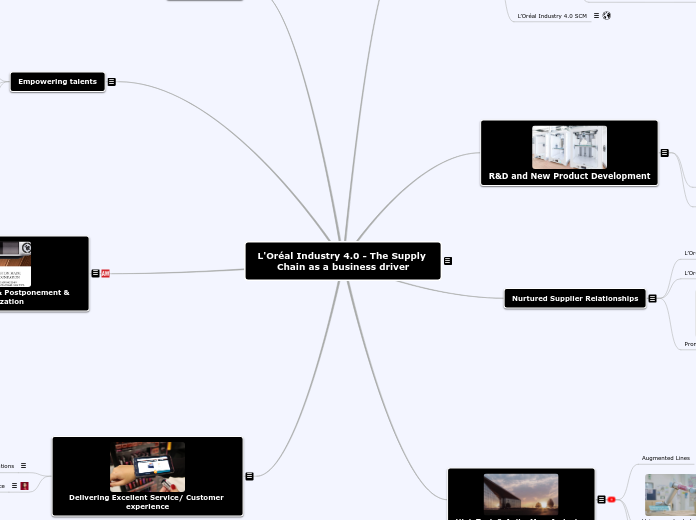Enterprise information system
Autors
Alexander Serdiuk
Alberto Cannata
Assignement 6
DEADLINE
April 23rd 2008, h. 14.00
TO DO
in each group,
consider (refer to the "EIS group works" branch of the current map)
- your company
- at least one of the themes
imagine that you have 2 million euros IT budget for a 3-year period that you could invest in one or more of the technologies listed in the topic themes, and develop 3 ideas of product and process innovation based on IT, with an impact on the competitive advantage
- a new product/service for your company
- an improvement of a product/service your company already produces
- an improvement in the process (activities of the value chain) of your company
add to the map of your company a topic named "IT as a strategic weapon" and use this topic to discuss the three innovations listed above
Assignement 5
DEADLINE
April 17th 2008, h. 14.00
TO DO
in each group,
consider (refer to the "EIS group works" branch of the current map)
- your company
- at least one of the themes
imagine that you have 2 million euros IT budget for a 3-year period that you could invest in one or more of the technologies listed in the topic themes, and apply at least two of the three perspectives on the role of IT in Organizations discussed in class
add to the map of your company a topic named "IT-enabled investment" and use this topic to discuss how you would apply the perspectives as described above
Assignement 4
4.6 Presentazione Power Point LSB
4.5 Diagramma attività LSB
4.4 Template LSB
4.3 Casi d'uso del caso LSB
DEADLINE
March 28th 2008, h. 18.00
TO DO
for each group:
- choose one of the two case studies published on the web site of the course
- using Visual Paradigm represent the corresponding Use Case diagram
4.2 Template
4.2 Casi d'uso e attività
TO DO
in each group: student A and student B
student B
1. using Visual Paradigm (see link for download) represent the Use Case diagram of the following context
2. choose one of the Use cases you identified and - using the Use Case Template (see in my.liuc) - describe this use case
student A
3. represent the Activity diagrama for the use case described by student A with the Use case template.
VideoRental è un sistema per la gestione del noleggio di film. Esso deve gestire tutte le informazioni relative ai film che possono essere noleggiati, ai clienti e ai noleggi. A ciascun film sono associate informazioni come il titolo e l’anno di produzione; ad esempio, il film Blade Runner del 1982. A ciascun film è associato un codice univoco. I film che possono essere noleggiati sono realizzati con supporti/formati diversi; ad esempio, VHS, DVD e BetaMax. Per ciascun film possono esserci più copie fisiche, eventualmente in formati diversi; ad esempio, ci potrebbero essere due copie di Blade Runner in formato DVD e una in formato VHS. Ciascuna copia è dotata di un numero di serie univoco. Dunque, un oggetto che può essere noleggiato potrebbe essere, ad esempio, una copia di Blade Runner in formato DVD, con numero di serie 6457. Il sistema deve conoscere, per ciascun cliente, nome, cognome e recapiti (numero di telefono e indirizzo di posta elettronica). Ciascun cliente è dotato di una tessera, caratterizzata da un numero univoco. Al momento dell’acquisto di una tessera, a questa viene associato un credito (ovvero, un importo monetario), che viene diminuito a fronte dei noleggi effettuati dal cliente. La tessera è dotata di una banda magnetica, sulla quale è riportato esclusivamente il numero univoco della tessera. Il sistema deve gestire noleggi e restituzioni, sia in corso che passati, anche con informazioni sulla data e sull’orario in cui sono avvenuti. Un cliente può effettuare un noleggio solo se è dotato di un credito non nullo. Ciascun cliente può avere in noleggio, contemporaneamente, al massimo tre copie di film. Il costo di un noleggio dipende da vari fattori, tra cui: il tipo di supporto del film, la durata effettiva del noleggio, il fatto che il film scelto sia una novità.
4.1 Template
4.1 Casi d'uso e attività
TO DO
in each group: student A and student B
student A
1. using Visual Paradigm (see link for download) represent the Use Case diagram of the following context
2. choose one of the Use cases you identified and - using the Use Case Template (see in my.liuc) - describe this use case
student B
3. represent the Activity diagrama for the use case described by student A with the Use case template
Il cliente usa una pagina web per visualizzare la lista dei film proiettati nelle sale. Seleziona il film e l’orario di proiezione e gli vengono proposti la disponibilità di posti ed il costo del biglietto. Il cliente, per effettuare l’acquisto, deve essere registrato ed aver compilato un modulo di registrazione con i dati personali (nome, cognome, etc.). Il cliente può confermare la scelta dei biglietti specificando gli estremi di registrazione (utente e password) e i dati relativi al pagamento (numero di carta di credito). I biglietti acquistati correttamente (con transazione monetaria effettuata) possono essere ritirati presso dei “totem” automatici presenti all’interno della multisala; inserendo la carta di credito con cui è stato effettuato il pagamento, il totem stampa i biglietti acquistati. I biglietti possono anche essere acquistati direttamente presso la multisala attraverso un operatore che, su indicazione del cliente, verifica la disponibilità, effettua la vendita e stampa i biglietti.