da Samih Karroum mancano 5 anni
225
Summative project
The project aims to develop a user-friendly application to simplify access for teachers. It involves 20 modules, each with specific functionalities to manage grades and coursework efficiently.
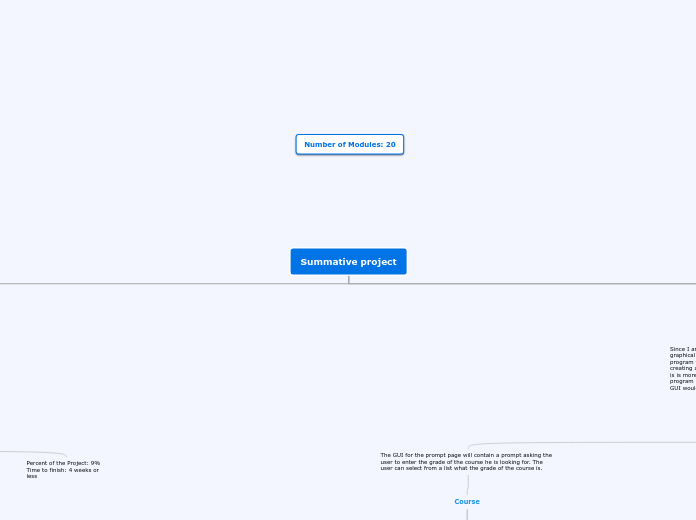
da Samih Karroum mancano 5 anni
225
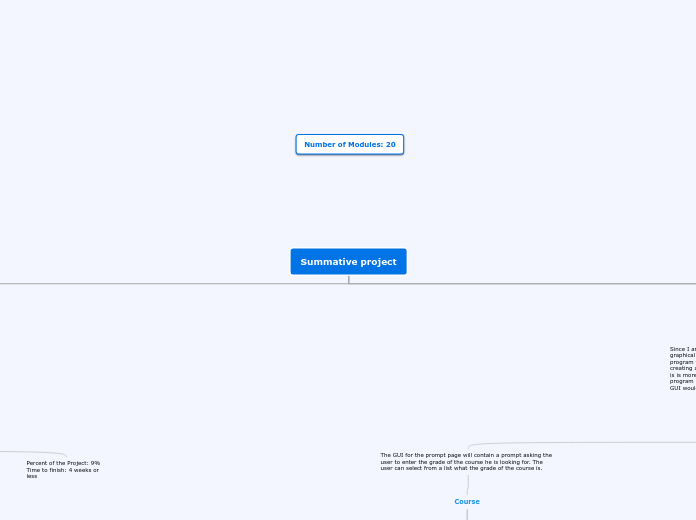
Più simili a questo
Percent of project: 8% Time to finish: 3 weeks or less
In the same page there will be an option for the user to be able to access all of his classes that have already been made. If this option is selected he will be prompted to enter the course code for the class.
When the course is selected a table with all of the students in the inputted class will Be displayed with their overall marks so far
The GUI for the prompt page will contain a prompt asking the user to enter the grade of the course he is looking for. The user can select from a list what the grade of the course is.
When the grade is selected the user is prompted to enter the specific coursecode of the course in the GUI.
StudentInput
When the course is selected the user is prompted to enter the names of every student. When the teacher enters the name of the student he can then press enter and he will be prompted to enter the name of a new student. When the user is finished inputting each of the names, he can select the "DONE" button on the GUI.
Student
When done is selected on the StudentInput module all of the students names will be put into a list. The user can select the name of any student and the coursework Module will pop up
When a student is selected a table with each of his units including summatives and exams as a unit, will pop up with the most up to date grade of the unit so far besides it.
Percent of project: 4% Time to finish: 2 weeks or less
At the coursework page, any of the specific units can be selected. When a unit is selected the program will display yet another table with each expectation as row. In each expectation the user will be able to input any marks by prompting the program into entering a grade for said expectation. The program displays the overall mark of each expectation thus far in the table.
Grade
Percent of the Project: 9% Time to finish: 4 weeks or less
The program begins with a prompt, giving the user the choice of selecting options from grades 1 to 12
Course
Percent of the project: 10% Time to finish: 1 month or less
This part prompts the user into entering a course code. When course code is entered it saves the selection as a new classroom that can be re-accessed after it is entered. It can be re-accessed in the grade module by entering the course code.
Percent of project: 3% Time to finish: 2 weeks or less
After the course was selected, the user is prompted to enter the names of all the students. This acts as a database where each student is stored and information is kept saved. When all students are stored they are put in a list form and can be re-accessed when the user selects the classroom.
Percent of project: 6% Time to finish: 3 weeks or less
When the new class is formed from the course section and each student is entered. When the user selects a student, a table containing each unit of the course as well as the summative and the exam. Each one of these options contains a total grade and this table outputs the total averaged mark of the students work
Percent of project: 7% Time to finish: 3 weeks
At the coursework page, any of the specific units can be selected. When a selection is made, the program takes the user to a different page with a list. This page displays each one of the units specific expectations. Here a teacher is able to input a grade for the expectation based off the mark received in class. I.E if a student has a test with four expectations, the teacher will have to enter each grade into the respective expectation it belongs in. The program then averages out the final grade for each expectation, then averages each expectation of the specific unit to give a final mark for the unit.
This page will also have a prompt that will give you access to a saved class. By entering the class in a textfield it will bring you to the students page
Students
Here you are able to view each student in list form with their overall grade besides their name.
Coursework
When a student is selected it brings the user to the coursework page with all the units in the course and the grade in that unit
Expectations
Percent of project: 5% Time to finish: 2 weeks or less
When a unit is selected the user will be brought to the page with all the expectations in the unit and the grades in the expectation, as well as the overall mark for the expectation. There the user can enter new grades or edit old ones.